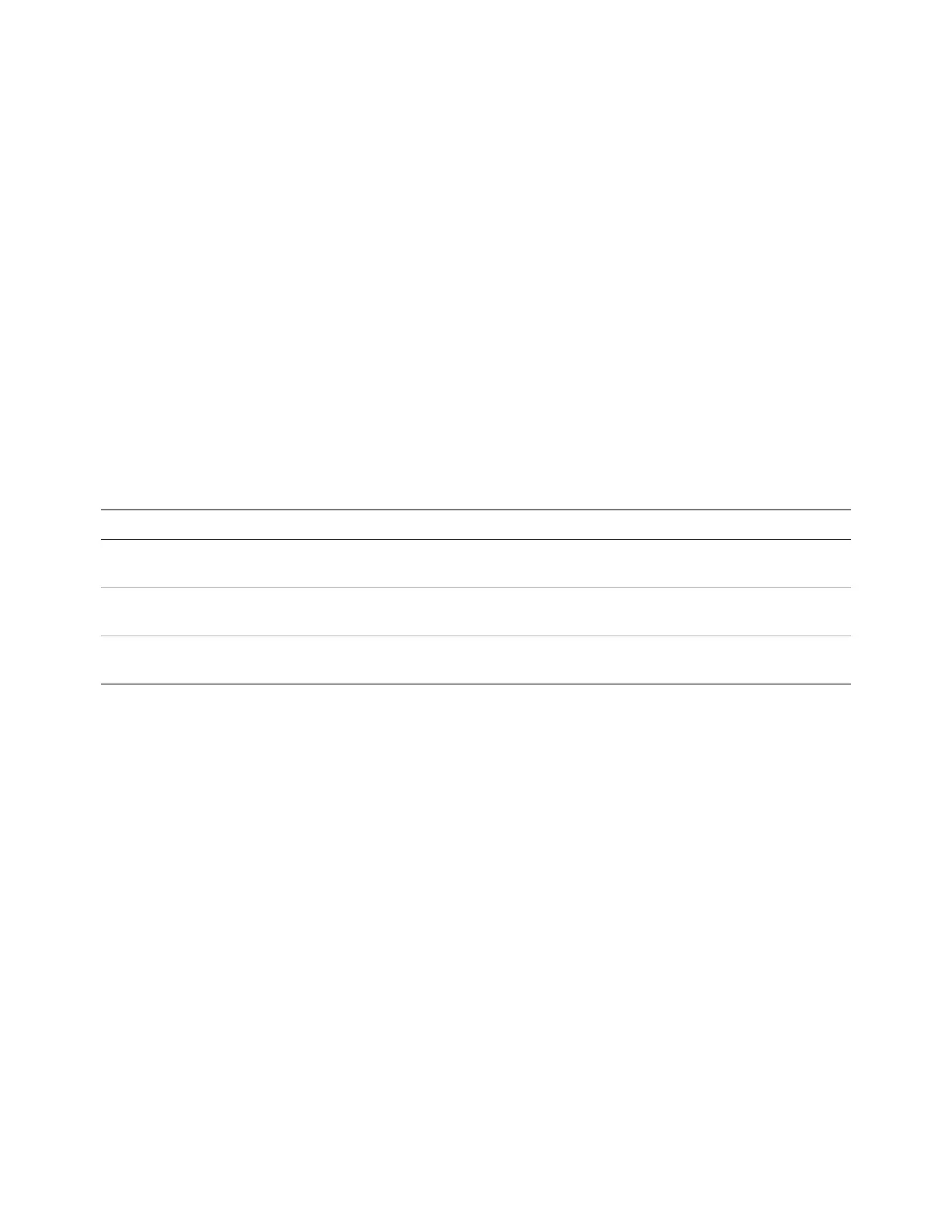Valves 6
Advanced Operation Manual 217
Valve Control
Valves can be controlled manually from the keyboard or as
part of a clock or run time program. Note that only sampling
valves automatically reset at the end of a run. Other valve
types remain at the new position until activated again. For
other valve types, you must include any desired resets in the
program.
The valve drivers
A valve driver is the software and circuitry in the GC that
controls a valve or related function. There are eight drivers
known as Valve 1 through Valve 8.
The internal valve drivers
Valve drivers 1 through 4 are usually used to control
pneumatically operated valves mounted in the valve box.
The wiring for these appears at a set of connectors inside
the right cover of the GC.
Pneumatically driven valves are controlled by solenoids
mounted near the connectors that control the flow of air to
the valve actuators.
Tabl e 55 Valve drivers
Valve number Type Volts Power or current Use
1, 2, 3, and 4 Current source 24 VDC 13 watts Pneumatic valve
control
5 and 6 Current source 24 VDC 100 mA Relays and low-power
devices
7 and 8 Contact closure 48 VDC or 48 VAC
RMS
Control an external
current source
