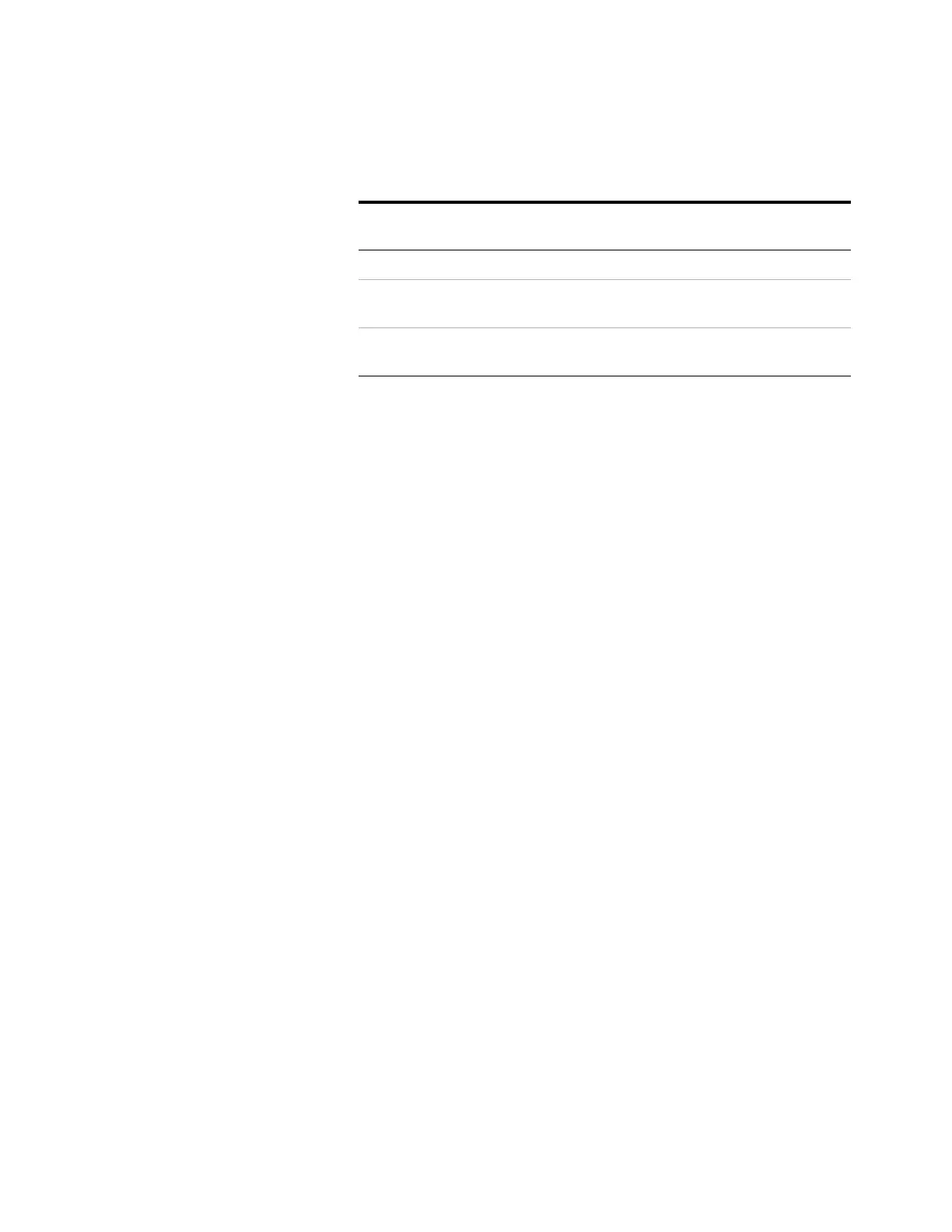Inlets 3
Advanced Operation Manual 143
Setting parameters for the VI direct mode
Tempera ture Actual and setpoint interface temperatures
Sampling end The sample introduction interval, in minutes.
The flow rate is calculated from the pressure setpoint that is
active at the start of sample introduction.
Set Sampling end 0.2 minutes longer than the time the
sampler needs to introduce the sample. For example,
the 7694 headspace sampler has an Inject time parameter
which controls how long the valve remains in the inject
position. If Inject time is 1 minute, Sampling end should be set
to 1.2 minutes. If you’re using a 7695 Purge and Trap
Concentrator, set Sampling end 0.2 minutes longer than the
Desorb time parameter.
If your column is defined and you specify a flow or pressure
program for your column, the ramp does not begin until
after Sampling end expires.
Pressure Actual and setpoint interface pressure before a
run and after sampling time.
Total f l ow The actual flow to the interface. This is a
reported value, not a setpoint.
Septum Purge Flow through the septum purge vent, range 0
to 30 mL/min.
These instructions apply to both column defined and column
not defined.
1 Press [Front Inlet] or [Back Inlet].
2 Confirm that your GC is configured for direct injection.
3 Set the interface temperature.
Tabl e 37 Suggested starting values
Parameter Allowed setpoint range Suggested starting
value
Oven initial time 0 to 999.9 minutes ≥ interface sampling end
Interface temperature Ambient + 10 °C to
400 °C
≥ transfer line
temperature
Interface sampling end 0 to 999.9 minutes 0.2 minutes longer than
actual sampling time
