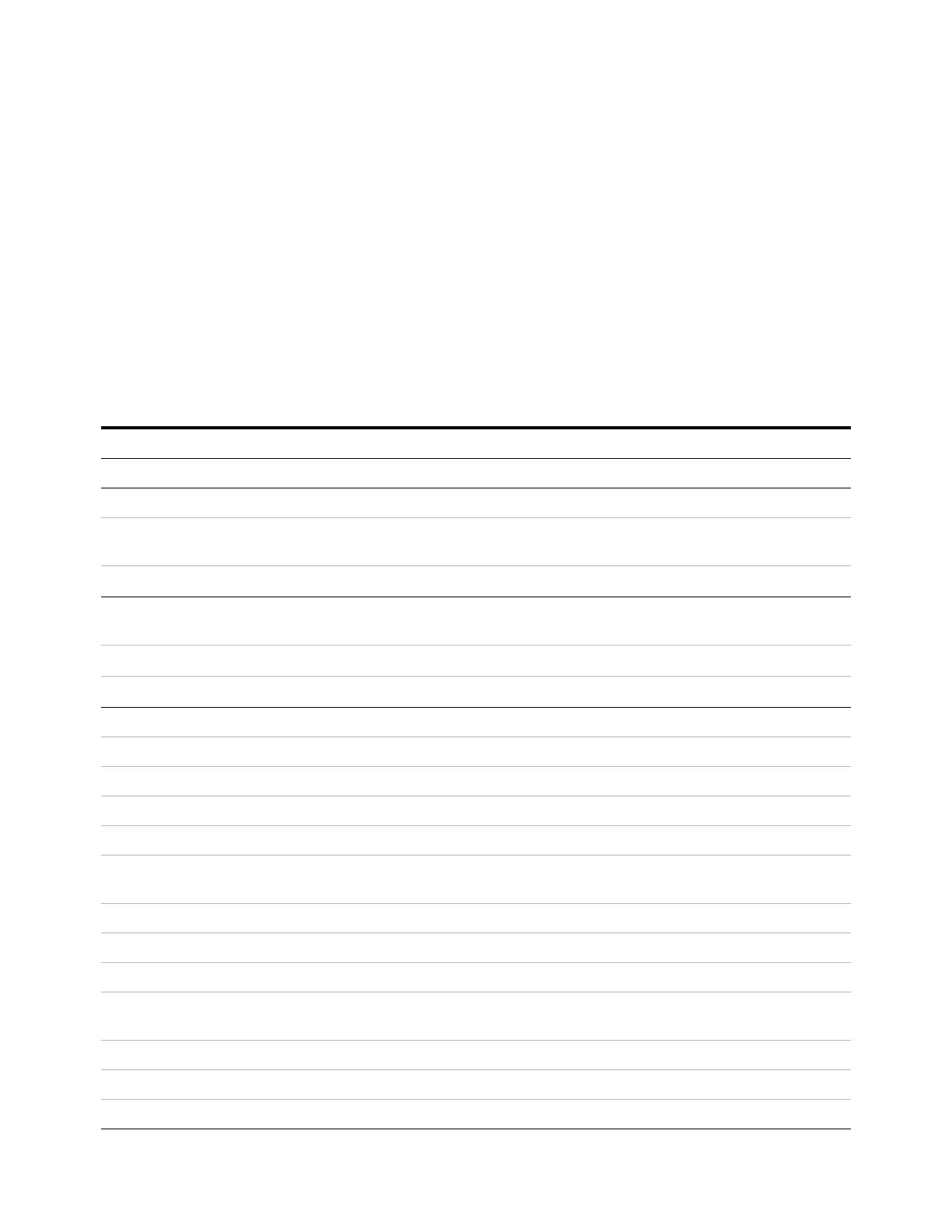172 Advanced Operation Manual
5 Detectors
To change Lit offset:
1 Press [Config][Front Det] or [Config][Back Det].
2 Scroll to Lit offset.
3 Enter the new value and press [Enter].
Recommended starting conditions for new FID methods
See Table 44 for guidelines and rules to select initial
detector settings for new methods.
Tabl e 44 Recommended starting conditions
Combustible gas mix Make sure that the final hydrogen-to-air ratio is between 8% and 12%
Detector temperature Set to 20 °C above the highest oven temperature, depending on the column type.
A temperature of 300 °C provides a good starting point and easier ignition, and
minimizes water condensation.
The GC will not attempt to ignite the flame at a temperature <150 °C.
Carrier gas flow (hydrogen, helium,
nitrogen)
Packed columns Suggest 10 to 60 mL/min
Capillary columns Suggest 1 to 5 mL/min
Detector gases Flow range mL/min Suggested flow mL/min
Standard installation
Column plus capillary makeup 10 to 60 30
Hydrogen 24 to 60 30
Air 200 to 600 400
With Nickel Catalyst Accessory:
Standard installation
Column plus capillary makeup 10 to 60 30
Hydrogen 24 to 60 30
*
Air 200 to 600 400
With Nickel Catalyst Accessory:
TCD to FID series installation
Column plus capillary makeup 10 to 60 30
TCD switching flow 25
Hydrogen 24 to 60 45*
