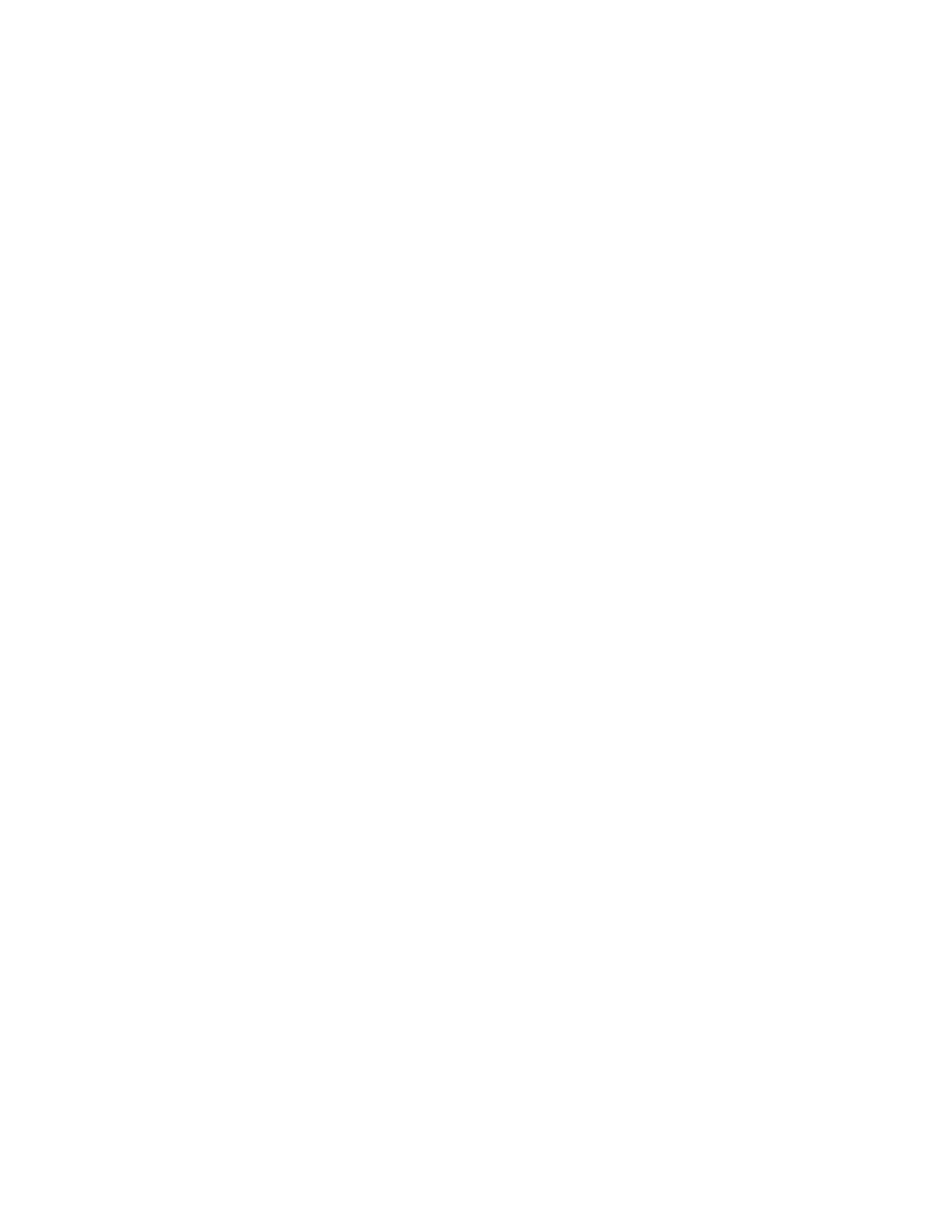Inlets 3
Advanced Operation Manual 41
Non-Agilent samplers
With most automatic injection systems, you do not need to
use the [Prep Run] key. If your sampler or automation
controller (for example, an integrator or workstation) does
not support the [Prep Run] function, you must set the GC to
Auto Prep Run.
Auto Prep Run
To set this parameter, usually for a non- Agilent integrator,
workstation, or other controlling device:
1 Press [Config] to view a list of configurable parameters.
2 Scroll to Instrument and press [Enter].
3 Scroll to Auto prep run and press [On/Yes].
