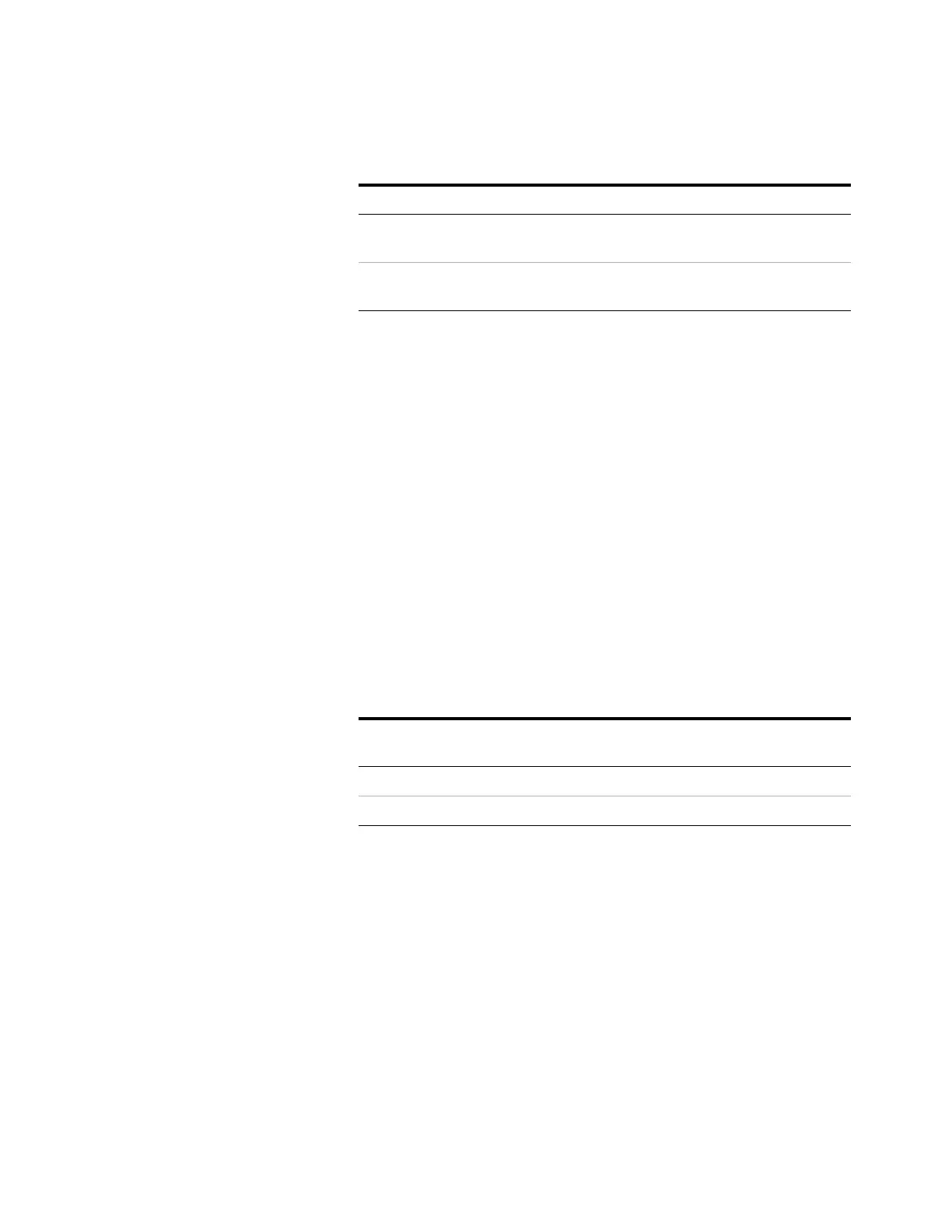128 Advanced Operation Manual
3 Inlets
About the VI split mode
When you introduce a sample in the split mode, a small
amount of the sample enters the column while the major
portion exits from the split vent. The ratio of split flow to
column flow is controlled by the user. The split mode is
primarily used for high concentration samples when you can
afford to lose most of the sample out the split vent and for
samples that cannot be diluted.
Split ratio
Because of the interface’s small internal volume, the
maximum total flow to the interface is 100 mL/min. This
maximum flow puts some restriction on the split ratio you
can set.
Split mode pneumatics
During Pre Run, during sampling, and after sampling, total
flow to the interface is measured by a flow sensor and
controlled by a proportional valve. Flow at the head of the
column is back- pressure regulated. Pressure is sensed
upstream from the proportional valve.
Temperature range 10 °C above ambient (with oven at
ambient) to 400 °C
Recommended temperature: ≥ transfer line temperature of the
external sampling device
Tabl e 30 Specifications of the volatiles interface (continued)
Specification Value/Comment
Tabl e 31 Maximum split ratios
Column diameter
(mm)
Column flow
(mL/min)
Maximum split
ratio
Total flo w
(mL/min)
0.20 1 100:1 100
0.53 5 20:1 100
