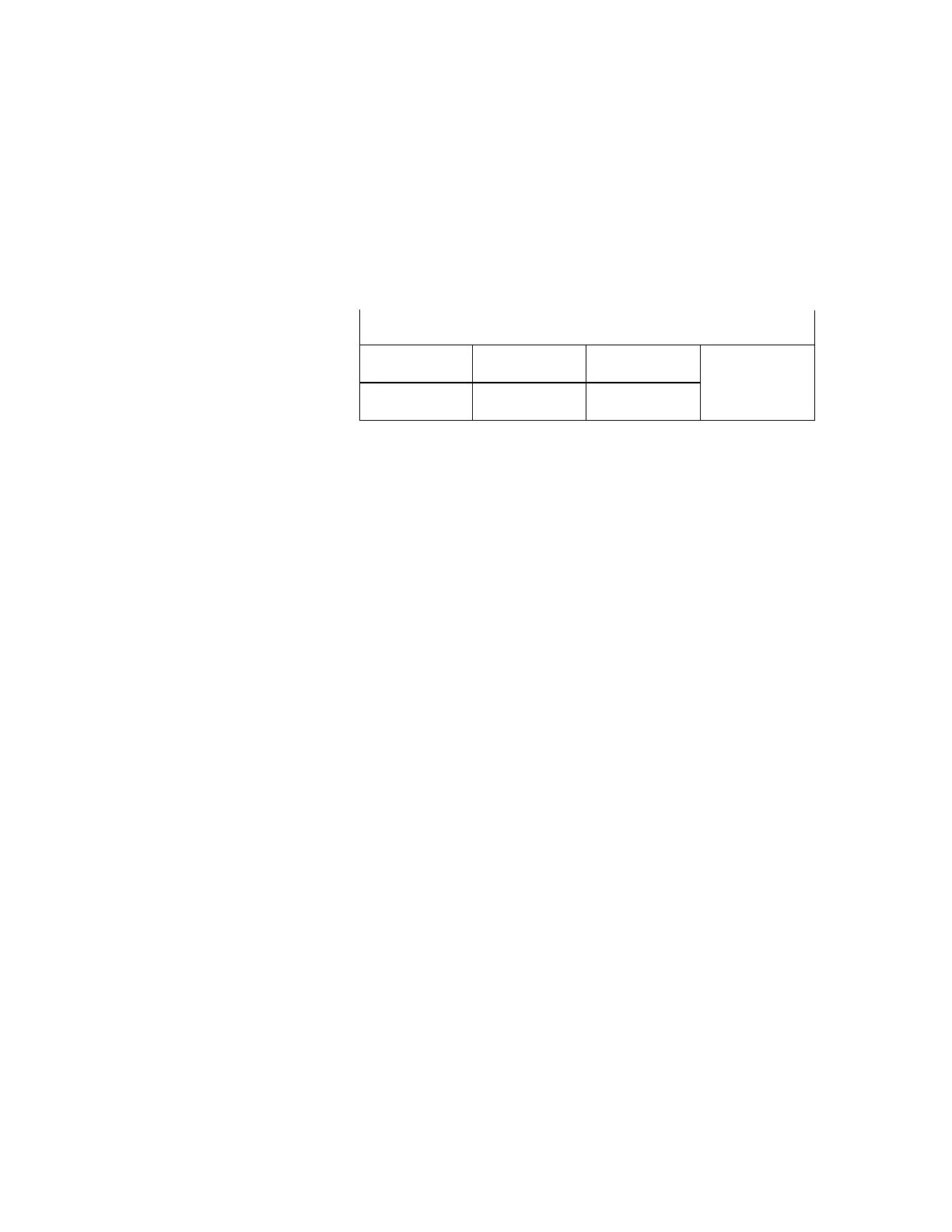26 Advanced Operation Manual
2 Flow and Pressure Modules
• In slot 5. If there are no PCMs in slots 1 and 2, the name
is PCM A. If another PCM is installed in either slot 1 or 2,
the PCM in slot 5 takes the name that is not being used
(A or B). If PCMs are installed in both slots 1 and 2, the
name is PCM C.
• In slot 6. The name is always PCM C.
Both channels of a PCM are controlled by the same
parameter list. The first two lines refer to channel 1, the
remaining lines refer to channel 2.
Split vent trap
and valve
Slot 3
Slot 4
Back of GC
PCM C
PCM A
PCM B
PCM A or B
