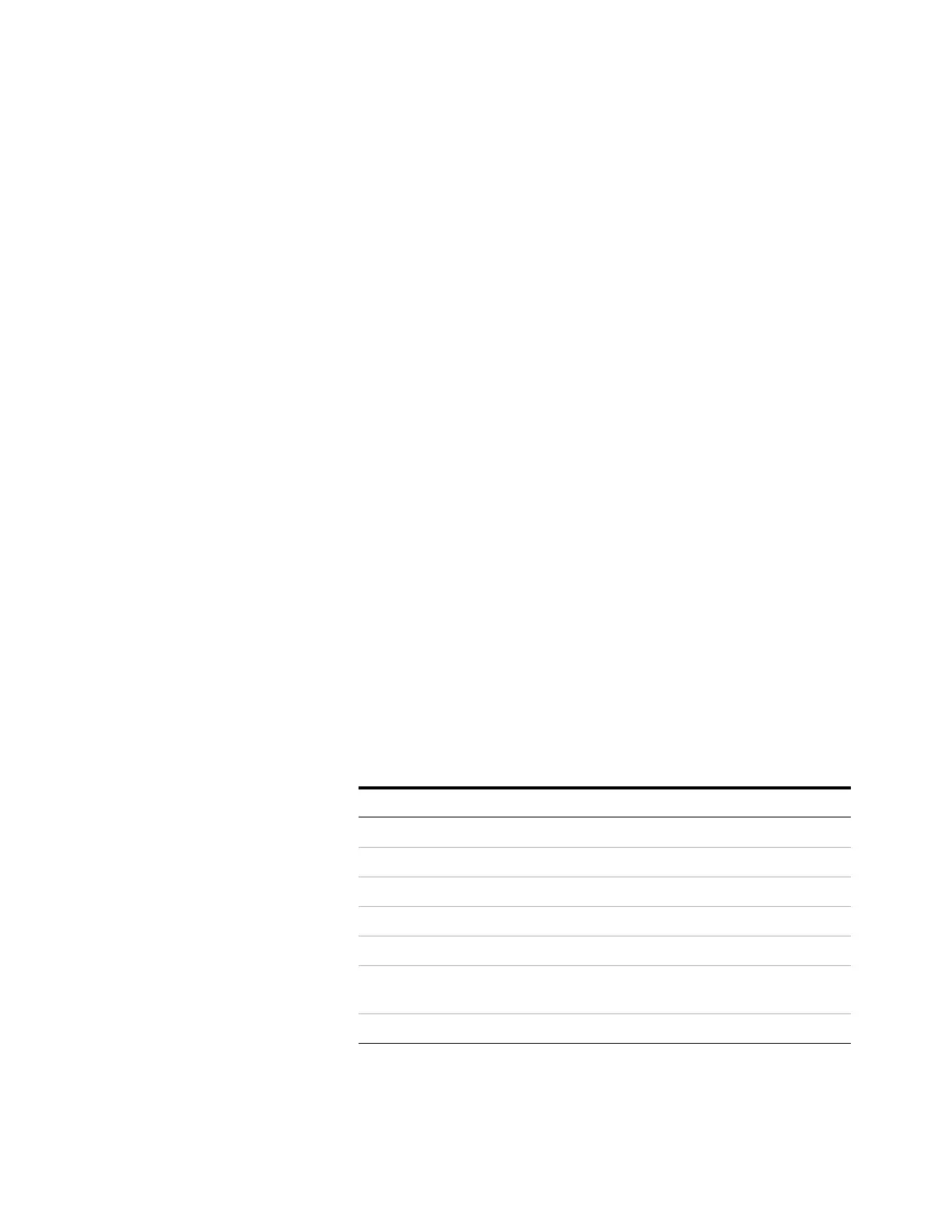Inlets 3
Advanced Operation Manual 83
MSD ChemStation Software revision E.02.00 SP2 or later
EZChrom Software revision 3.3.2 or later
Setting parameters for the inlet in solvent vent mode
Set or configure the following parameters in the data
system's 7890A GC method editor.
Syringe size — Verify the syringe size is configured correctly.
The configured syringe size changes the available choices for
injection volume.
Injection volume — Select the injection volume, then enter a
number of injections. The total injection volume will be
displayed.
Multiple Injection Delay — A pause time, in seconds,
between injections. This is added to the minimum hardware
cycle time.
Preinjection washes and pumps are performed only before
the first injection of a multiple injection set.
Postinjection washes are performed only after the last
injection in a multiple injection set.
An example
These values were used for a sample with a broad range of
boiling points.
Tabl e 16 General parameters
Name Value
Sample C
10
to C
44
hydrocarbons in hexane
Mode Solvent vent
MMI liner Glass wool packed
Injection volume One 10.0 μL injection (25 μL syringe)
Injection speed Fast
Column 30 m x 320 μm x 0.25 μm -5, part
number 19091J-413
Column flow 4 mL/min constant flow
