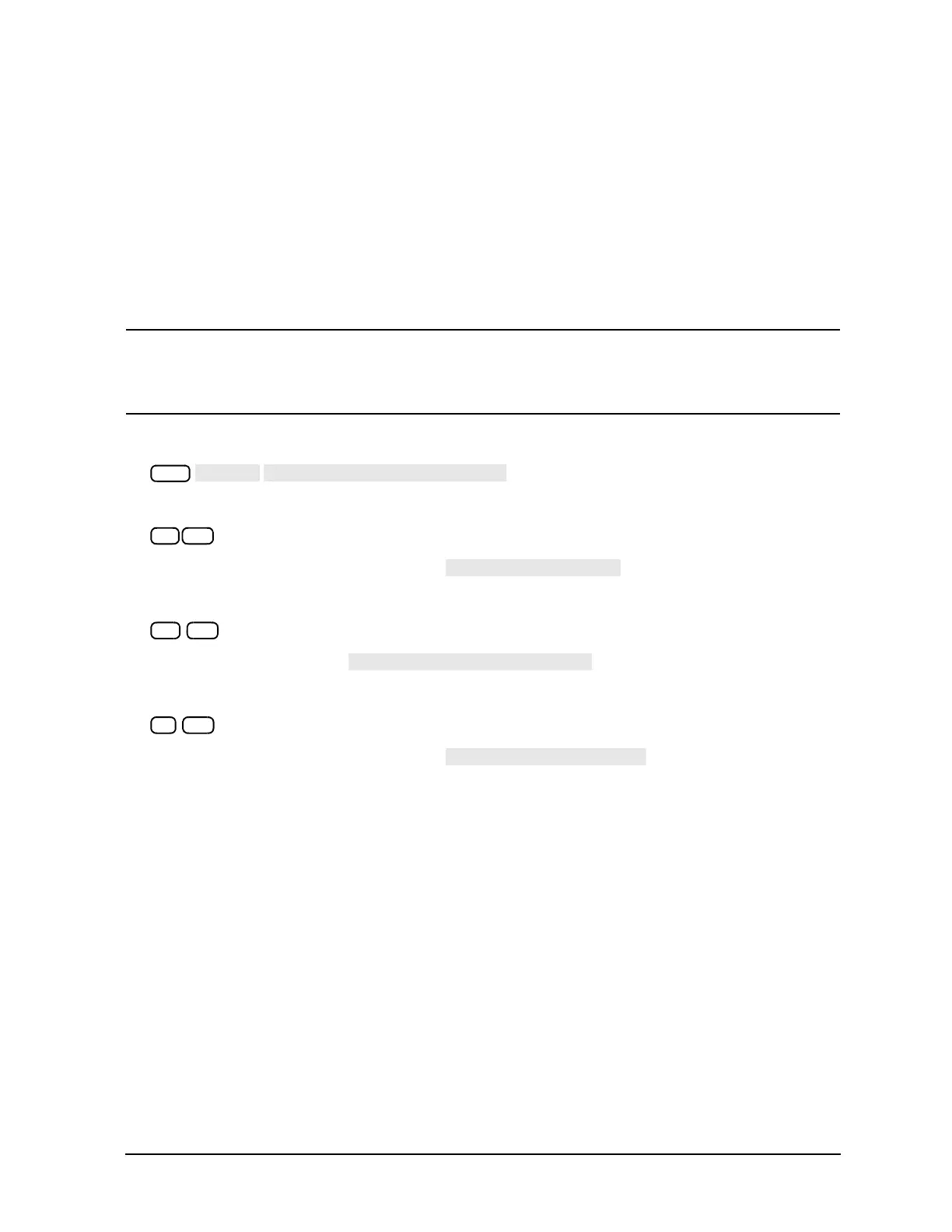5- 13
Optimizing Measurement Results
Increasing Sweep Speed
• Continuous: In this mode the analyzer will switch between the test ports on every sweep. Although this
type of test set switching provides the greatest measurement accuracy, it requires a reverse sweep for
every forward sweep.
• Number of Sweeps: In this mode there is an initial cycling between the test ports and then the
measurement stays on the active port for a user-defined number of sweeps. After the specified number
of sweeps have been executed, the analyzer switches between the test ports and begins the cycle again.
This type of test set switching can provide improved measurement accuracy over the hold mode and
faster measurement speeds than continuous mode.
NOTE Fast 2-Port Calibration Accuracy
For most devices, the fast 2-Port Calibration method is nearly as accurate as the full 2-Port
Calibration method.
1. To access the test set switch functions, press:
2. To activate the hold mode, press:
The analyzer will then display the softkey as .
3. To activate the continuous mode, press:
The analyzer will then display .
4. To enter the number of sweeps, (for this example, 8 sweeps) press:
The analyzer will then display the softkey as .
