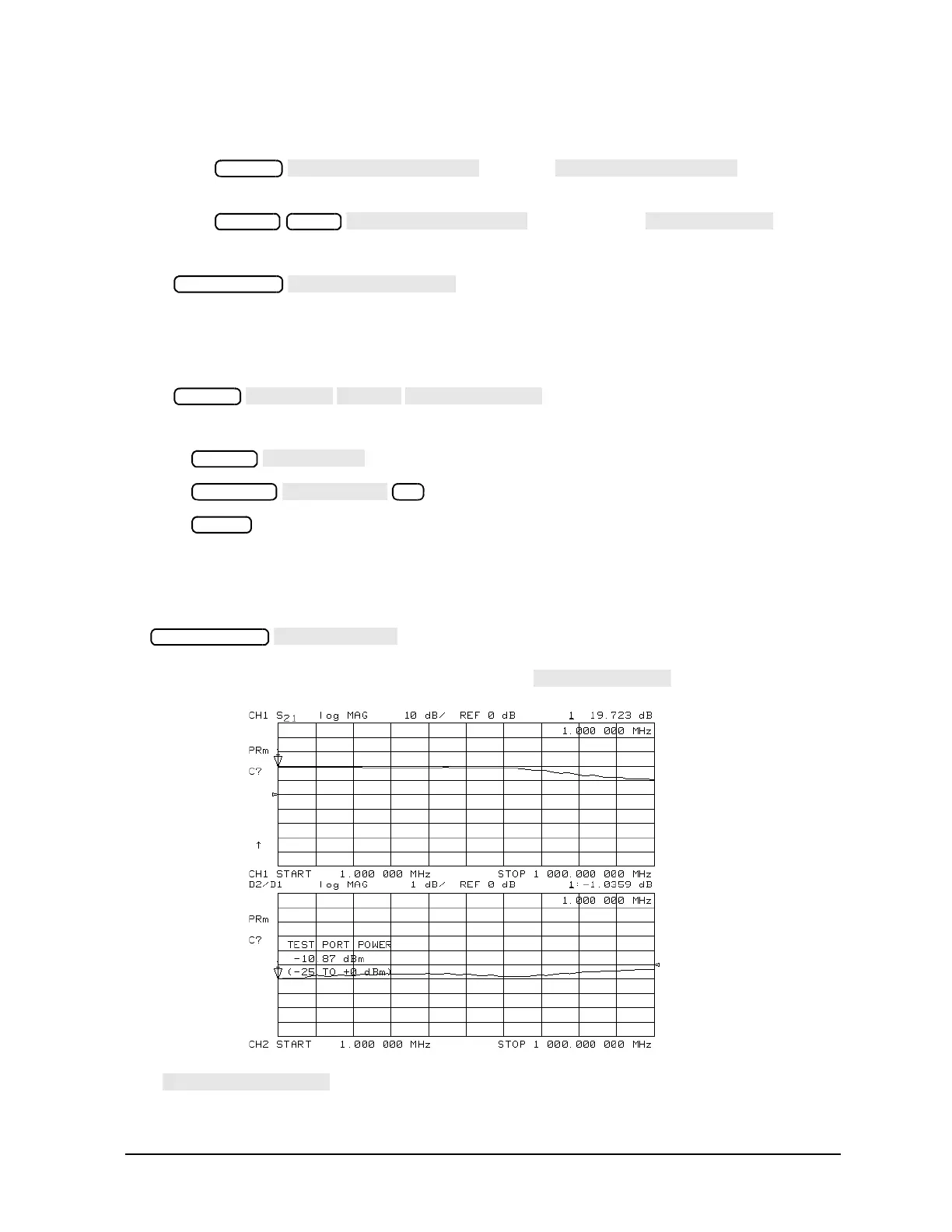1- 59
Making Measurements
Measuring Amplifiers
6. To produce a normalized trace, perform the following steps:
• Press and select to view both
channels simultaneously.
• Press or on ET models:
• To uncouple the channel stimulus so that the channel power will be uncoupled, press:
This will allow you to separately increase the power for channel 2 and channel 1, so that you can
observe the gain compression on channel 2 while channel 1 remains unchanged.
• To display the ratio of channel 2 data to channel 1 data on the channel 2 display, press:
This produces a trace that represents gain compression only.
7. Press and position the marker at approximately mid-span.
8. Press to change the scale to 1 dB per division.
9. Press .
10. Increase the power until you observe approximately 1 dB of compression on channel 2, using the step
keys or the front panel knob.
11. To locate the worst case point on the trace, press:
Figure 1-49 Gain Compression Using Linear Sweep and
12. If was selected, recouple the channel stimulus by pressing: