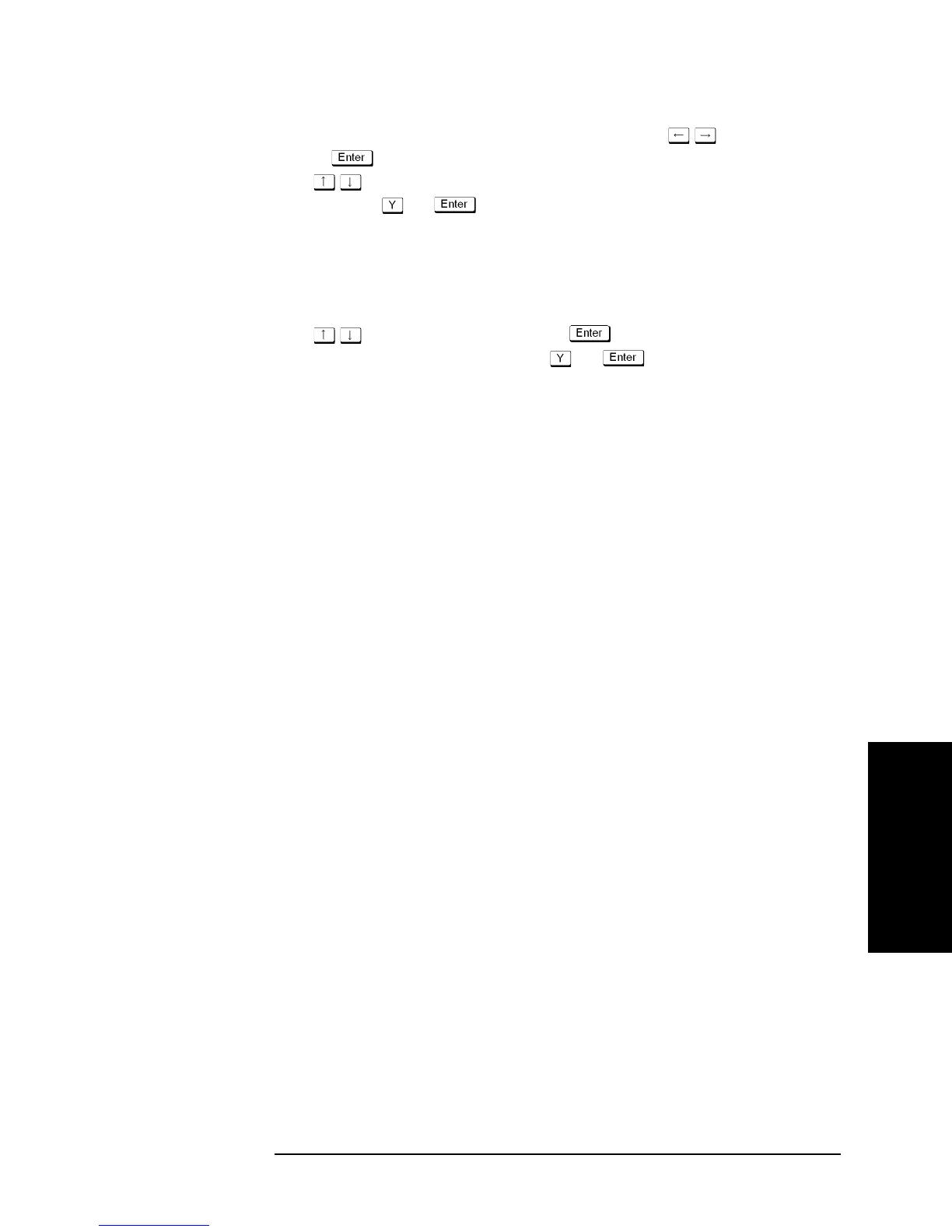Chapter 4 103
Troubleshooting
To configure the CPU Mother Board Assembly and BIOS
4. Troubleshooting
Exit menu shown below is displayed by choosing "Exit" using keys and by
pressing key at the BIOS Setup Utility main menu. Select “Load Setup Defaults”
using keys. The dialog box “Setup Comfirmation” prompts you to select Y (Yes)
or N (No). Press and to load the manufacture Setup Defaults into the BIOS
ROM. As a result, almost all of the BIOS options are automatically configured to the
optimal settings for the E5071C.
Exit Without Saving
If you cancel the changes in the BIOS option settings, select "Exit Discarding Changes"
using
keys at the Exit Menu and press key. Then, a message of "Quit
Without Saving (Y/N)?" is displayed. Press and keys.
The BIOS setup utility is closed without saving the current settings.
