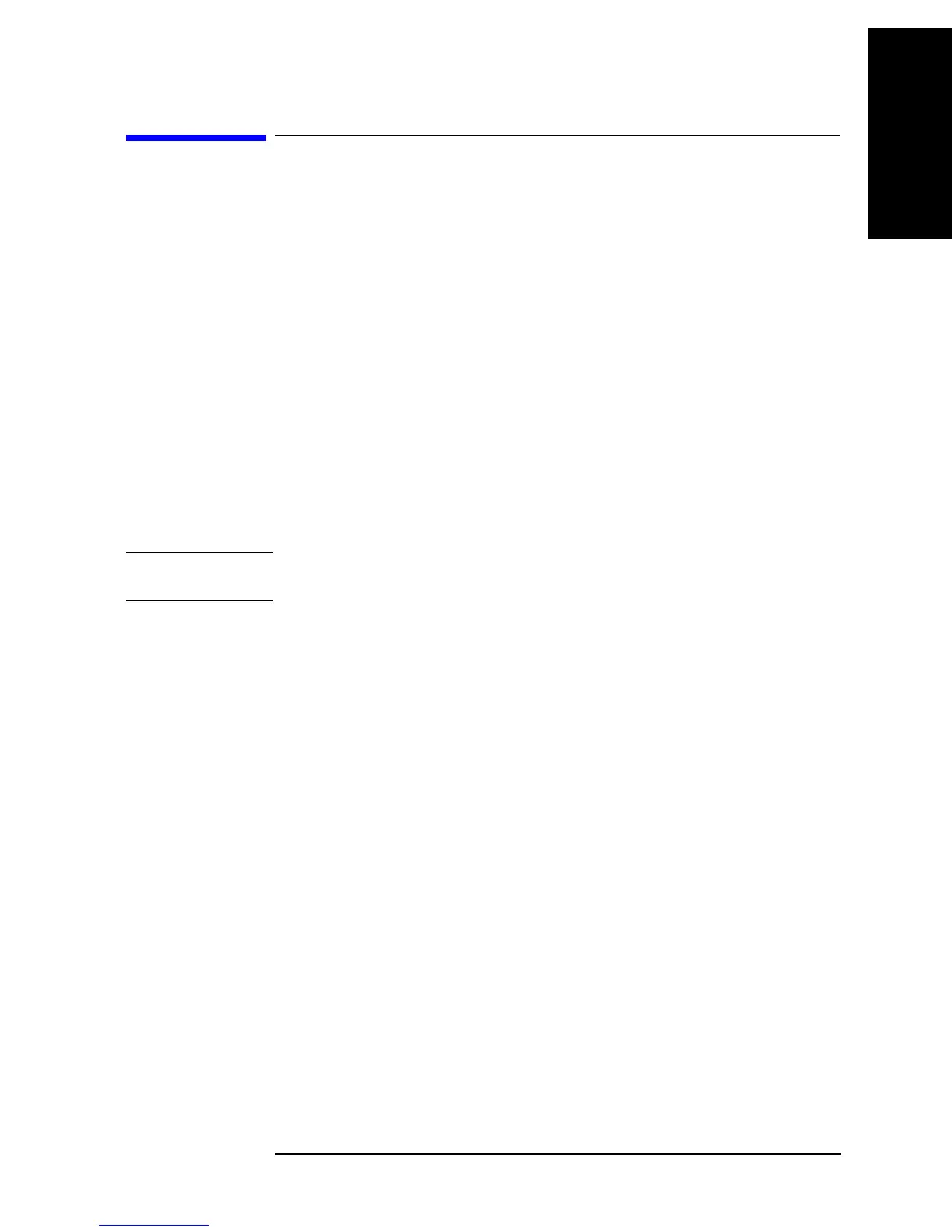Chapter 6 177
Replacement Procedure
Removable Hard Disk Drive Replacement Option 017
6. Replacement Procedure
Removable Hard Disk Drive Replacement Option 017
Tools Required
• TORX screwdriver, T10
• Torque screwdriver, TORX T10 (set to 0.50 N-m / 4.4 lb-in)
Removal procedure
Refer to Figure 6-7 for this procedure.
Step 1. Insert the key (P/N 1390-1375) in the lock and turn clockwise (item 1).
Step 2. Slacken a screw (item 2), then press the button (item 3) and remove the hard disk (item 4).
Step 3. Remove the four TORX T10 screws (item 5), and remove the removable hard disk drive’s
lid (item 6).
Step 4. Remove the four TORX T10 screws (item 7) fastening the HDD bracket and remove it.
Step 5. Remove the hard disk drive (item 8) from the connector board.
WARNING From the volume label CN925, user recovery function is not prepared. It is required
to inform this change to user before replacing the hard disk drive.
