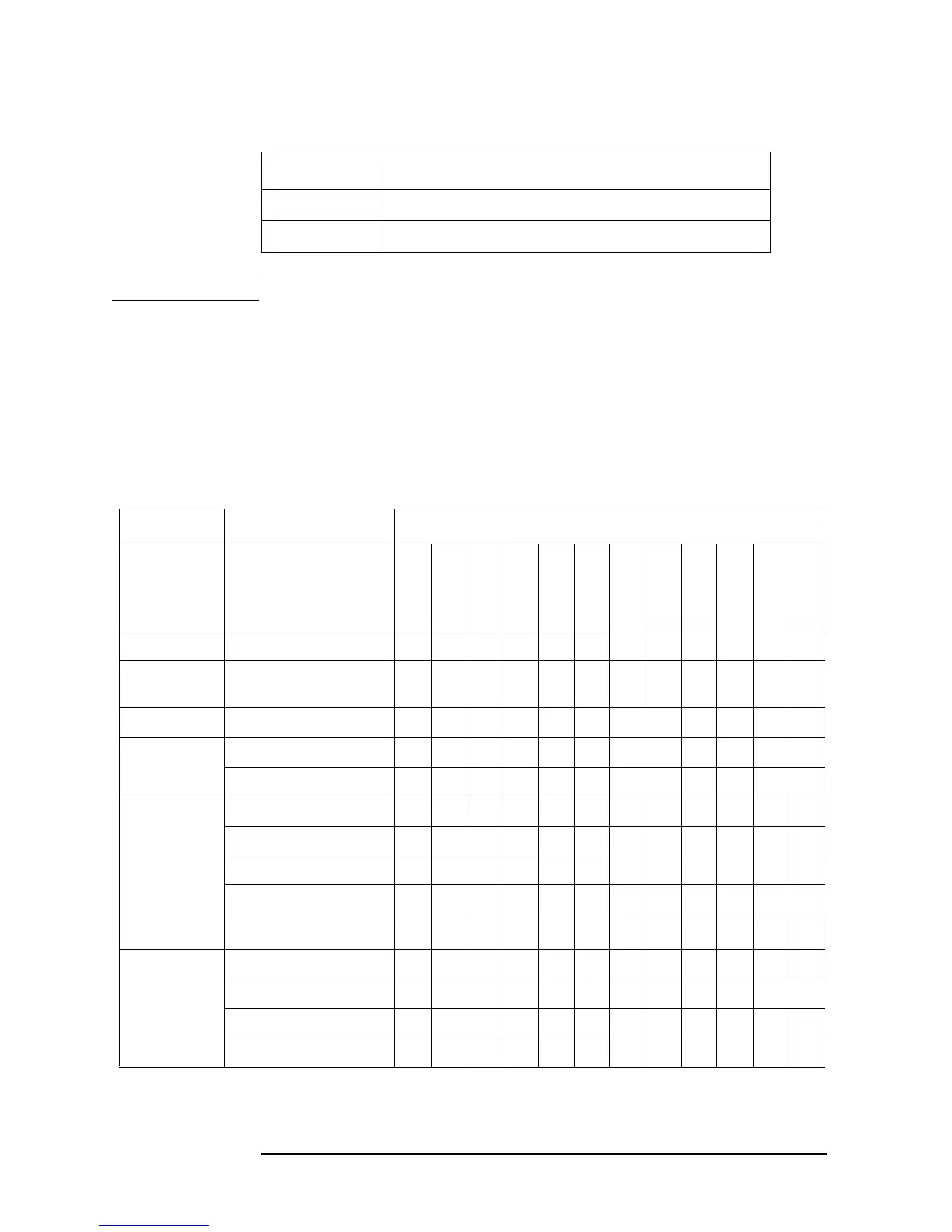94 Chapter 4
Troubleshooting
Performance test failure troubleshooting
NOTE Module configulation is shown Figure 4-13 for 2-port, and Figure 4-15 for 4-port.
Probable faulty board assembly or parts on Adjustment failure
Table 4-11 and Table 4-12 represent the relationships between the failed adjustment and
probable faulty assembly. If the adjustment failures in this troubleshooting, replace the
assembly shown in this table.
Note that this table lists some typical cases. There are possibilities that other assembly may
be faulty. To troubleshoot further, perform the diagnostics test procedures.
T2 -SW T2 Switch
CBL Test Cable connection, Semi-Rgd Cable
Table 4-10 The meaning of abbreviations
Abbreviation Meaning (Description)
Table 4-11 Adjustment failure troubleshooting information (Up to 8.5 GHz Options)
Probable faulty board assembly or parts
Failed
Adjustment
Failed test item
OCXO
BAS
SYN-SRC
SYN-LCL
VNR
RCV-1
RCV-2
RCV-3
RCV-4
DIS
T2-SW
CONN
OCXO
###
Frequency
Reference
## ###
AUX Input
###
Synthesizer
Gain
vSrcDblDet / vSrcAlcDet
###
vLrcDblDet / vLrcAlcDet
###
Source Output
Power
ccSrcVnr{1|2}Vref
###
RchGain
# # # ## ### # #
ccSrcATT{1|2|
### # ##
matPowSrc[1000]
###
matPowSrc[4000]
### # ##
Receiver IF
Range
ccIFRange[{R1|T1}]
# ### # ##
ccIFRange[{21|T2}]
# ### # ##
ccIFRange[{R3|T3}]
# ### # ##
ccIFRange[{R4|T4}]
# ### # ##
