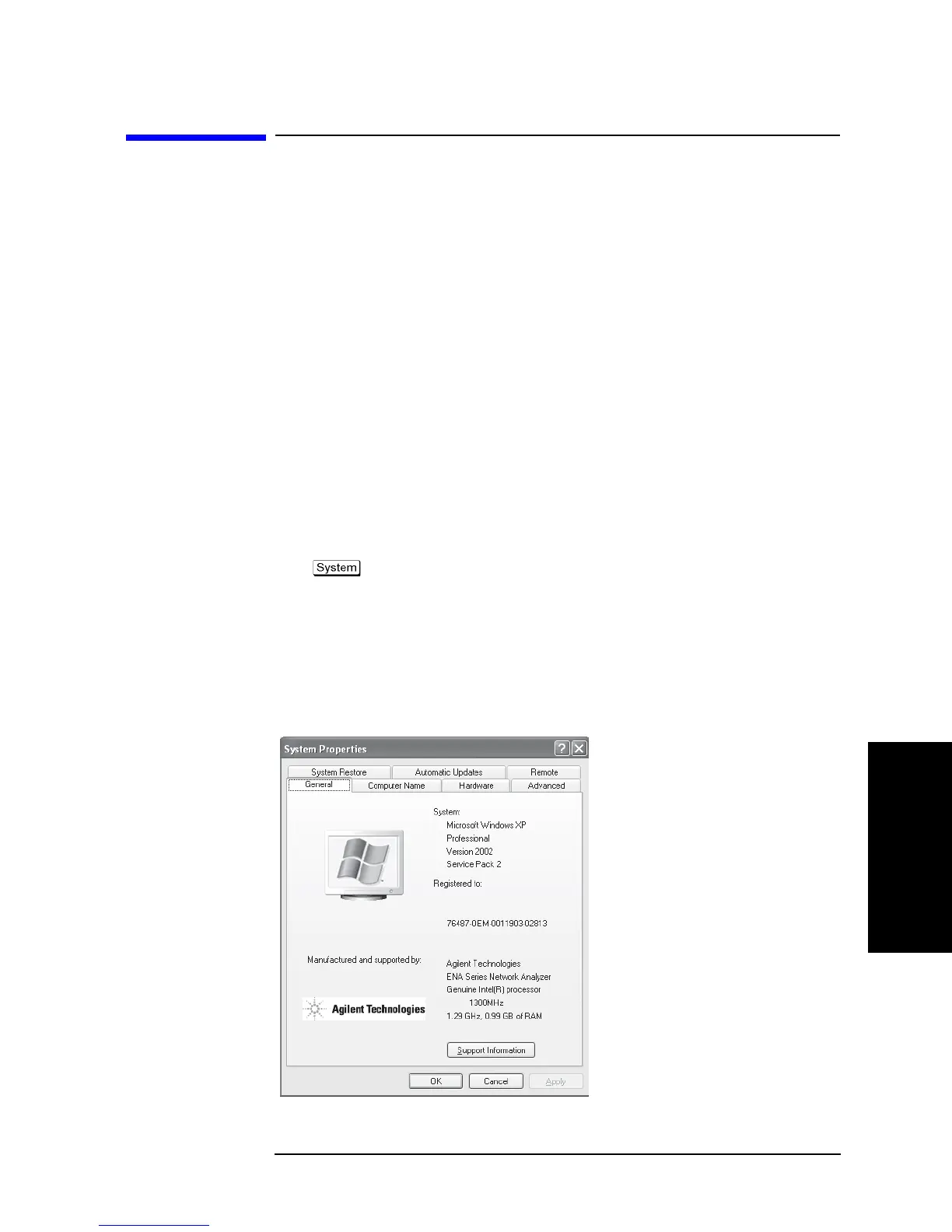Chapter 4 99
Troubleshooting
To configure the CPU Mother Board Assembly and BIOS
4. Troubleshooting
To configure the CPU Mother Board Assembly and BIOS
When you replace the CPU Mother Board Assembly , you need to confirm the BIOS
options using the BIOS setup utility procedure. The BIOS setup procedure is described in
“To Confirm or Set the BIOS Options” on page 100.
To Identify the Motherboard Installed
Confirm the splash screen is displayed in the beginning of the boot process as shown in
Figure 4-5.
Testing DRAM on the Motherboard
When the CPU Mother Board Assembly is replaced with a new one, it is advisable to
perform the DRAM test before proceeding to the BIOS setup utility procedure. Confirm
the DRAM count in accordance with the following procedure.
Step 1. Connect the external keyboard and mouse to the E5071C rear panel connectors.
Step 2. Turn the instrument on. Wait until the E5071C boots up. Do not press any key until the
E5071C measurement view appears.
Step 3. Press key on the front panel.
Step 4. Click Misc Setup in the softkey menu.
Step 5. Click Control Panel... in the softkey menu.
Step 6. Scroll the function viewer to find "System" icon and double-click "System". This opens
"System Properties" window as shown in
Figure 4-27.
Figure 4-27 System Properties window
