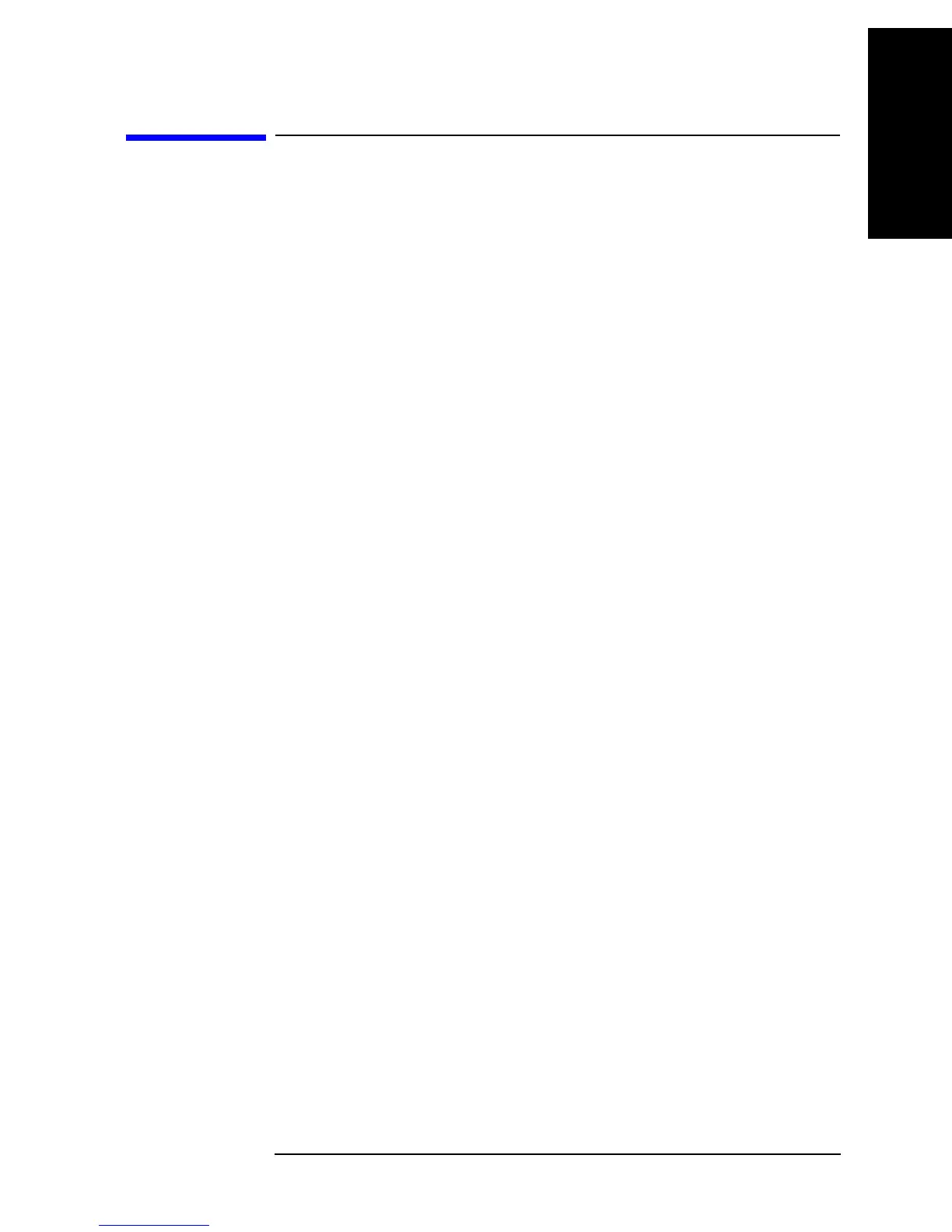Chapter 6 205
Replacement Procedure
Receiver Module Replacement for 2-Port model (A2/A7+A9)
6. Replacement Procedure
Receiver Module Replacement for 2-Port model (A2/A7+A9)
1) Up to 8.5 GHz (A2)
Tools Required
• TORX screwdriver, T10, T15, and T20
• Flat edge screwdriver
• Open-end wrench, 5/8 inch
• Open-end torque wrench, 5/16 inch or 8mm (set to 1.08 N-m / 9.5 lb-in) (for
reconnecting SMA connector)
• Torque driver set, 5/16 inch (set to 1.08 N-m / 9.5 lb-in) (for reconnecting SMA
connector)
Removal Procedure
Refer to Figure 6-22 for this procedure.
Step 1. Remove the outer cover as described in “Outer Cover Removal” on page 167.
Step 2. Remove the front panel as described in “Front Panel Removal” on page 168.
Step 3. Disconnect the semi-rigid cable (item 1).
Step 4. Disconnect the semi-rigid cable (item 2).
Step 5. Disconnect the two semi-rigid cables (item 3).
Step 6. Remove the two TORX T10 screws fastening the module to the bottom. (item 4)
Step 7. Slide the receiver module (item 5).
