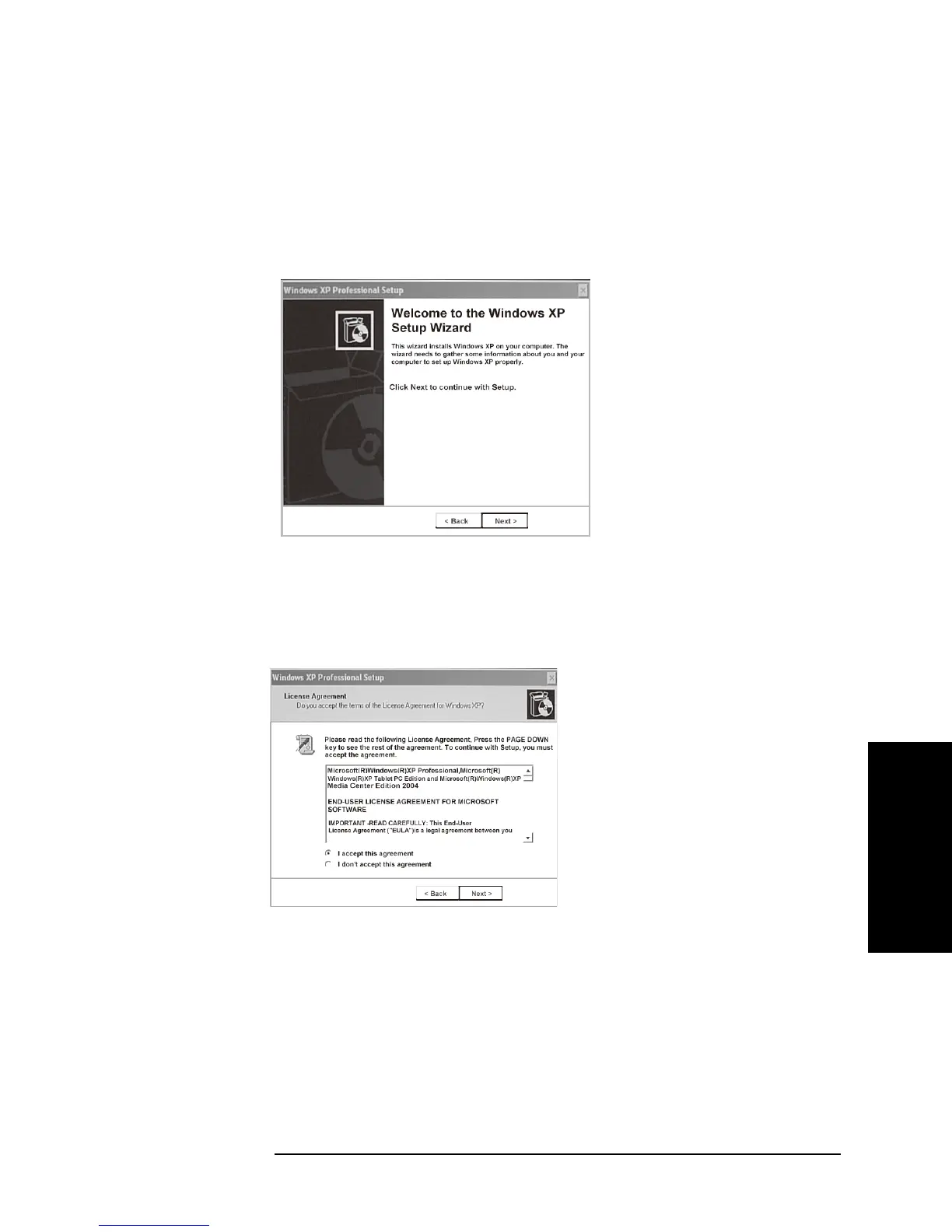Appendix B 283
System Recovery
Initial Registration of E5071C
B. System Recovery
Initial Registration Procedure (HDD Revision: CN924 or below)
Step 1. Turns on the E5071C.
Step 2. The Windows XP Professional Setup wizard appears. Click the Next > button (Figure
B-10).
Figure B-10 Windows XP Professional Setup wizard
Step 3. In the Windows XP Professional Setup dialog box, select the I accept this agreement box
and click the
Next > button (Figure B-11).
Figure B-11 Windows XP Professional Setup dialog box (1/2)
Step 4. In the next dialog box, input agena in the Name box. Then, click the Next> button (Figure
B-12).
