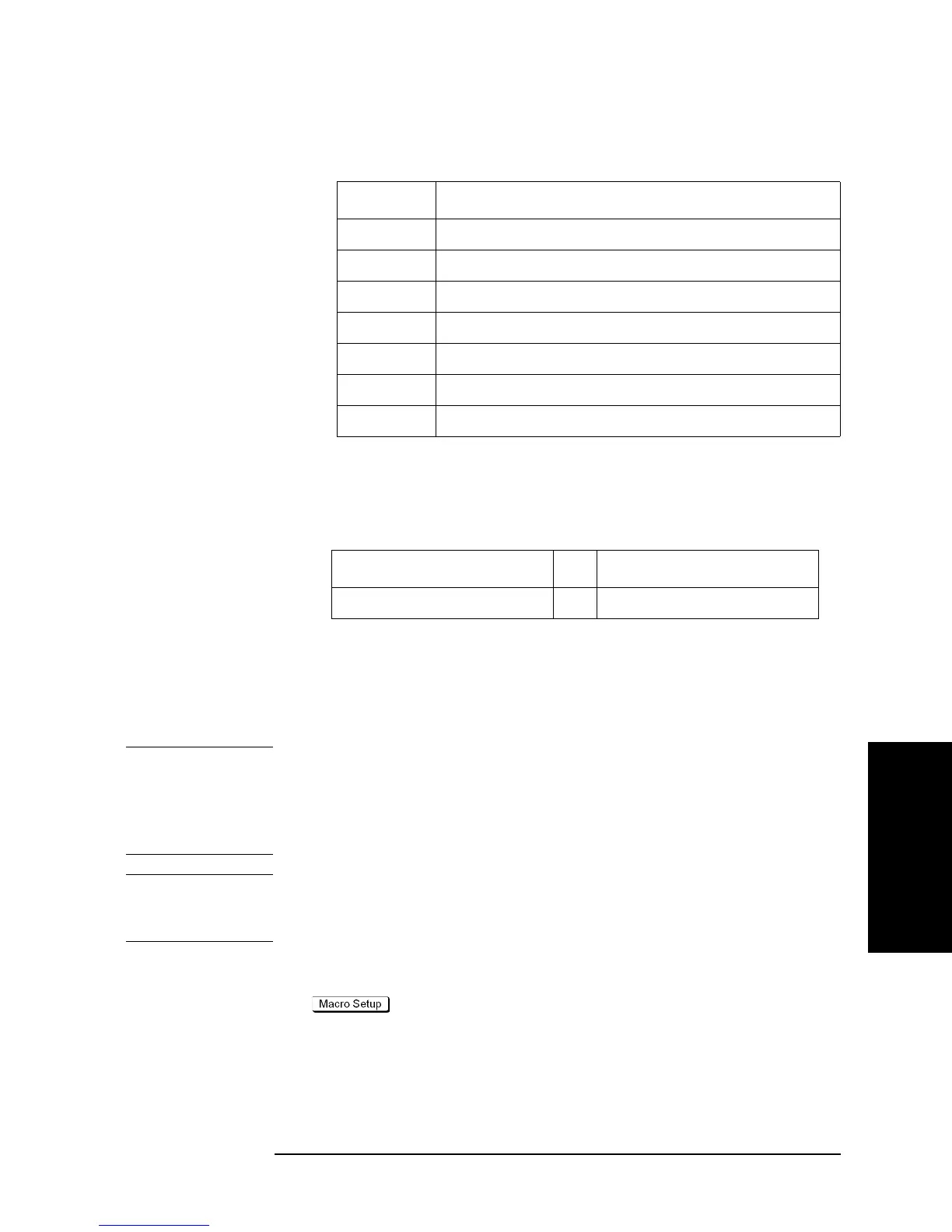Chapter 4 69
Troubleshooting
Troubleshooting Using Diagnostics Test
4. Troubleshooting
measurement section.
Required Test Equipment
Table 4-2 shows the equipment required for performing the diagnostic test.
To Execute the diagnostics Test
To isolate faulty board assembly in analog section, execute the diagnostics test in
accordance with the following procedure. The test procedure needs to be performed using a
mouse in addition to the front panel keys.
NOTE To perform the diagnostics test properly, the following conditions must be met:
1. Allow the analyzer to warm up for at least 90 minutes before you execute any of the
diagnostic test.
2. Perform all diagnostic tests in an ambient temperature of 23°C ± 5°C.
NOTE Do not operate front panel keys, keyboard and mouse during the diagnostics test. Changing
the instrument settings while the diagnostics test is in progress will cause incorrect test
results.
Step 1. Connect a mouse to the rear panel USB connector
Step 2. Press key.
Step 3. Press Load Project to select Load Project function."Open" dialog box will be displayed as
shown in
Figure 4-9.
Table 4-1 Diagnostic test group menu
Number Test Name
1 DCBUS TEST
2 INTERNAL LEVEL MONITOR TEST
3 RF OUTPUT LEVEL POWER SEEP
4 RF OUTPUT LEVEL RANGE TEST
5 RECEIVER ABSOLUTE MEASUREMENT TEST
6 RECEIVER COMPRESSION TEST
7 RECEIVER IF RANGING TEST
Table 4-2 Required Equipment
Required Test Equipment Qty Recommended Model
24 inch 50 Ohm cable 1 Agilent p/n 8120-8862
