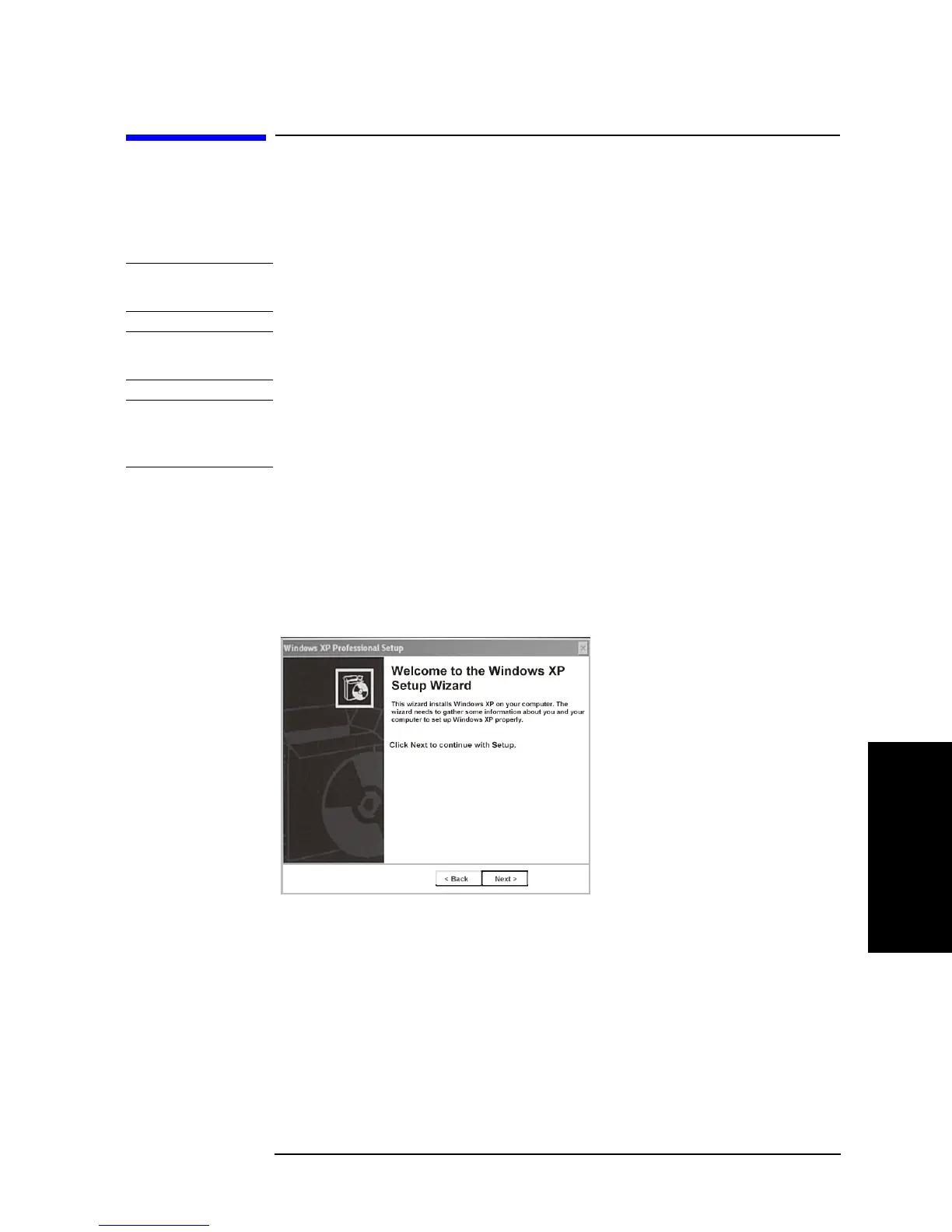Appendix B 279
System Recovery
Initial Registration of E5071C
B. System Recovery
Initial Registration of E5071C
When you start up the E5071C at the first time, you need to perform the initial registration
of the Windows XP operating system of the E5071C. There are two procedures in
accordance with the HDD revision.
NOTE It is not possible to check the HDD revision installed on your E5071C before Windows is
booted. Therefore you should follow the procedure which you see on the E5071C.
NOTE You cannot use the front panel keys during the initial registration of the E5071C therefore
connect the mouse and the keyboard before turning on the power.
NOTE If you perform the following procedure incorrectly, a message asking you whether to
return to the previous registration screen and perform the registration appears. In this case,
follow the instruction to return to the previous registration screen.
Initial Registration Procedure (HDD Revision: CN925 or above)
Step 1. Turns on the E5071C.
Step 2. The Windows XP Professional Setup wizard appears. Click the Next > button (Figure B-5).
Figure B-5 Windows XP Professional Setup wizard
