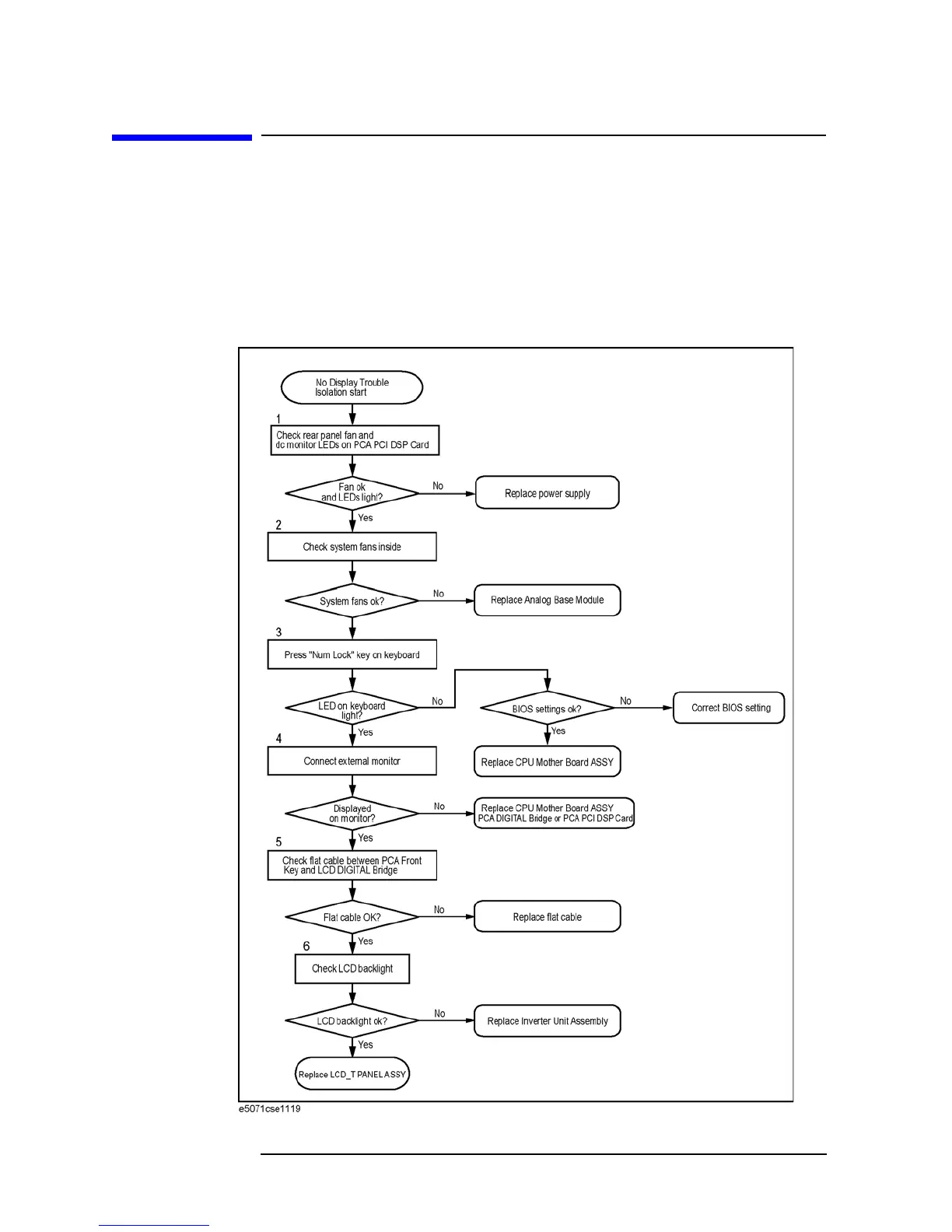62 Chapter 4
Troubleshooting
No Display troubleshooting
No Display troubleshooting
If the E5071C displays nothing despite it is powered from proper ac power line, isolate the
failure in accordance with the procedure shown in
Figure 4-3.
Connect the keyboard to the E5071C rear panel USB connector, turn the power on and start
trouble isolation. The methods of trouble isolation are described in the procedural step 1 to
5.
Figure 4-3 No display trouble isolation procedure
