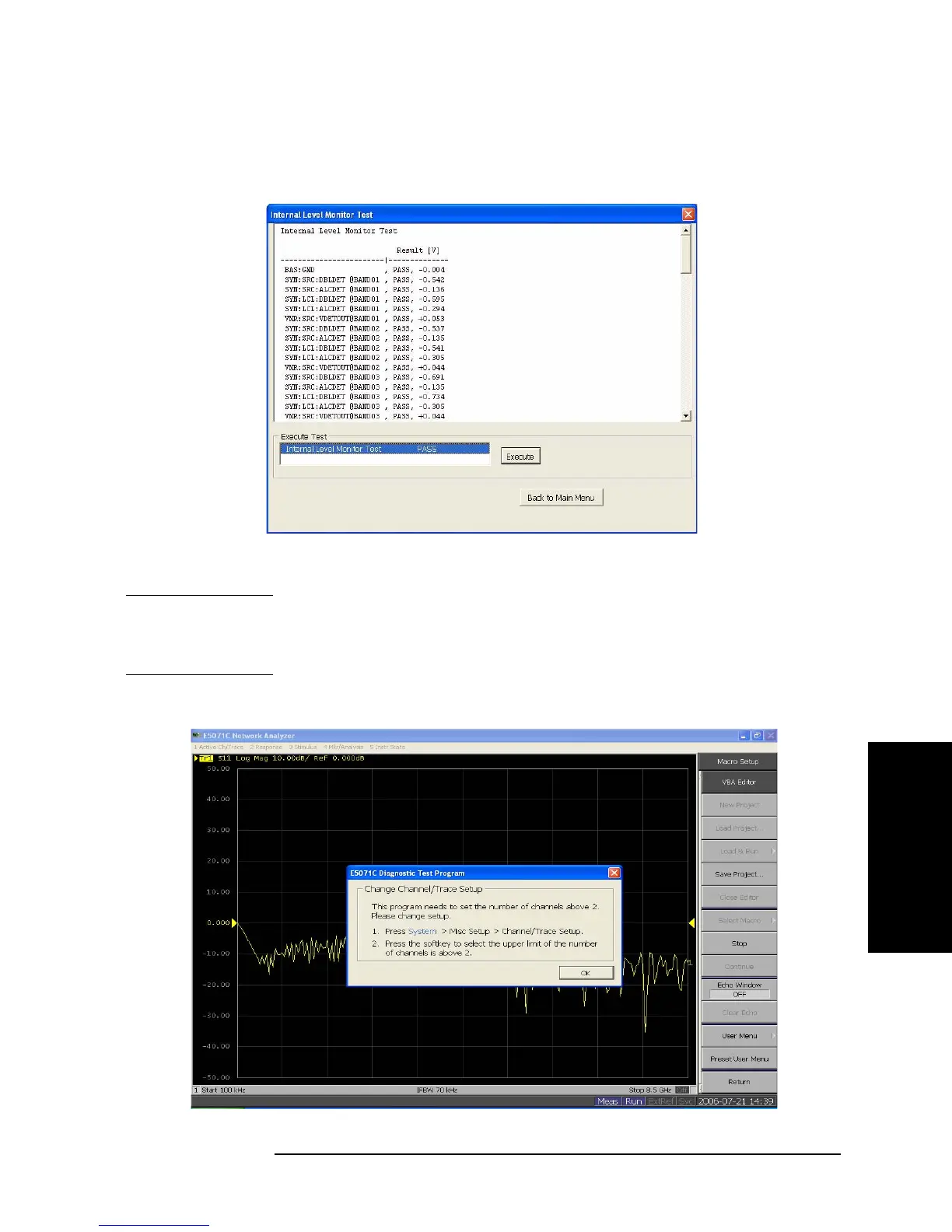Chapter 4 71
Troubleshooting
Troubleshooting Using Diagnostics Test
4. Troubleshooting
Step 12. When the diagnostics test is completed, the dialog box displays Pass or Fail for each test
group as an example shown in
Figure 4-11.
Figure 4-11 Diagnostics test result display example (Pass)
Step 13. To exit the diagnostics test, click "Exit" button.
NOTE Test result is recorded as “resultDT.txt” in Log folder under D:\Agilent\Service.
This test is cannot be executed under 1ch/4tr (20001 points mode). If it is executed with
this mode, error message is displayed shown in Figure 4-12.
Figure 4-12 Error message on Diagnostic
