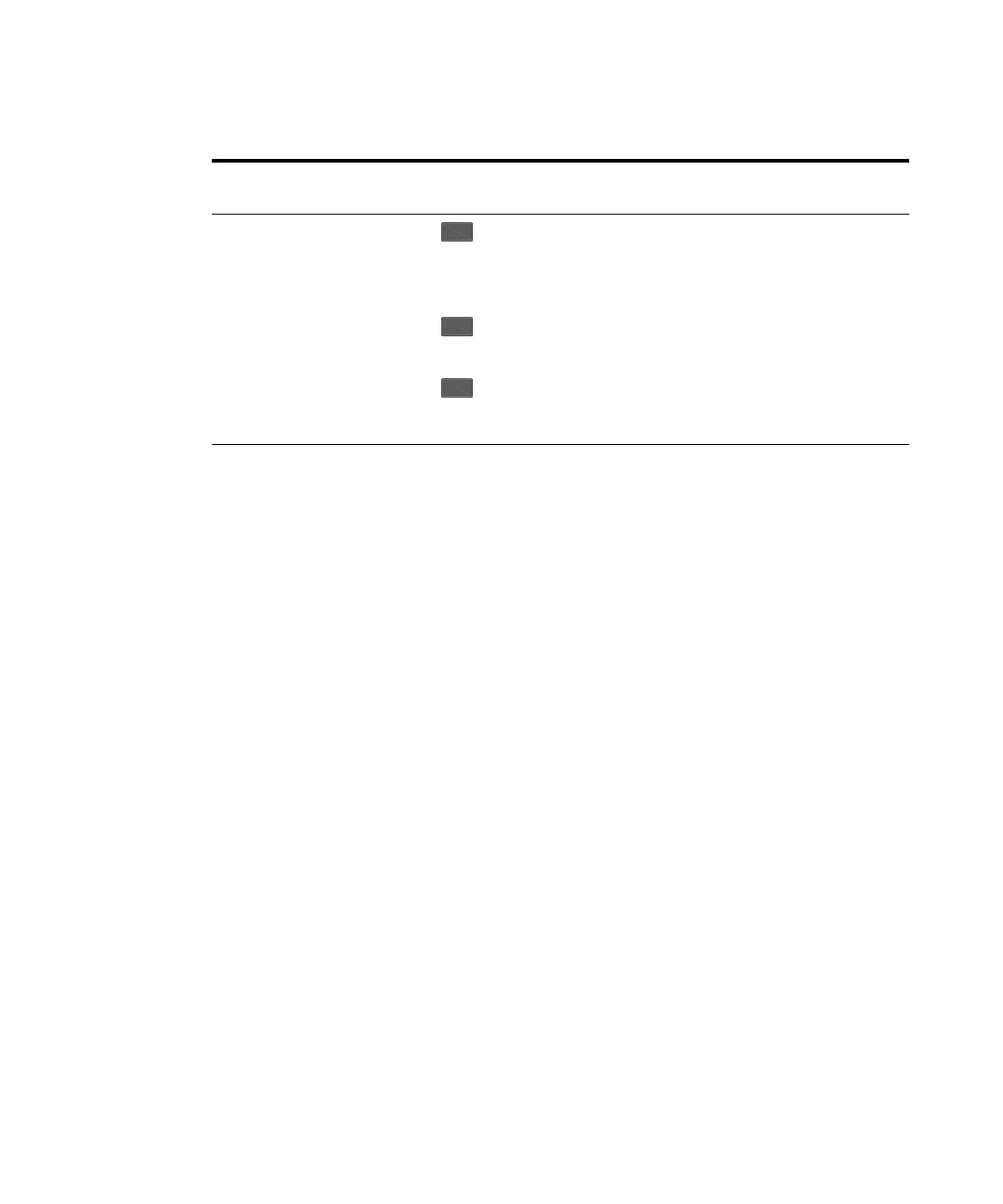Using Functions 3
N9310A User’s Guide 35
If you want to use an external trigger source, a TTL signal
with 100 ns as the minimum level holding time is required.
Only when the sweep trigger is set to Key and the point
trigger is set to EXT, is the sweep repeat able to set to either
Single or Cont. The other combinations of the sweep trigger
and point triggers allows continuous sweep only.
Key IMM
Pressing >Sweep mode > RF, the "ARMED" annunciator displays
on the screen, indicating the signal generator is ready and waits
for your trigger instruction. Pressing Trigger key initiates the signal
generator sweeping over the points automatically.
Key Key
Pressing >Sweep mode > RF, the "ARMED" annunciator displays
on the screen, indicating the sweep is ready and wait for your
trigger.
Pressing >Sweep mode > RF enables the RF sweep, then
pressing the Tri gger key initiates sweeping over the points
manually.
Sweep
Trigger
Point
Trigger
Sweep Performance
Sweep
Sweep
Sweep
