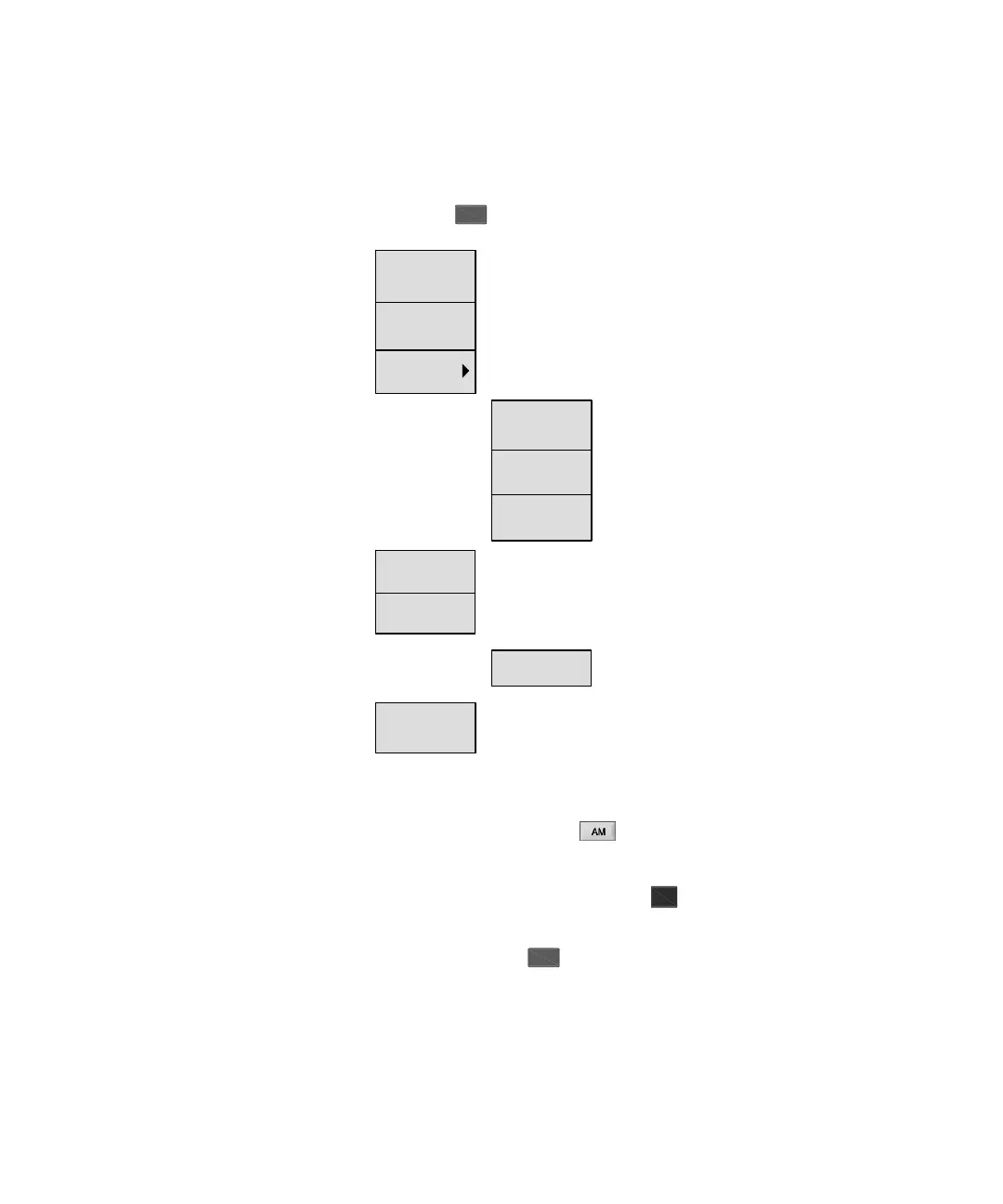54 N9310A User’s Guide
4Key Reference
AM
Pressing reveals a submenu for AM configurations.
AM On Off Pressing this softkey toggles the amplitude modulation
between on and off
. A annunciator will display on the
screen after you enable AM. However, the amplitude
modulation will be processed only when you also turn the
modulation on by pressing the hardkey.
• Default value: Off
• Key sequence:
> AM On Off
AM
AM Depth
AM Source
AM
On/Off
INT
EXT
AM Rate
AM Waveform
Sine
EXT Coupling
AC/DC
INT+EXT
AM
Toggles amplitude modulation state between on and off
Sets amplitude modulation depth
Enters amplitude modulation source submenu:
Selects internal AM source
Selects external AM source
Selects internal and external AM source
Sets amplitude modulation frequency
Selects amplitude modulation waveform
Selects sine amplitude modulation waveform
Toggles external coupling between AC and DC
Mod
On/Off
AM
