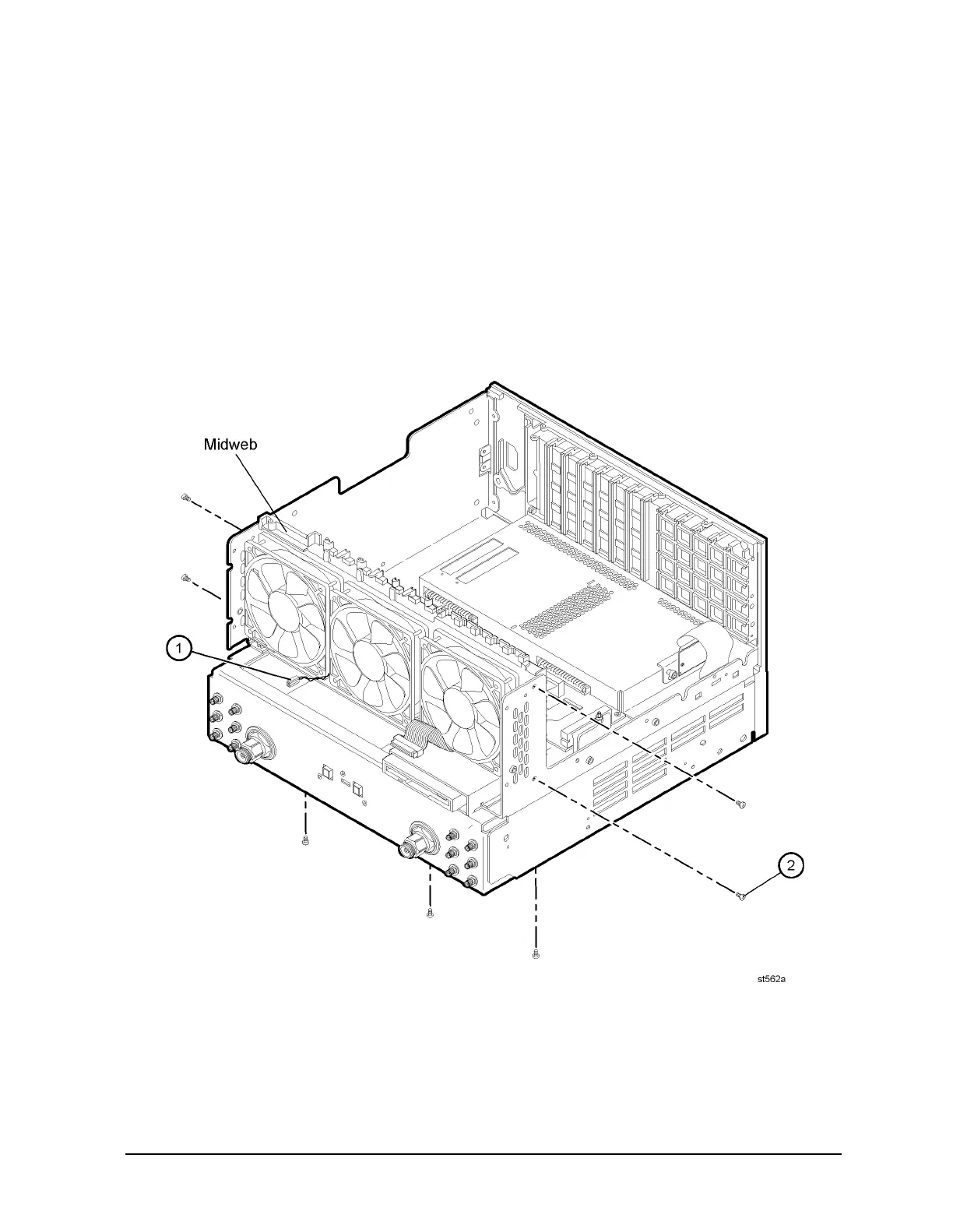Service Guide E8361-90001 7-63
PNA Series Microwave Network Analyzers Repair and Replacement Procedures
E8361A Removing and Replacing the Midweb and the B1 Fan
Removing the Midweb
Refer to Figure 7-29.
1. Disconnect the power cable (item
①) for the three fans from the A14 system
motherboard.
2. With a T-10 TORX driver, remove the seven midweb mounting screws (item
②). Lift out
the midweb.
Figure 7-29 Midweb Removal
