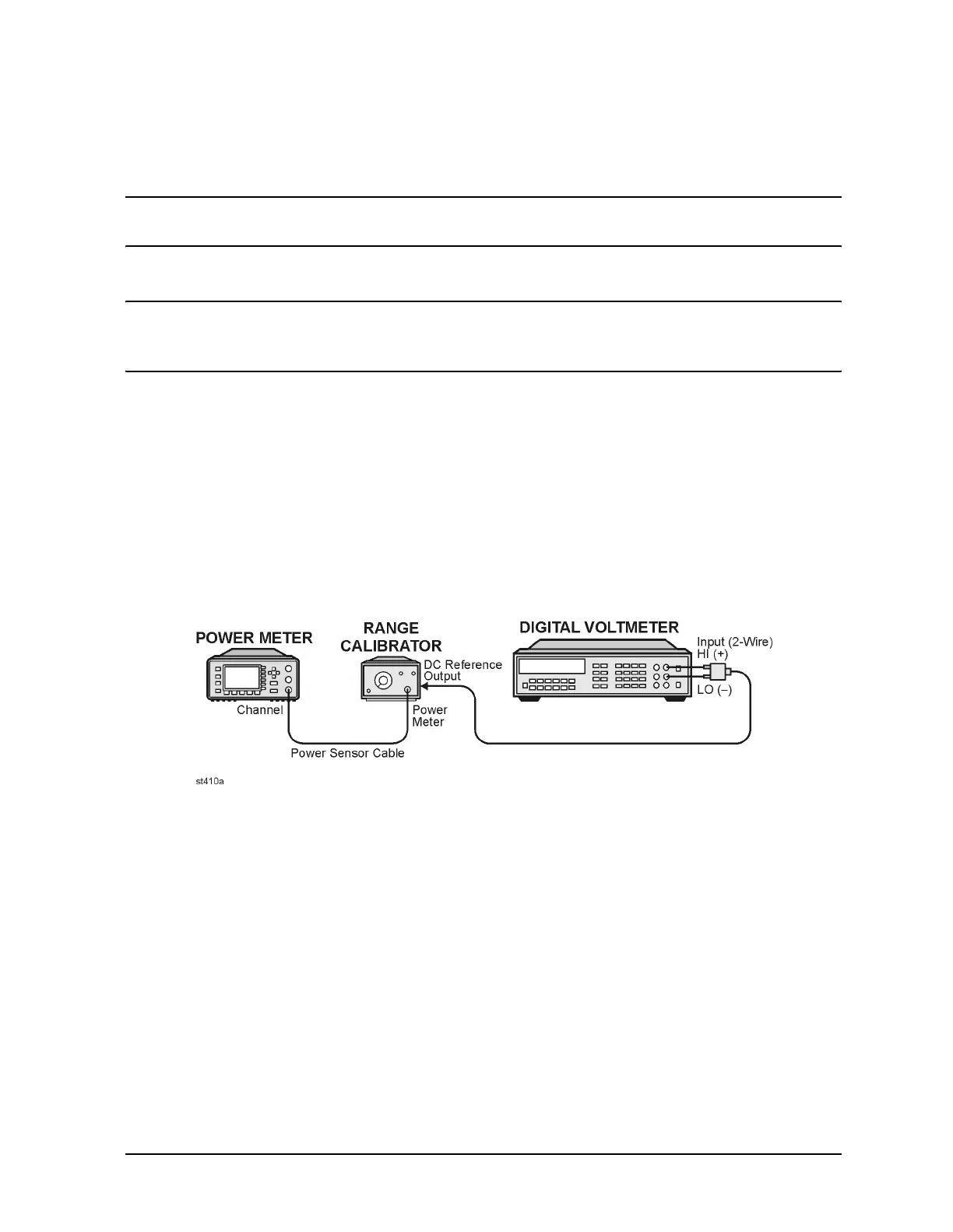Service Guide E8361-90001 3-37
PNA Series Microwave Network Analyzers Tests and Adjustments
E8361A Performance Tests (Agilent N2721A Software Package)
Description of the Test
The power meter accuracy is verified for various power inputs and the actual readings are
recorded in a test record. A range calibrator is used to provide the reference inputs.
NOTE It is recommended that a copy of the test record on page 3-40 be made, and
the values be recorded on the copy, thus preserving the original for future use.
Test Procedure
NOTE This procedure assumes the use of the recommended equipment model
numbers. The actual steps required, therefore, may differ for other model
numbers of equipment used.
1. Setup the equipment as shown in Figure 3-15:
a. Connect the DC REFERENCE OUTPUT connector on the rear panel of the range
calibrator to the DVM voltage input.
b. Connect the POWER METER output of the range calibrator to the input of the
power meter being tested.
c. Switch on the power to the power meter, the range calibrator, and the digital
voltmeter.
Figure 3-15 Setup for the Power Meter Accuracy Test
2. Preset the power meter: Press [Preset/Local], then Confirm.
3. Perform the following steps for each channel on the power meter:
a. Set to read in dBm: Press [dBm/W], then dBm.
b. Set the ref cal factor to 100%: Press [Zero/Cal], Cal, A/B Ref CF, then set to 100.0, if
necessary.
c. Set the cal factor to 100%: Press [Frequency/Cal Fac], A/B Cal Fac, then set to
100.0, if necessary.
d. Set readout to 0.001 dBm: Press [Meas Setup], then Resolution 1 2 3 4, to
highlight 4.
e. Set filter step detect on and filter length to 512: Press [System/Inputs], channel A or
B Input Settings, [More], Ch A/B Filter, Step Det On, Filter On, Mode MAN, Length,
then set the filter length to 512.
