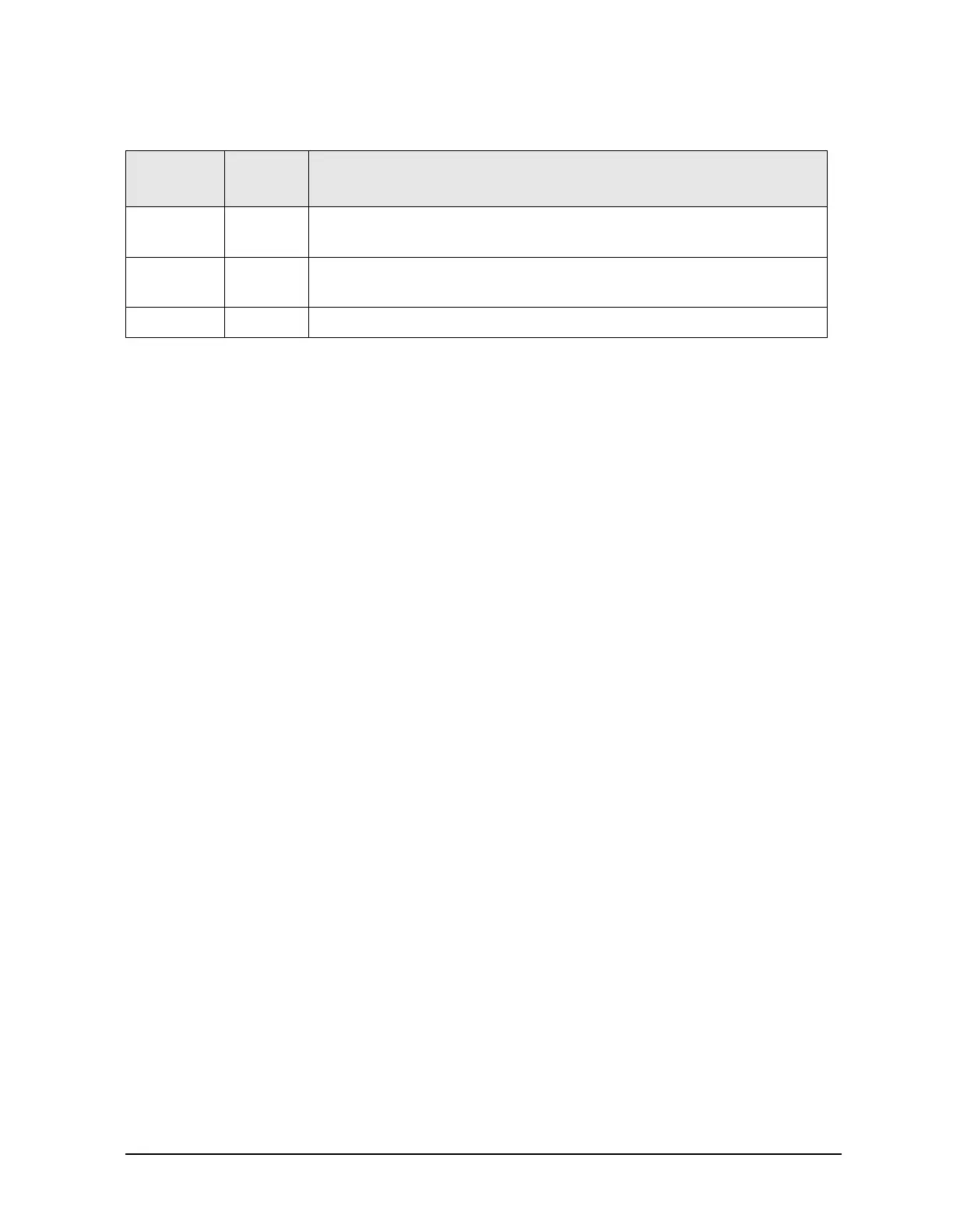Service Guide E8361-90001 4-15
PNA Series Microwave Network Analyzers Troubleshooting
E8361A Power Up Troubleshooting
Table 4-4 Inverter Board Troubleshooting Steps
Input
(CN1)
Output
(CN2)
Action
Good Good Replace the display lamp. Refer to “Removing and Replacing the
Display Inverter Board and the Display Lamp” on page 7-14.
Good Bad Replace the inverter. Refer to “Removing and Replacing the Display
Inverter Board and the Display Lamp” on page 7-14.
Bad Bad Refer to “Verifying the A3 Front Panel Interface Board” on page 4-16.
