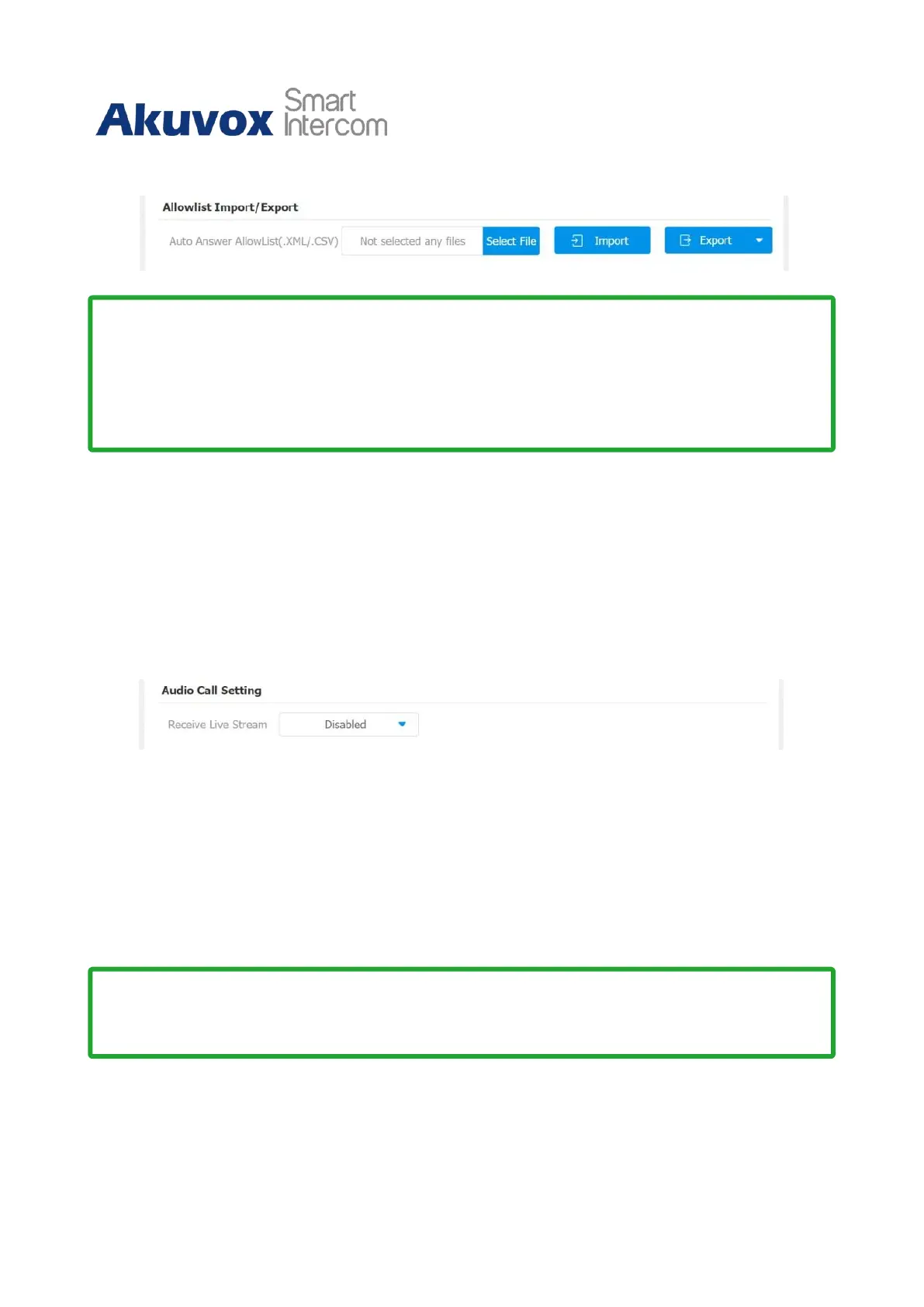C315 Indoor Monitor Administraor Guide
Note
•
SIP/IP number files to be imported or exported must be in either .xml or .csv
format.
•
SIP/IP numbers must be set up in the phone book of the indoor monitor
before they can be valid for the auto-answerfunction.
Note
•
Only devices with camera module will have this feature.
Phone > Call Feature > Allowlist Import/Export interface.
12.3
Live Stream Setting
Receive Live Stream on the indoor monitor allows you to see the video image (one-way
video stream) from the calling device such as a door phone whether or not you answered
the call in audio or video mode, while the video image from your indoor monitor will not be
sent to the calling devices to protect your privacy. To do the configuration on web Phone >
Call Feature >Audio Call Settings interface.
When the feature is enabled, once a caller requires a video call:
•
Receive the incoming calls in video call mode so that both sides can see each
while talking in the two-way video conversation.
•
Receive the incoming calls in audio call so that you can see the caller in the one-way
video conversation while the call can not see you.
