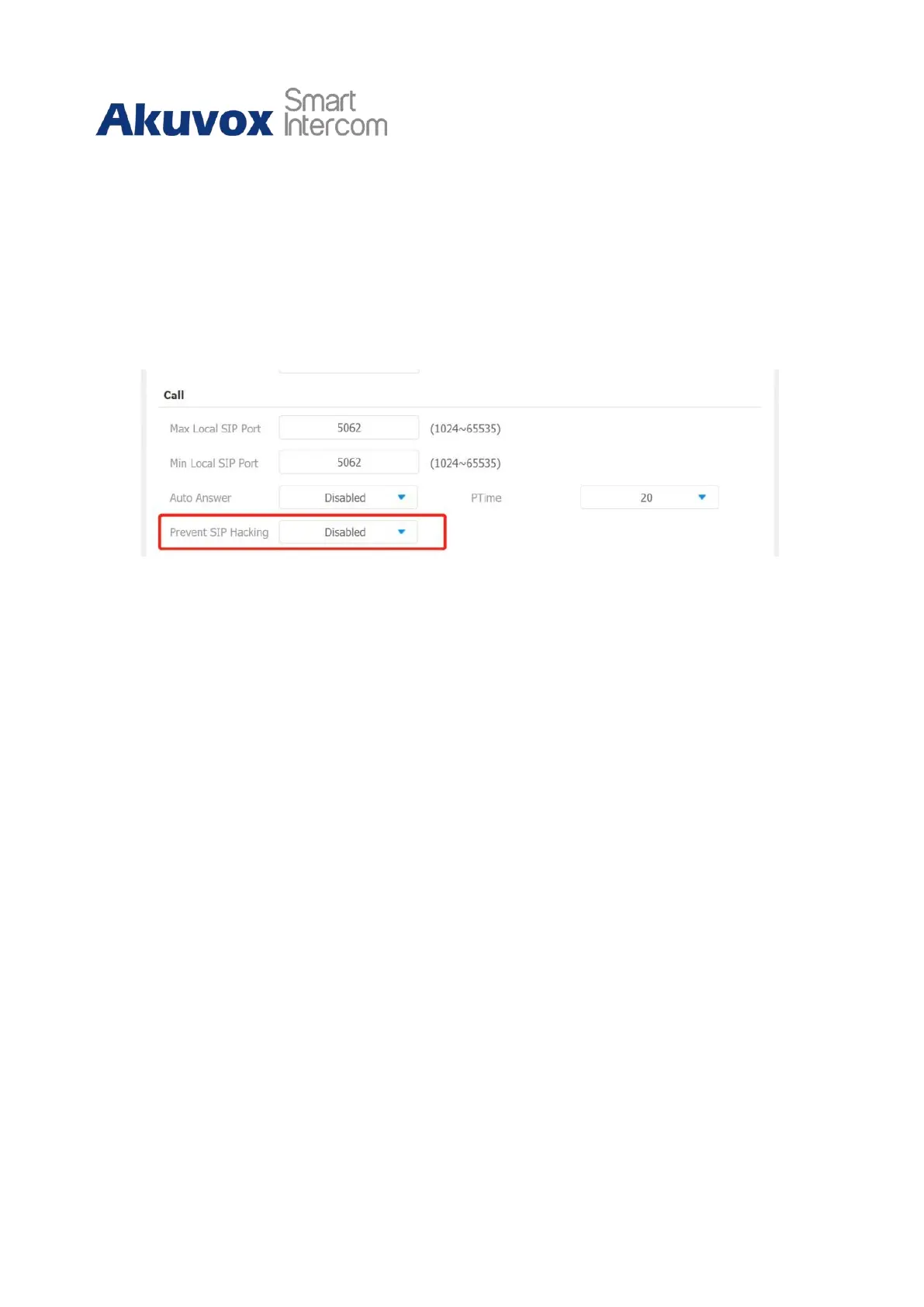C315 Indoor Monitor Administraor Guide
12.6
SIP Hacking Protection
Internet phone eavesdropping is a kind of network attack, which aims to eavesdrop on the
communication sessions of others in an unauthorized way. Attackers can use this
malicious activity to capture and read content containing sensitive and confidential
information. SIP hacking prevents SIP call from hacking in the Internet.
Parameters Set-up:
•
Prevent SIP Hacking: enable to activate this feature during using sip call. This
feature is only available for SIP calls, not IP calls.
12.7
Emergency Call Setting
Emergency call is used to call out three emergency contacts when you are in urgent status.
Especially for the elders and children. Press the SOS key, the phone will automatically
initiate the target SOS numbers.
12.7.1
SOS Number Display
To display SOS softkey on web Phone > Key/Display > Home Page Display interface. The
icon will be shown in the main interface or more interface after configuring.
