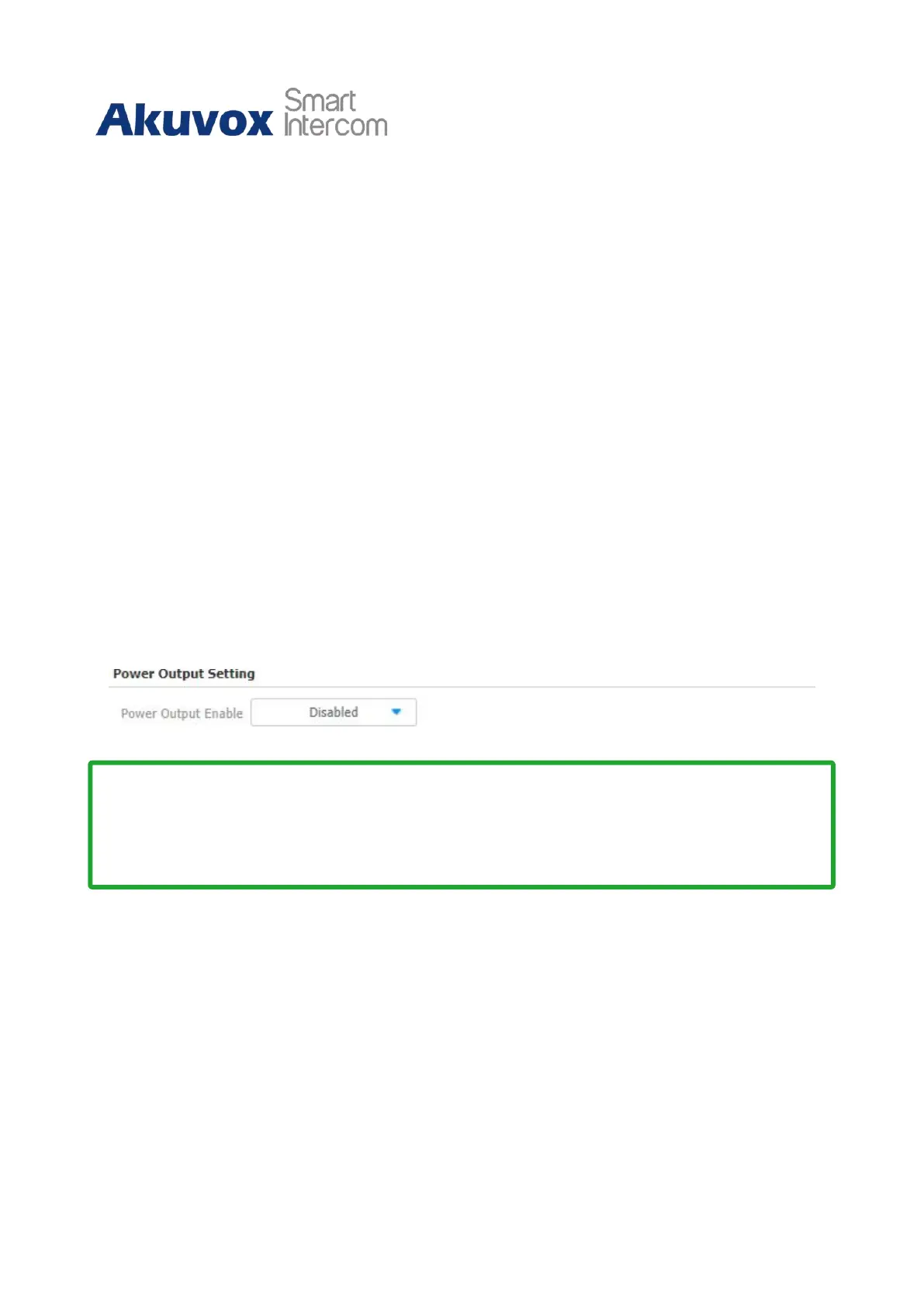C315 Indoor Monitor Administraor Guide
Note
•
When the Power Output function is set to enabled, and the PON interface is
connected with some particular exchangers, it may cause the device reboots
repeatedly.
•
Index: select the desired value from the drop-down list of Index. Ifyou
select Auto value, the uploaded certificate will be displayed in numeric order. If you
select values from 1 to 10, the uploaded certificate will be displayed according to the
value that the user selected.
•
Select File: click Select file browse the local drive, and locate the desired certificate
(*.pem only).
•
Only Accept Trusted certificates: if you select Enabled, as long as the authentication
success, the phone will verify the server certificate based on the client certificate
list. If you select Disabled, the phone will not verify the server certificate no matter
whether the certificate is valid or not.
15.9
Power Output Setting
The indoor monitor can serve as a power supply to the Akuvox E10 door phone. You can
enable the power output, then connect the E10 to the RJ45 port on the indoor monitor.
To enable it, go to Device Setting > Basic > Power Output Setting.
