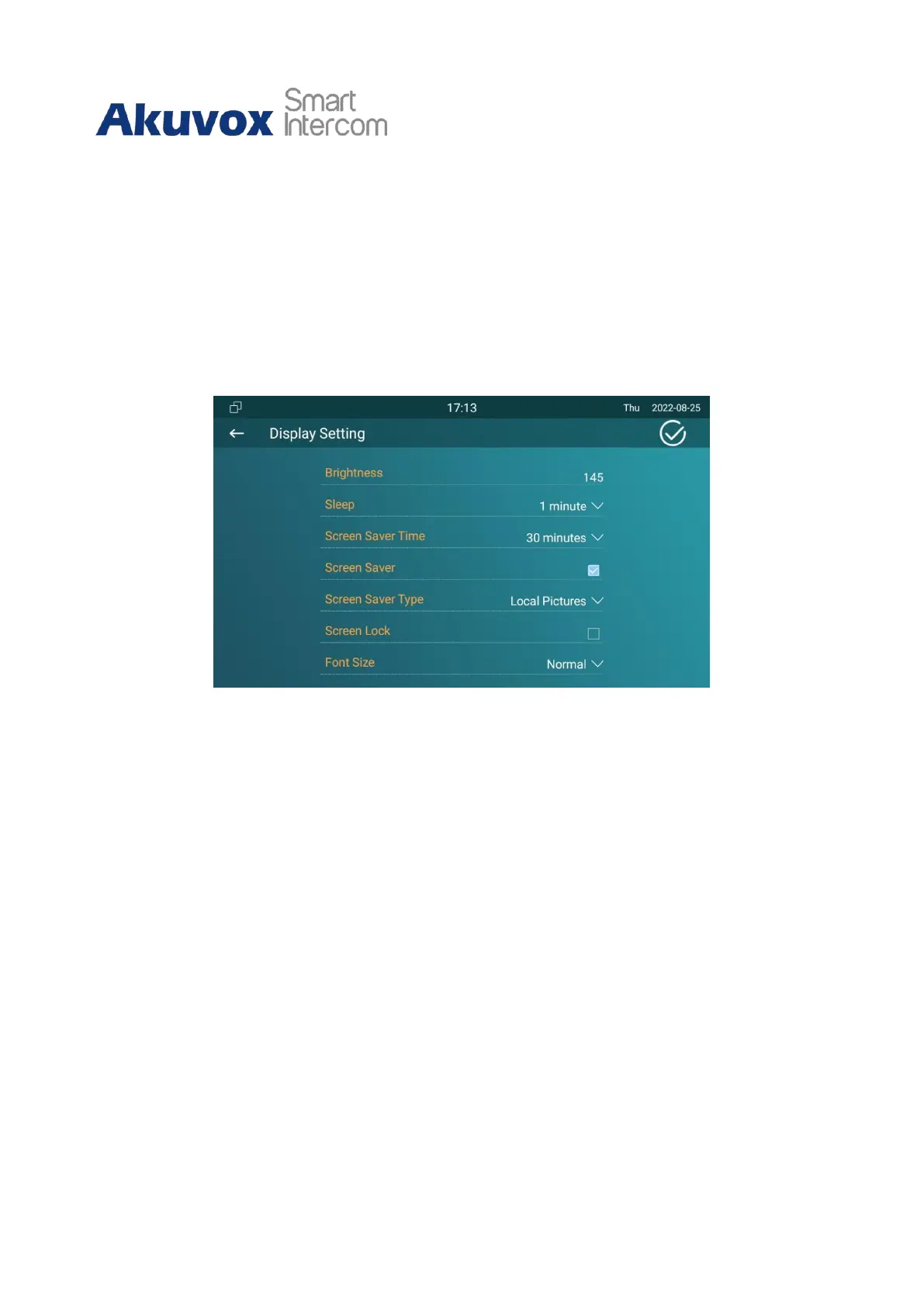C315 Indoor Monitor Administraor Guide
7 Screen Display Setting
7.1
Screen Display setting on the Device
You can configure a variety of features of the screen display in terms of brightness, screen
saver and font size, etc. You can do this configuration on the device More>Setting >
Display screen.
Parameter Set-up:
•
Brightness: press on the brightness setting and move the yellow dots to adjust the
screen brightness. The default brightness is 145.
•
Sleep: set the sleep timing based on the screen saver (15 sec to 30min).
•
If the screen saver is enabled, then the sleep time here is the screen saver start
time. For example, if you set it as 1 min, then the screen saver will start
automatically when the device has no operation for 1 min.
•
If the screen saver is disabled, then the sleep time here is the screen turn-off
time. for example, if you set it as 1 min, then the screen will be turned off
automatically when the device has no operation for 1 min.
•
Screen Saver: tick the square box to enable the screen saver function.
