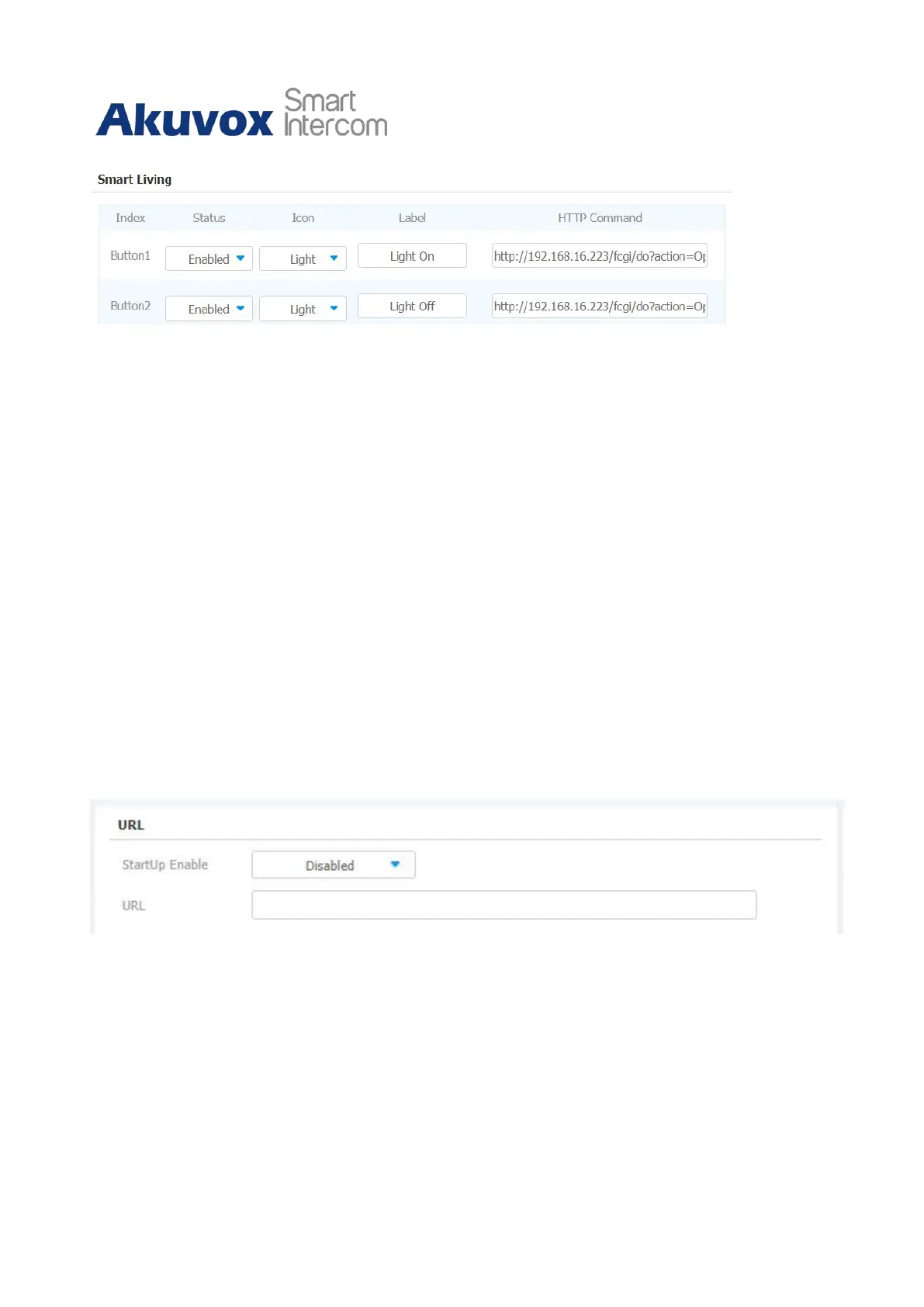C315 Indoor Monitor Administraor Guide
Parameter Set-up:
•
Status: Enable or Disable this button. If disabled, the button won't appear on the
home control page.
•
Icon: select On or Off. If On is selected, the icon is displayed as a yellow button.
Select Off, the icon is a white button.
•
Label: it is used to custom the button display name.
•
HTTP command: set up the HTTP command to trigger the sensor.
19.4
Display Third-party Webpage after Booting Up
If you want the device screen to go to any third-party servers or the third-party webpage
after the device's boot-up, you can type in their URL.
To set it up, you can go to Phone > Web View > URL.
19.5
Third-party Integration via API
To allow the third-party devices to integrate with the indoor monitor, you need to set up API
authentication by setting up a username and password. You also need to select the
authentication code for the API-based integration.
