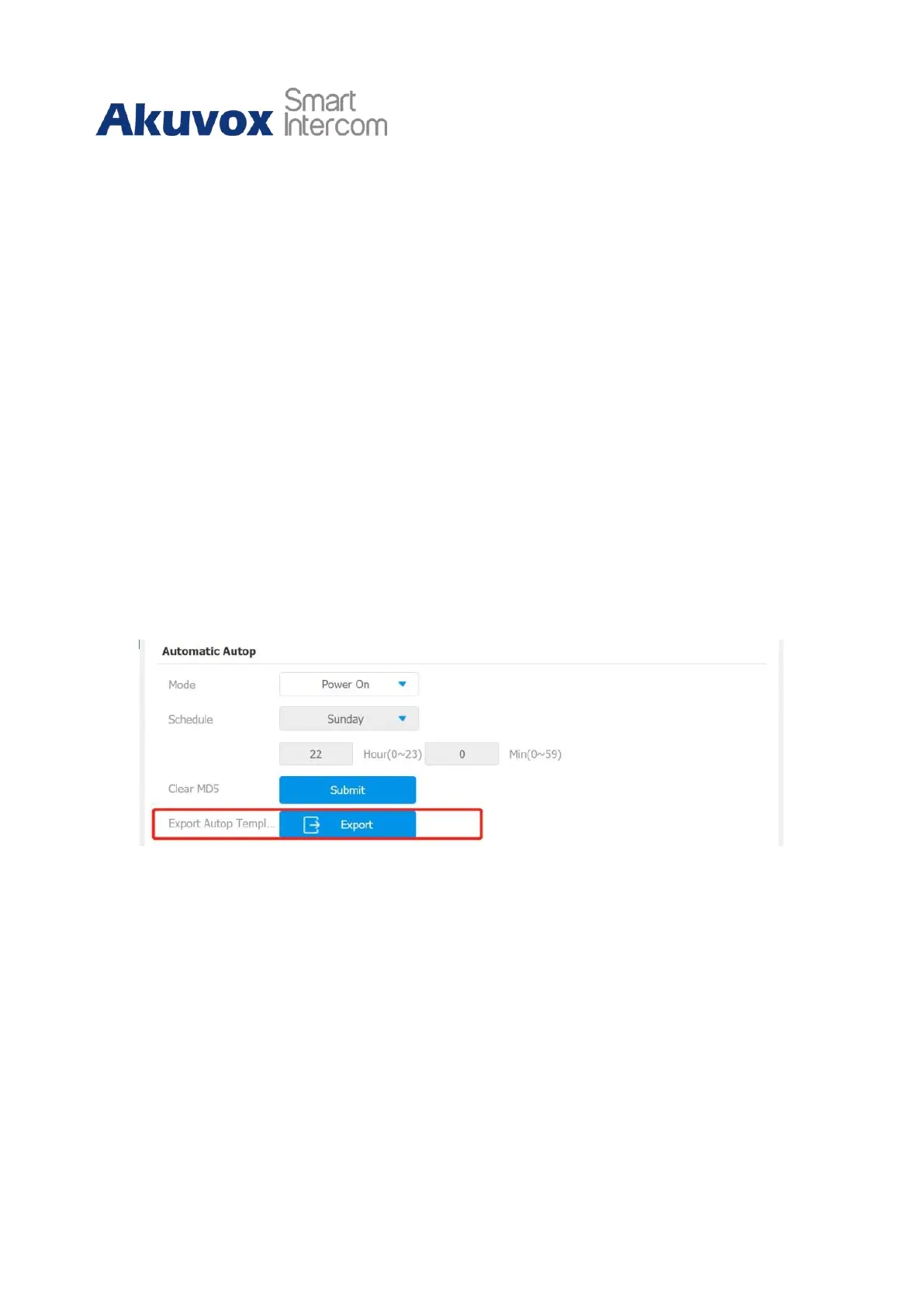C315 Indoor Monitor Administraor Guide
•
Repeatedly: select Repeatedly, if you want the device to perform Autop according to
the schedule you set up.
•
Power On + Repeatedly: select Power On + Repeatedly if you want to combine
Power On Mode and Repeatedly mode that will enable the device to perform Autop
every time it boots up or according to the schedule you setup.
•
Hourly Repeat: select Hourly Repeat if you want the device to perform Autop every
hour.
18.4
DHCP Provisioning Configuration
Auto-provisioning URL can also be obtained using DHCP option which allows the device to
send a request to a DHCP server for a specific DHCP option code. If you want to use
Custom Option as defined by users with option code (range from 128-255), you are
required to configure DHCP Custom Option on the web Upgrade > Advanced > Automatic
Autop interface.
