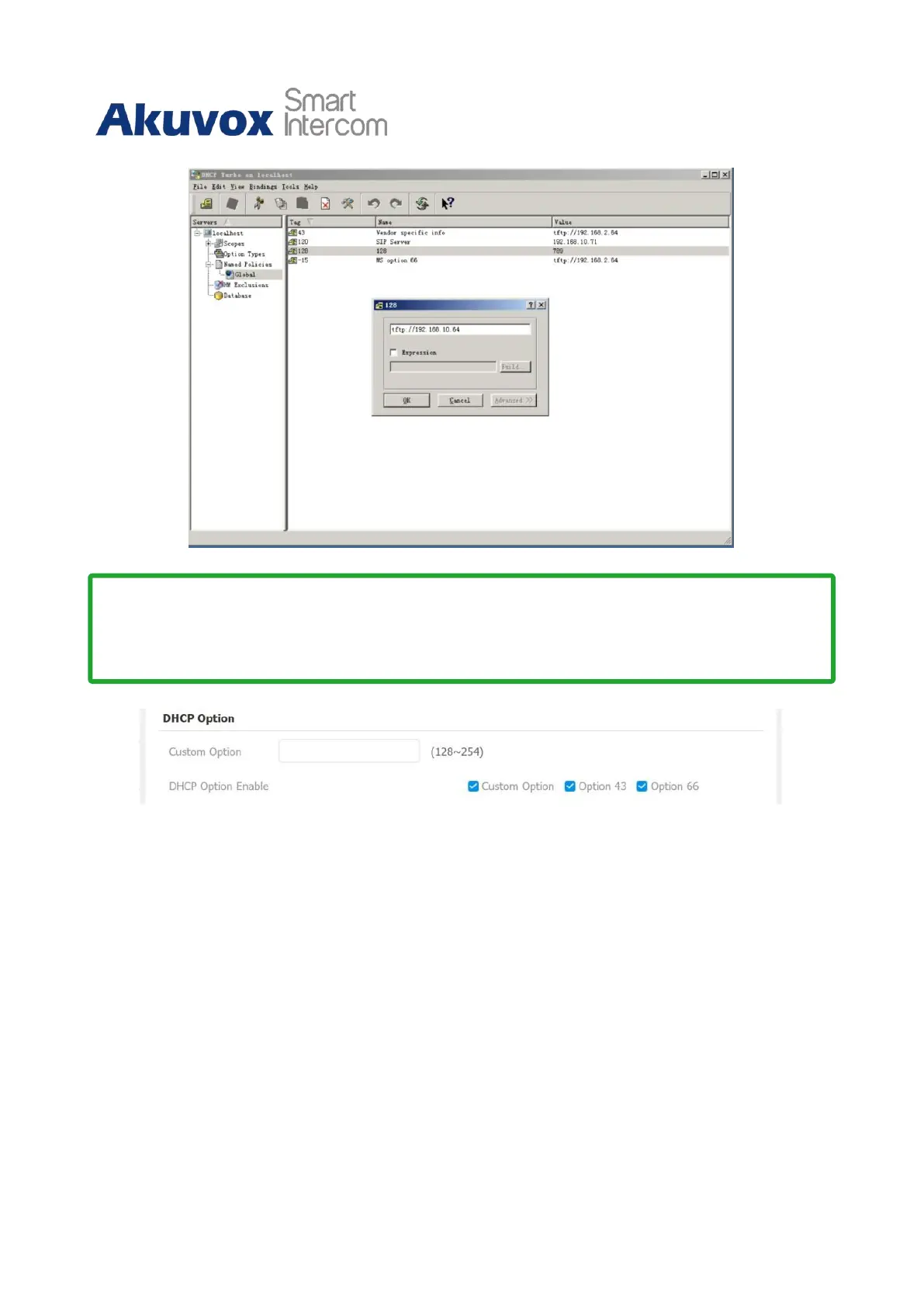C315 Indoor Monitor Administraor Guide
Note
•
The custom Option type must be a string. The value is the URL of TFTP
server.
Parameter Set-up:
•
Custom Option: enter the DHCP code that matches the corresponding URL so that
the device will find the configuration file server for the configuration or upgrading.
•
DHCP Option 66: if none of the above is set, the device will automatically use DHCP
Option 66 for getting the upgraded server URL. This is done within the software
and the user does not need to specify this. To make it work, you need to configure
the DHCP server for option 66 with the updated server URL init.
