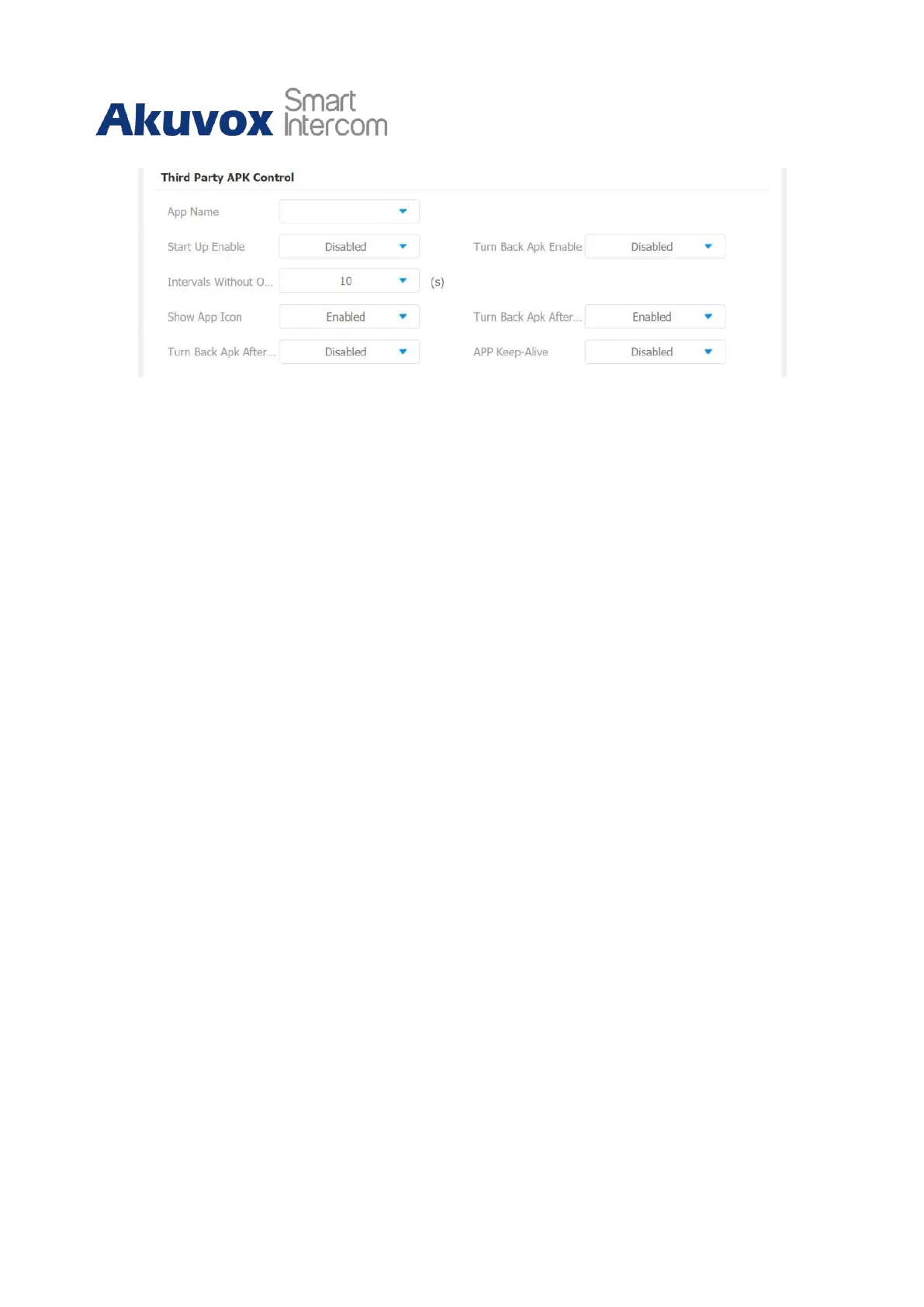C315 Indoor Monitor Administraor Guide
Parameter Set-up:
•
App Name: select the App Name to be configured.
•
Interval Without Operating (Sec): tick the check box to set the app returning time
interval when there is no operation on the device.
•
Start Up Enable: tick the check box of Start UP Enable if you want the app to run
automatically when the device is turned on.
•
Turn Back App After Awakening: enable it if you want the device to return to the app
when the screen is awakened.
•
APP Keep-Alive : enable it if you want the app to stay running without being turned
off.
•
Turn Back App After Calling: tick the box if you want the app to return automatically
after finishing a call (This feature applies to all the apps).
•
Show App Icon: tick the box if you want the app icon to be displayed on the screen.
19.3
Smart Living Setting
You can control the home sensor through an HTTP command on the device web
interface Phone > Smart Living.
