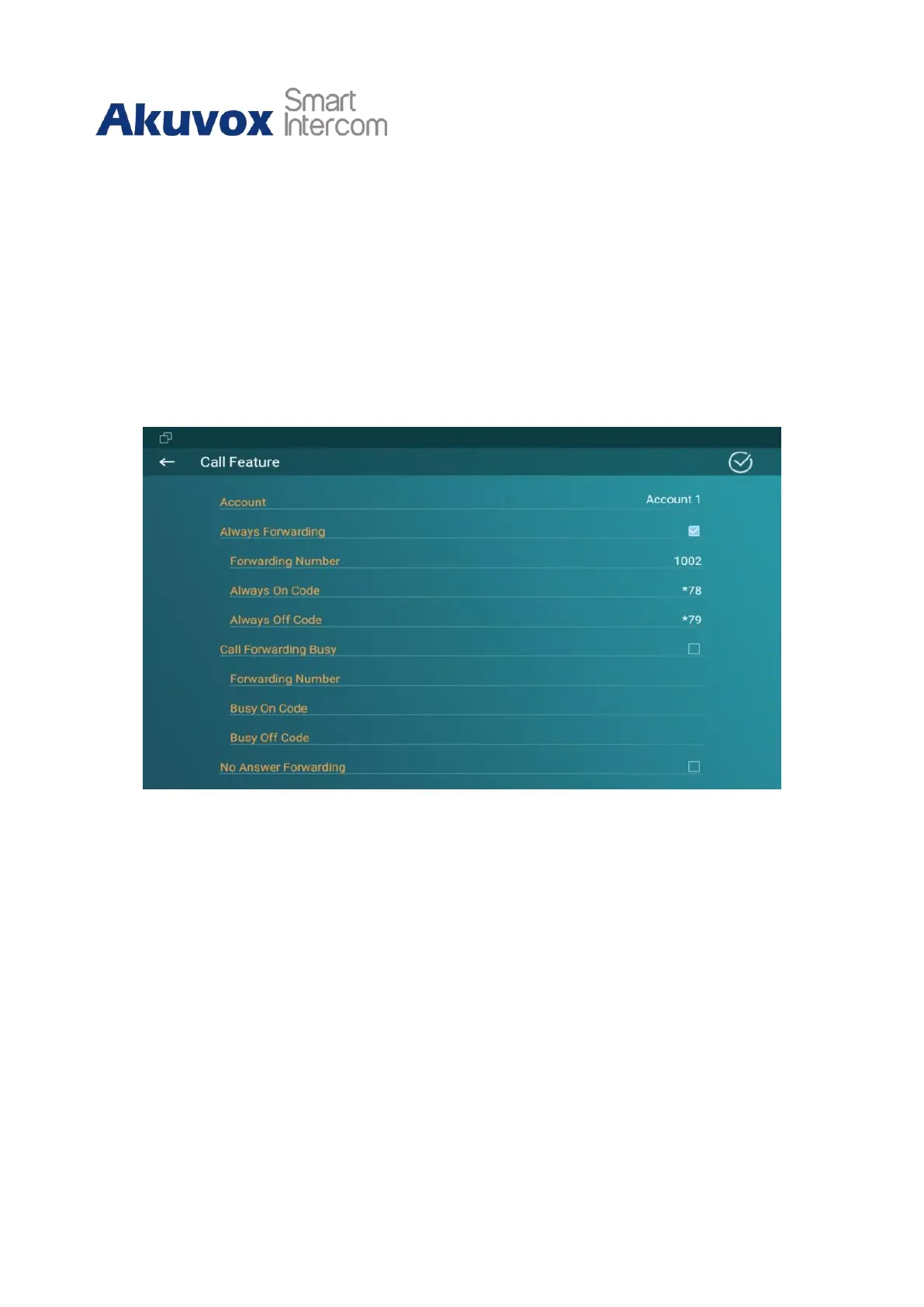C315 Indoor Monitor Administraor Guide
12.10
Call Forwarding Setting
Call Forward is a feature used to redirect an incoming call to a specific third party. Users
can redirect the incoming call based on different scenarios. Typically, call forward has
three modes: Always Forward/ No Answer Forward/Busy Forward.
12.10.1
Call Forwarding Configuration on the Device
To do the configuration on the Device Settings > Call Feature interface.
Parameter Set-up:
•
Account: to choose which account to implement the call forwardingfeature.
•
Always Forwarding: to enable the always forwarding function; all incoming calls will
be automatically forwarded to a specific number.
•
Call Forwarding Busy: To enable the busy forwarding function; incoming calls will be
forwarded to a specific number if the phone is busy.
•
No Answer Forwarding: To enable the no answer forwarding function; incoming calls
will be forwarded to a specific number if the phone is not picked up within the no
answer ring time.
•
Capture Path: select the storage location for all the captured pictures.
