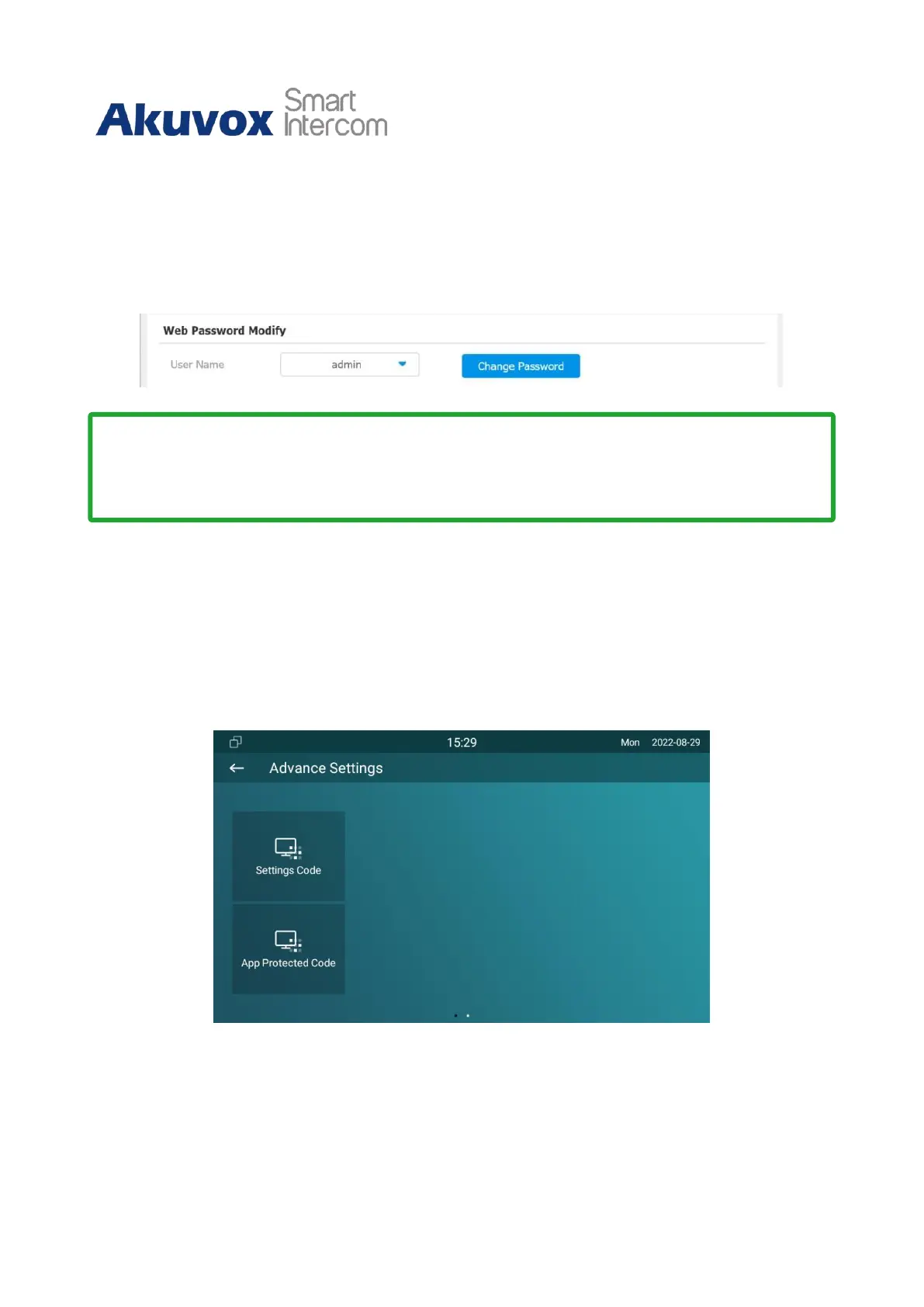C315 Indoor Monitor Administraor Guide
Note
•
There are two accounts, one is admin, its password is admin, the other is
user, its password is user.
21.3
Modify Device Web Interface Password
To modify web interface password, you can do it on device web Security > Basic > Web
Password Modify interface. Select Admin for the administrator account and User for the
User Account. Click the Change Password tab to change the password.
21.4
Modify Browser Password
This password is used to lock the browser on the device in case someone abuses the
browser for any unwanted application. You can do this configuration on device Advance
Settings > App Protected Code screen. The default password is 123456.
