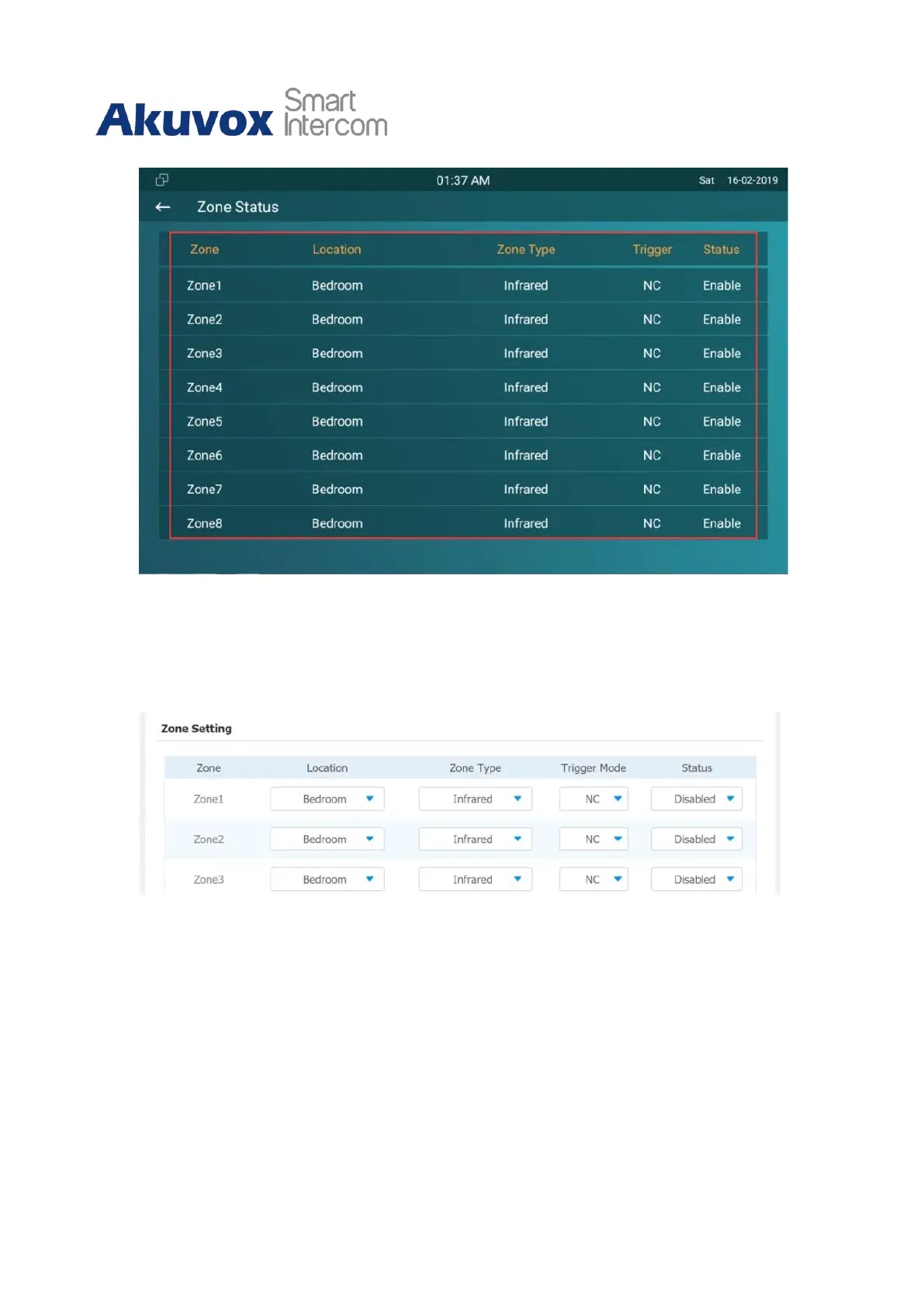C315 Indoor Monitor Administraor Guide
15.3.2
Configure Alarm and Arming on the Web Interface
To set up a location-based alarm sensor on the device web Arming> Zone Setting > Zone
Setting interface.
Parameter Set-up:
•
Location: set up the location according to where the alarm sensor is stalled. You can
select among ten location types: Bedroom, Gate, Door, Guest room, Hall, Window,
Balcony, Kitchen, Study, and Bathroom.
•
Zone Type: set up the alarm sensor types (Infrared, Drmagnet, Smoke, Gas, and
Urgency).
•
Trigger Mode: set sensor trigger mode between NC and NO according to yourneed.
