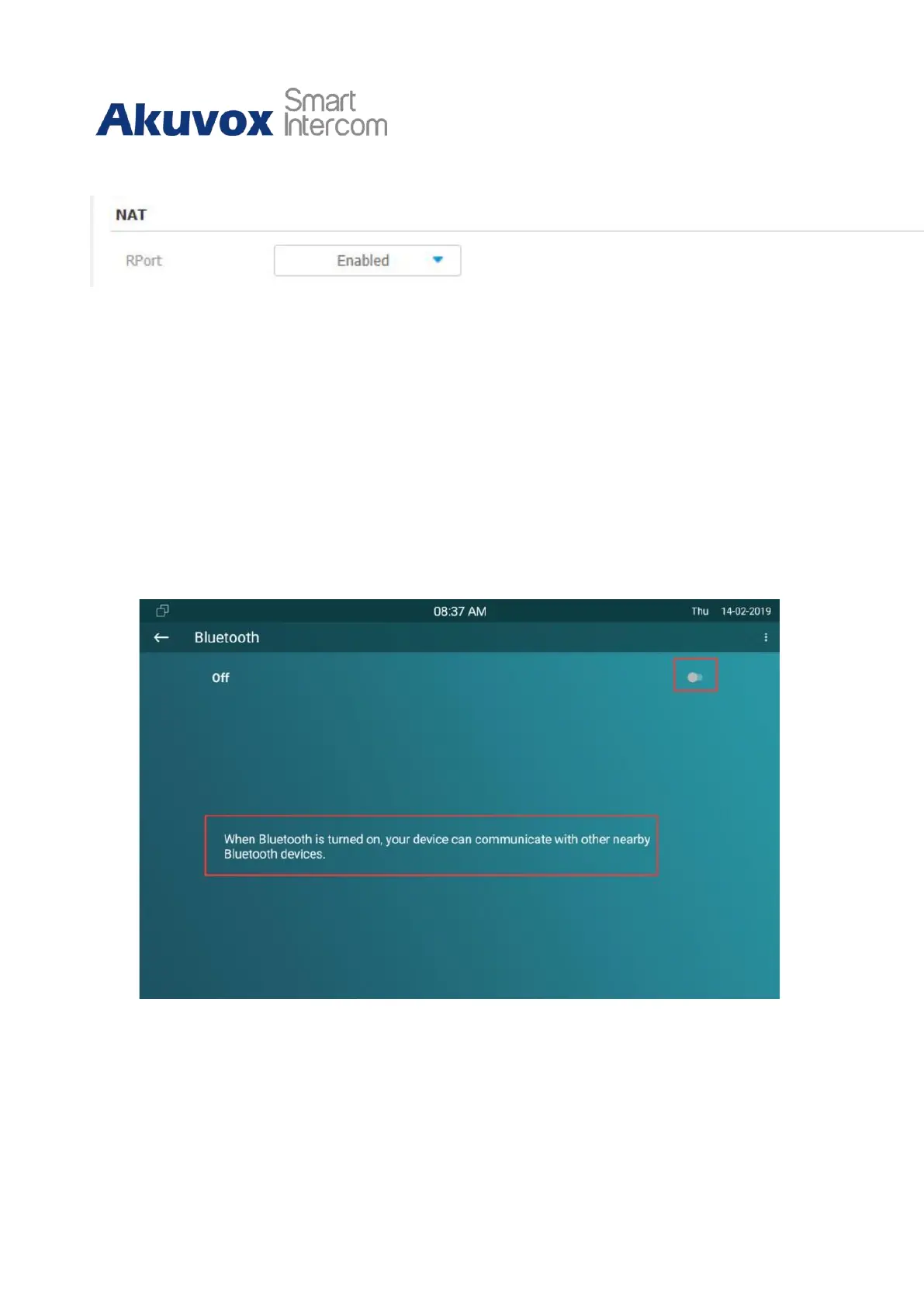C315 Indoor Monitor Administraor Guide
technology. To set up NAT, you can do it on web Account > Advanced > NAT interface.
Parameter Set-up:
•
RPort: check the RPort when the SIP server is in WAN (Wide Area Network).
10.4
Device Bluetooth Setting
10.4.1
Device Bluetooth Pairing
After indoor monitors turn on the Bluetooth on the devices More > Setting > Bluetooth
screen, it can be paired with other device via Bluetooth.
10.4.2
Device Bluetooth Data Transmission
To transfer data via Bluetooth by pressing Pair new device.
