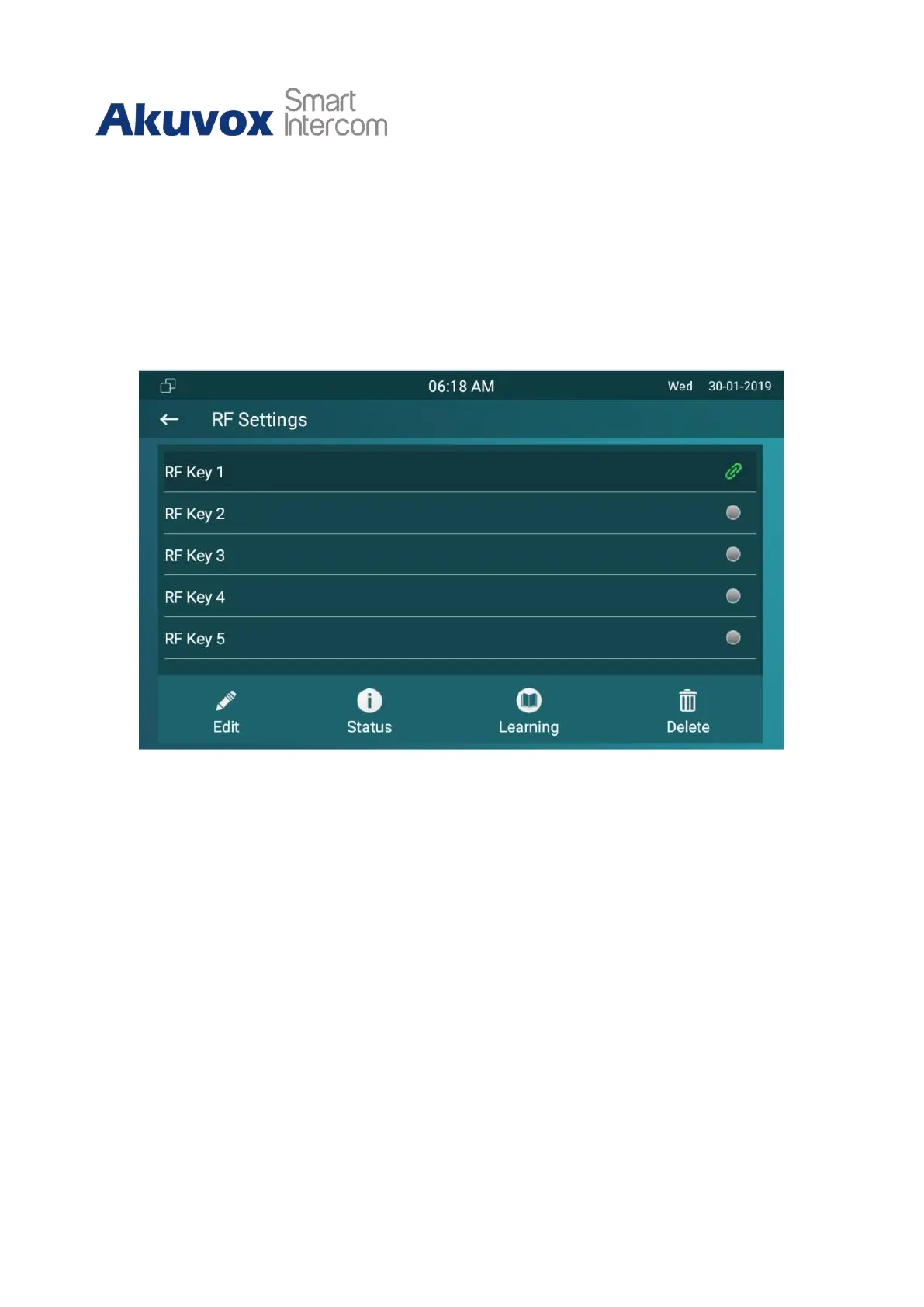C315 Indoor Monitor Administraor Guide
12.8
RF Setting (Optional)
C315A supports RF (Radio Frequency) module to connect a pendant to trigger some
actions, like unlocking or making an emergency call. After pairing pendants and indoor
monitors, then setup different RF actions on device Advance Settings > RF Settings. After
powering on the pendant, click Learning and press pendant one time, they will be paired.
The green indicator means pairing successfully.
Parameters Set-up:
•
Short Press When Idle: if you choose Assistance Call for short pressing which
means when you press the pendant about 1s, the indoor monitor will make the pre-
configured emergency call. No Action is default.
•
Long Press: if you choose Unlock1/2/3 for long pressing which means when you
press the pendant about 3s, it will send out an unlocking signal to the door phone
during a call.
12.9
Multicast Configuration
C315 allows you to conduct one-to-many broadcasting via multicast function on web
Phone > Multicast interface.
