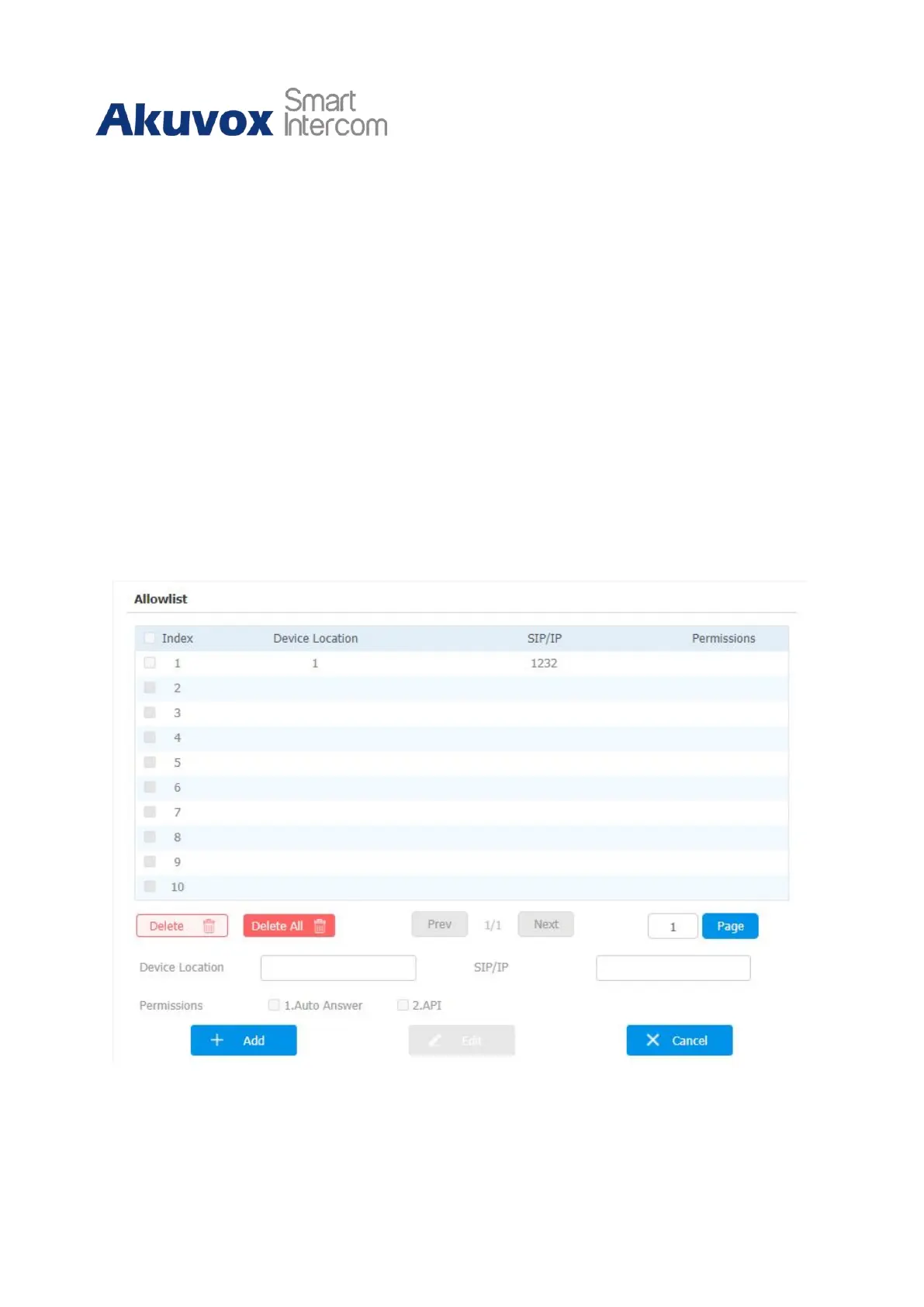C315 Indoor Monitor Administraor Guide
•
Auto Answer Delay: set up the delay time (from 0-30 sec.) before the call can be
answered automatically. For example, if you set the delay time as 1 second, then the
call will be answered in 1 second automatically.
•
Answer Mode: set up the video or audio mode you preferred for answering the call
automatically.
•
Indoor Auto Answer Mode: turn on the Auto Answer function for calls from other
indoor monitors by ticking the check box.
12.2
Auto-answer Allow List setting
Auto-answer can only be applicable to the SIP or IP numbers that are already added in the
auto-answer allow list of your indoor monitor. Therefore, you are required to configure or
edit the numbers in the allow list on the web Security > Allowlist.
SIP/IP numbers can be imported to or exported out of the indoor monitor in batch on web
