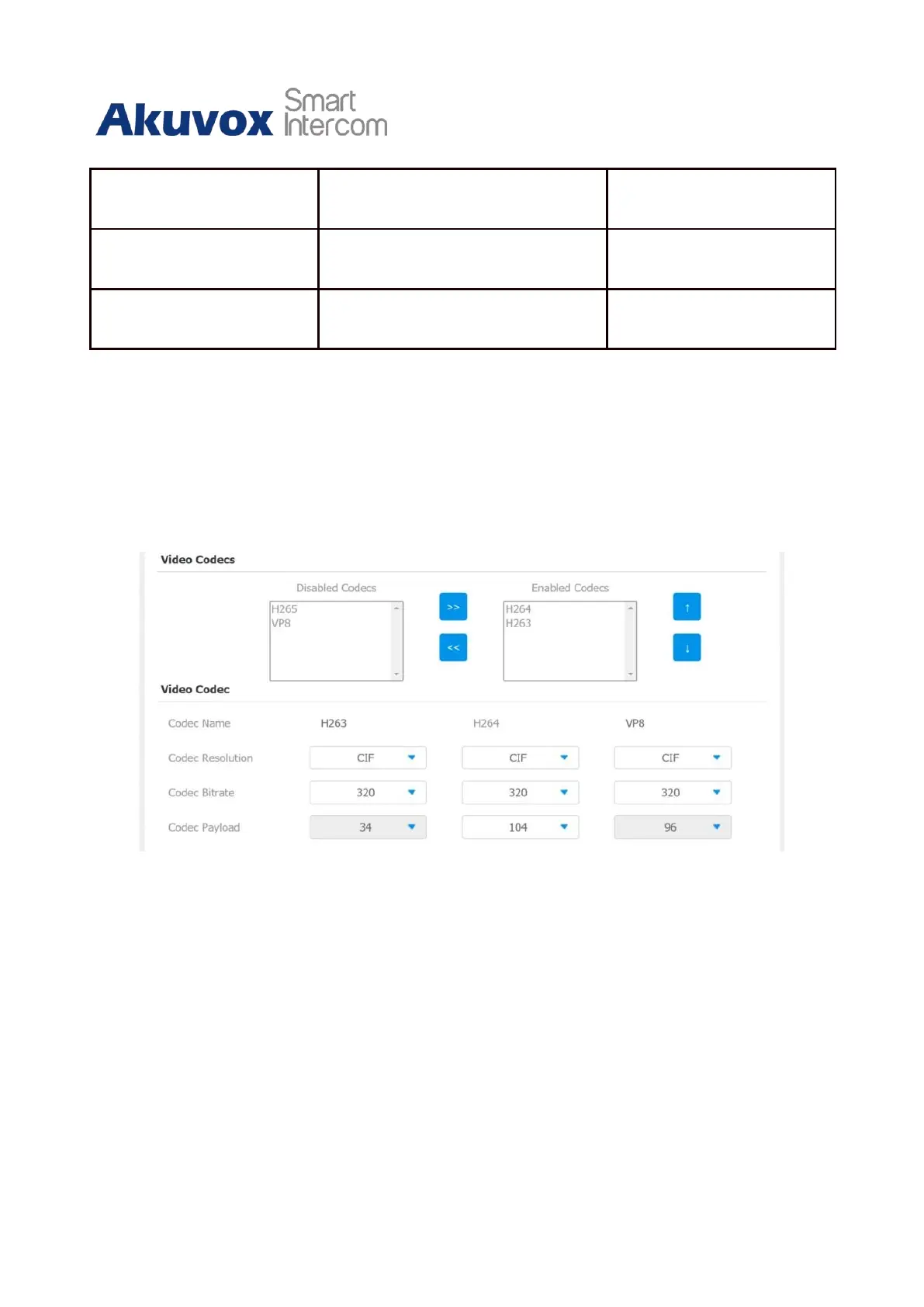C315 Indoor Monitor Administraor Guide
14.2
Video Codec Configuration
C315 series supports VP8, H263, H264, H265 codec that provides a better video quality at
a much lower bit rate with different video quality and payload. To do the configuration on
web Account > Advanced > Video Codecs interface. Choose an available video codec and
set up the codec parameters.
Parameter Set-up:
•
Name: check to select the H264 video codec format for the door phone video
stream. H264 is the video codec by default.
•
Resolution: select the code resolution for the video quality among four options:
QCIF, CIF, VGA, 4CIF and 720P according to your actual network environment. The
default code resolution is 4CIF.
