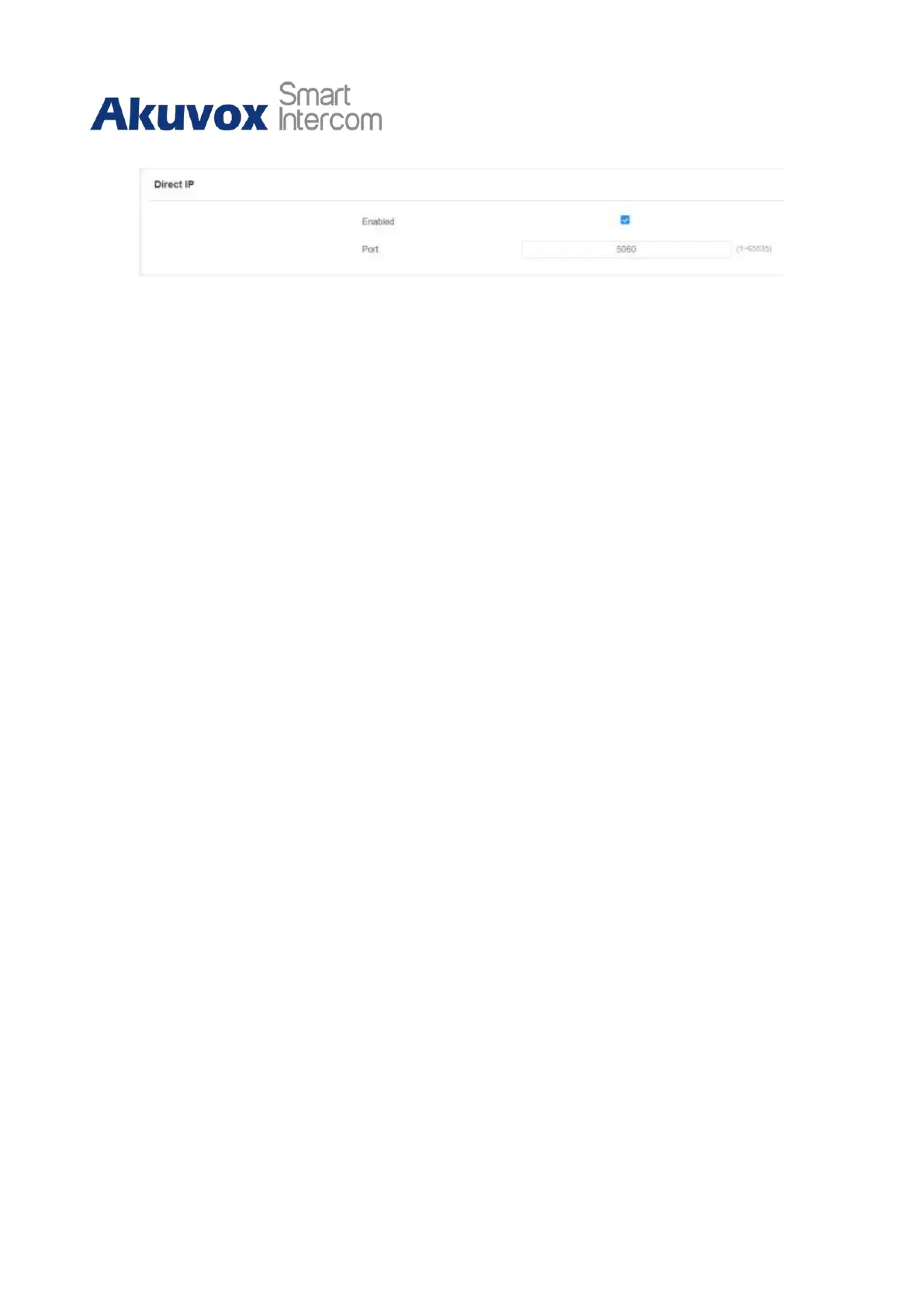E16 Door Phone Administrator Guide
Parameter Set-up:
•
Enabled: tick the checkbox to enable or disable the direct IP call. For example, if you
do not allow direct IP calls to be made on the device, you can disable the function.
•
Direct IP Port: the direct IP Port is 5060 by default with the port range from 1-65535.
If you enter any values within the range other than 5060, you are required to check if
the value entered is consistent with the corresponding value on the device you wish
to establish a data transmission with.
7.2
SIP Call &SIP Call Configuration
You can make a SIP call ( Session Initiation Protocol ) in the same way as you do for
making the IP calls on the device. However, SIP call parameters related to its account,
server, and transport type need to be configured first before you can make calls on the
device.
7.2.1
SIP Account Registration
E16 supports two SIP accounts that can all be registered according to your applications.
You can, for example, switch between them if any one of the accounts failed and become
invalid. The SIP account can be configured on the device and on the device interface.
7.2.1.1
Configure SIP Account on the Device
On the device Setting screen, select Account.
