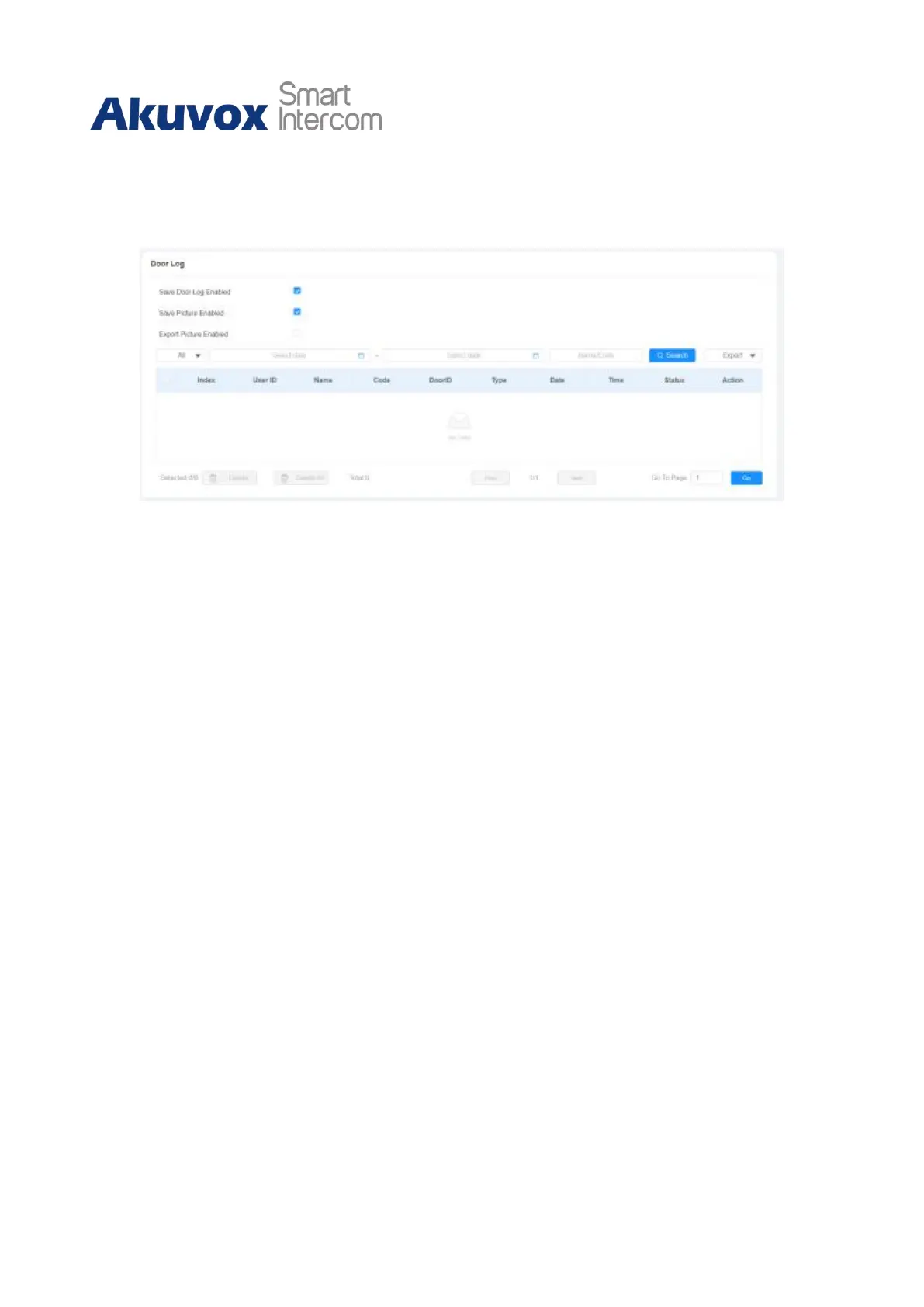E16 Door Phone Administrator Guide
If you want to search and check on the various types of door access history, you can
search and check the door logs. To check door logs, go to Status > Access.
Parameter Set-up:
•
Save Door Log Enabled: tick the check box to turn on or turn off the door log
function.
•
Save Picture Enabled: enable it if you want to save the door open snapshot captured.
•
Export Picture Enabled: enable it if you want to export the door log with a snapshot
picture captured.
•
Status: select between Success and Failed options to search for successful door
accesses or Failed door accesses.
•
Time: select the specific time span of the door logs you want to search, check, or
export.
•
Name/Code: select the Name and Code options to search door log by the name or by
the PIN code.
•
Action: click to display the picture captured.
14.3
Temperature Log
To check the temperature log, go to Access Control > Temperature Log.
