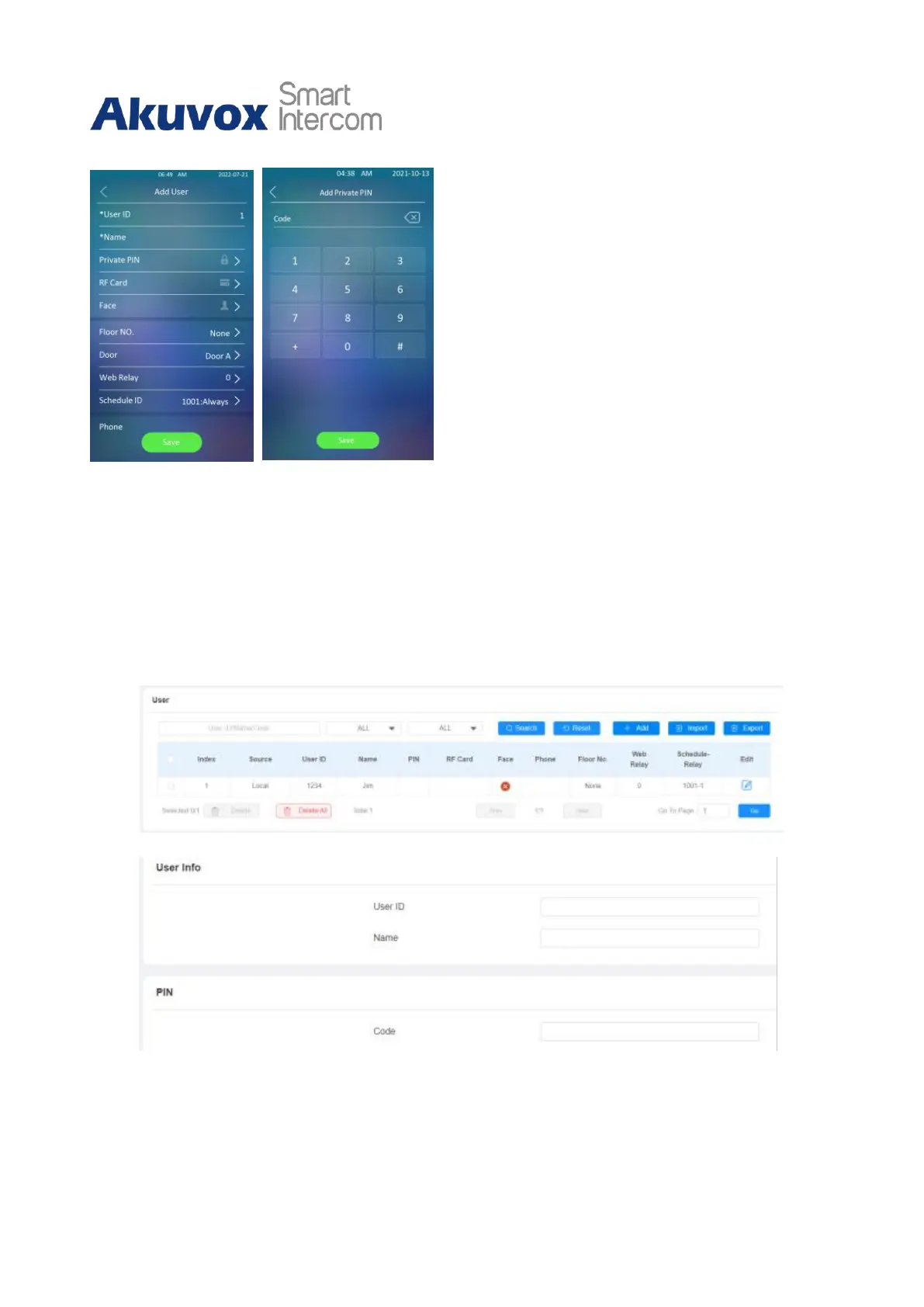E16 Door Phone Administrator Guide
11.2.3
Configure Private PIN Code on the WebInterface
On the web interface, you can not only set up a PIN code but also set and select the door
access schedule that you created for the validity of the PIN Code access during a certain
time span you scheduled. In addition, you can set the limit for the total number of valid PIN
code door access. To configure the PIN code, go to Directory > Userinterface.