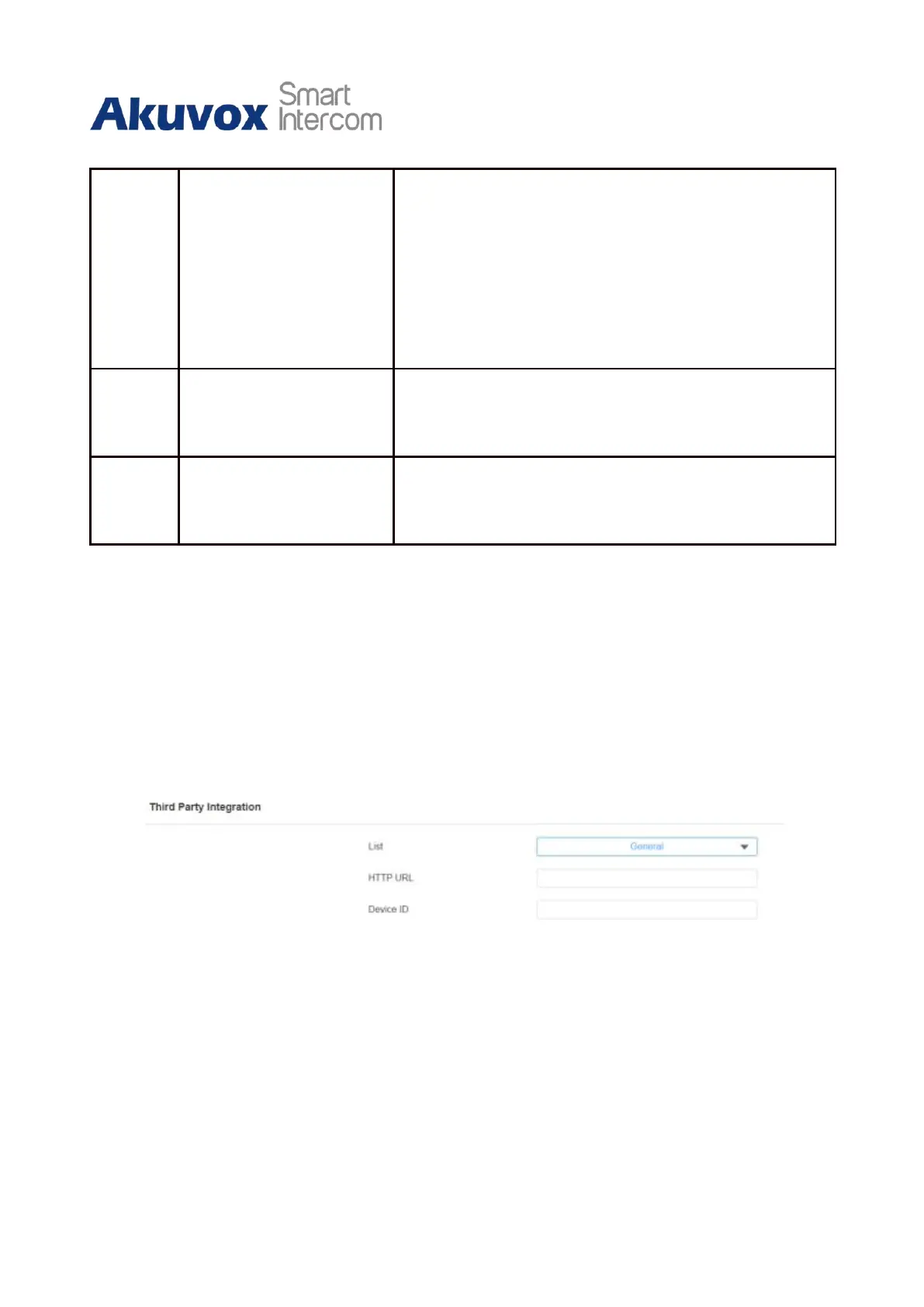E16 Door Phone Administrator Guide
If you select OSDP Mode, then the integration
communication between the R29 series door
phone and the third-party device is via OSDP
protocol. You are required to check for the device
integration protocol and make sure that they use
the same integration protocol.
Select Akuvox EC32 if you want to connect the
device with the Akuvox EC32 lift controller.
Select KEYKING if you want to integrate with the
KEYKING lift controller.
19.4
Integrate with third-party Access Control Server
You can access the door phone using the QR code or access card generated by a third-
party server. For example, when you use the QR code on the door phone, the QR code will
be sent to the third-party server for verification. And you will be granted access if the QR
code passes the verification. To configure it, you can go to Access Control > Relay > Third
Party Integration.
Parameter Set-up:
•
List: select the integration modes.
•
If you want to disable the function, select None.
•
If you want to use QR code only, select General.
