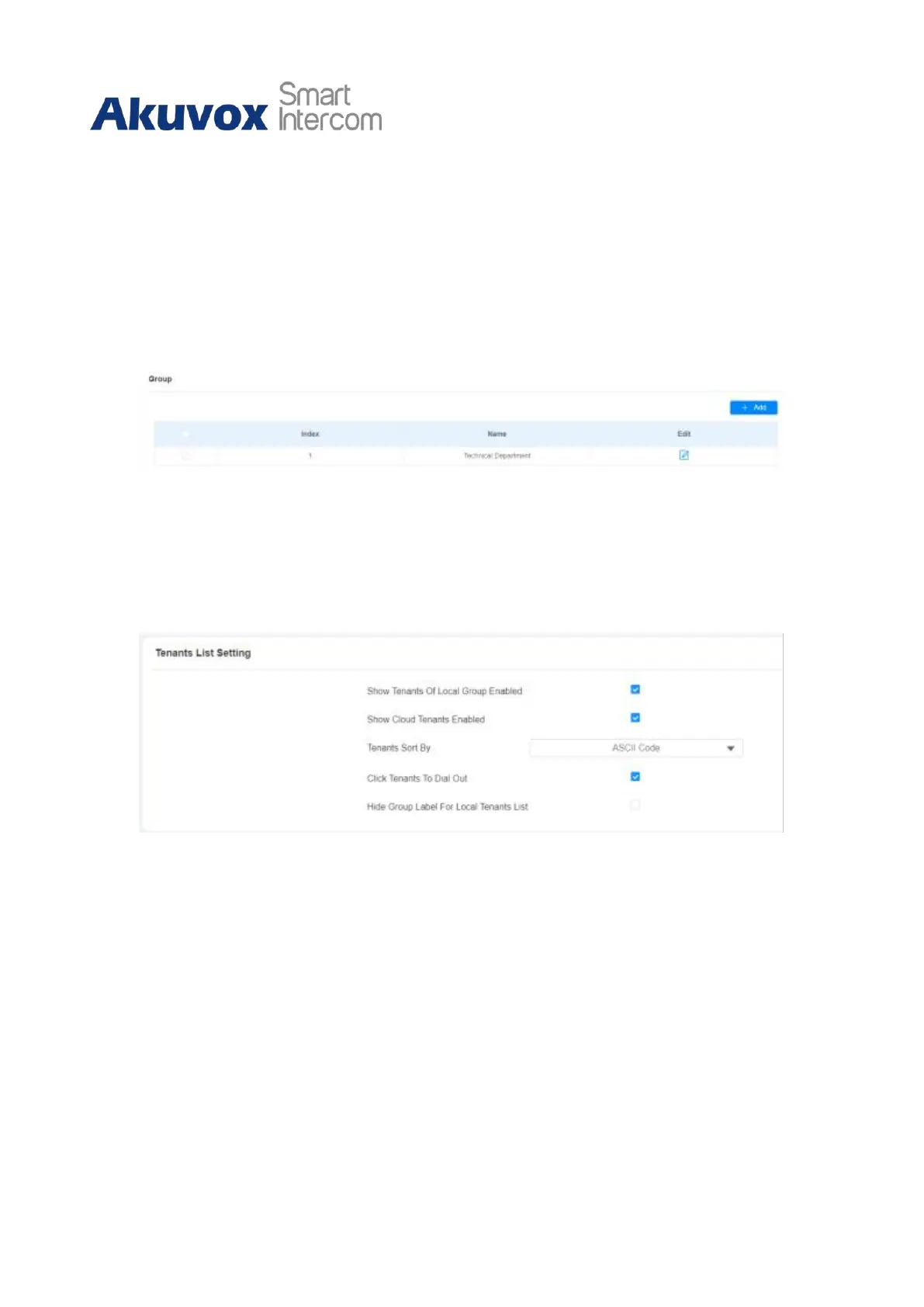E16 Door Phone Administrator Guide
8.2
Contact List Configuration on the Web Interface
8.2.1
Managing Contact Groups on the Web Interface
You can configure contact and contact groups by adding and editing them on the
web Directory > User > Group interface.
8.2.2
Managing Contact List Display Setting
If you want to customize your contact list displayed to your desired visual preference, you
can go to Directory > Directory Setting> Tenants List Setting.
Parameter Set-up:
•
Show Tenants of Local Group Enabled: tick or untick the check box to control the
display of the group label. If you untick the check box, then only the group tab will be
displayed while the contact tab will be concealed and viceversa.
•
Show Cloud Tenants Enabled: tick the check box to show the cloud tenants in the
tenant's list. And when you untick the check box, the cloud tenants will be hidden.
•
Tenants Sort By: select ASCII Code or Room No. or Import. When you select ASCII
Code, the tenants will be listed by their names in the sequence of the ASCII code.
When you select Room No., the tenants will be sorted according to their room
