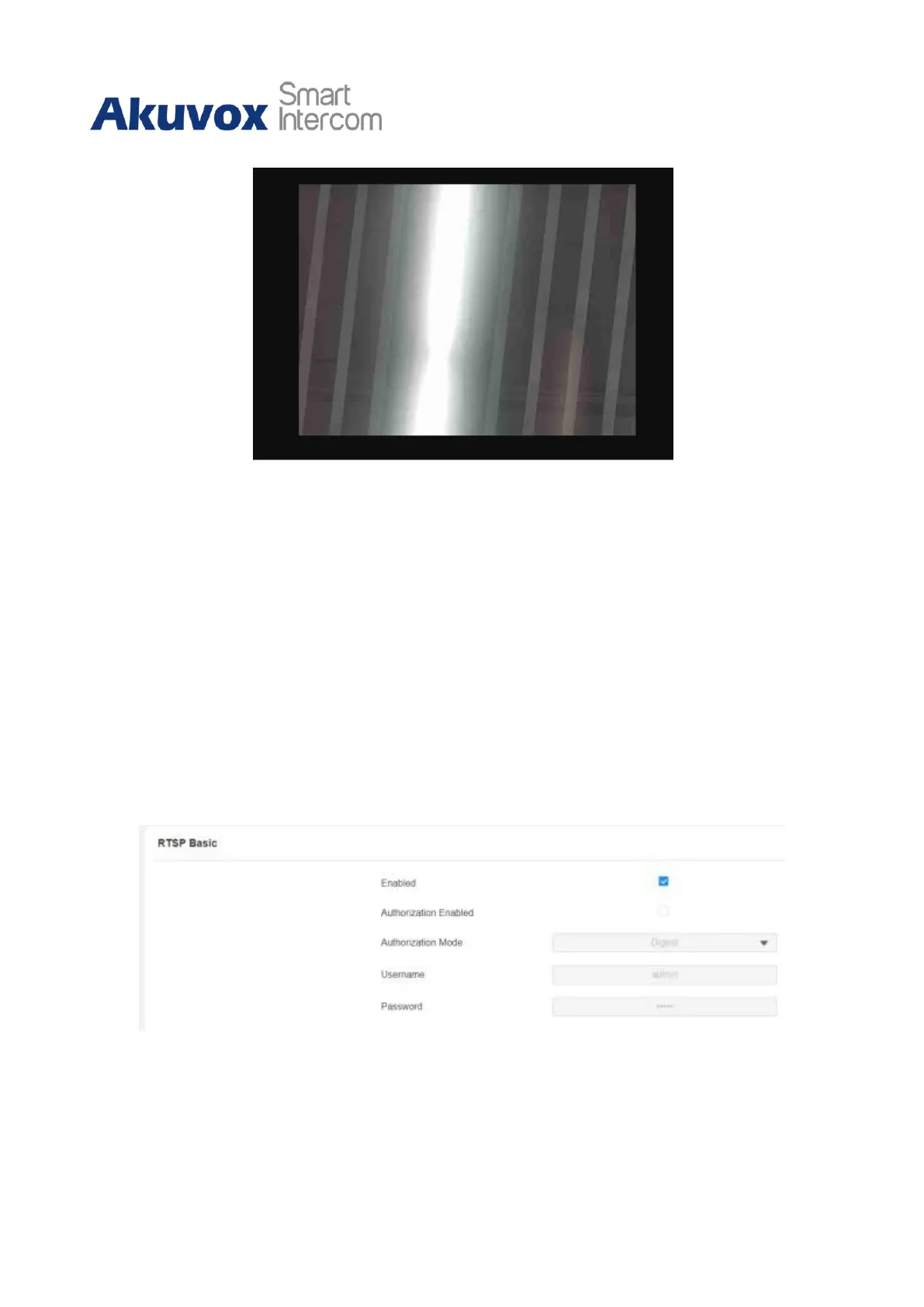E16 Door Phone Administrator Guide
13.3
RTSP Stream Monitoring
E16 series door phones support RTSP stream that allows intercom devices such as an
indoor monitor or the monitoring unit from the third party to monitor or obtain the real-time
audio/ video (RTSP stream) from the door phone using the correctURL.
13.3.1
RTSP Basic Setting
You are required to set up the RTSP function in terms of RTSP Authorization,
authentication, password, etc. before you are able to use the function. To configure the
configuration on web Surveillance > RTSP > RTSP Basic interface.
Parameter Set-up:
•
Enabled: tick the check box to turn on or turn off the RTSP function.