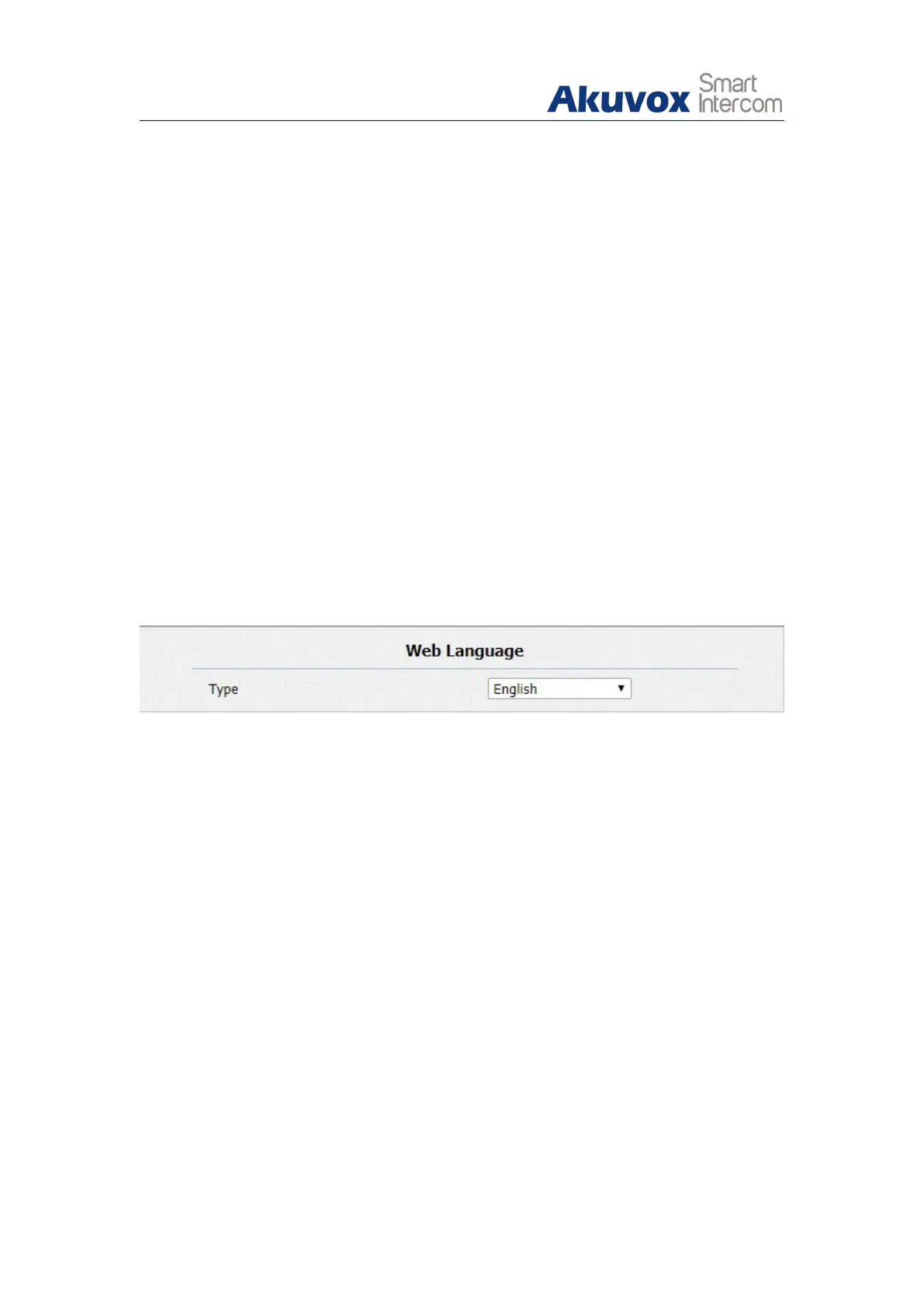5.2. Phone Customization
5.2.1. Time&Language Settings
When you first set up the device, you might need to set both the time and
language to your need or you can do it later as needed. And the time and
language can be either be set up directly on the device web interface.
5.2.1.1. Language Setting
To do so, you can follow the following process
1. Click Phone - Time/Lang to find Web Language.
2. Select the language you preferred and press Submit button to validate the
setting.
Parameters Set-up:
Type: R20B only supports English web display.
5.2.1.2. Time Settings
The set-up on the the device web interface is identical with the setting on the
device, it however allows you to set up the NTP server address that you
obtained to automatically synchronize your time and date. And when your time
zone is selected, the device will automatically notify the NPT server of its time
zone in order that the NTP server can synchronize the time zone set-up in your
device.
To do so, you can do as follows:
1. Click Phone - Time/Lang to find NTP.