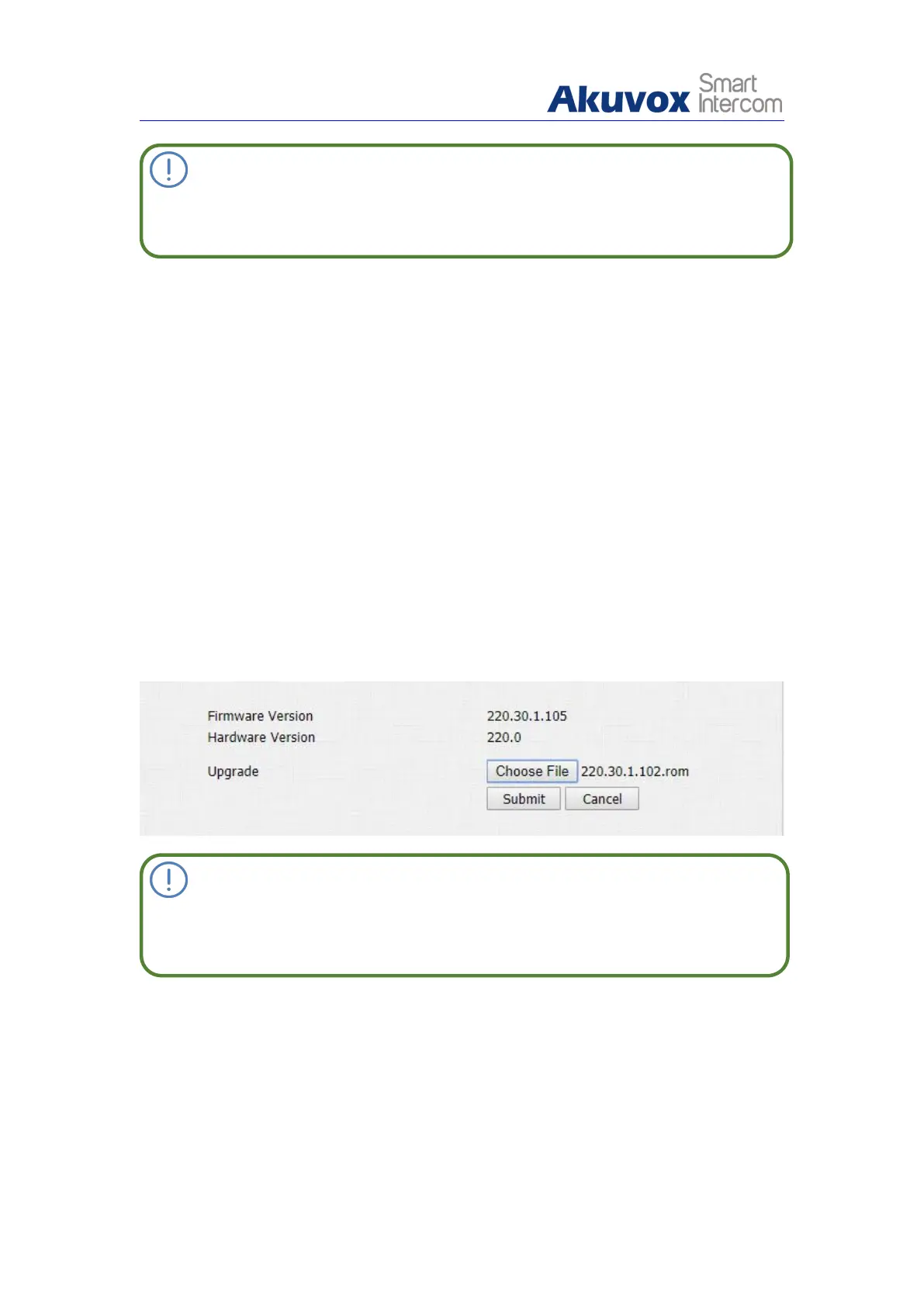Note:
The password is case sensitive.
5.14.Firmware Upgrade
5.14.1. Web Upgrade
Firmwares of different versions for door phone can be upgraded on the device
web interface.
To upgrade the firmware, you can do as follows:
1. Click Upgrade - Basic.
2. Click Choose File to Select firmware files from your local PC.
3. Press Submit tab for the validation and Cancel tab for the cancellation.
Note:
Firmware files should be .rom format for upgrade.
