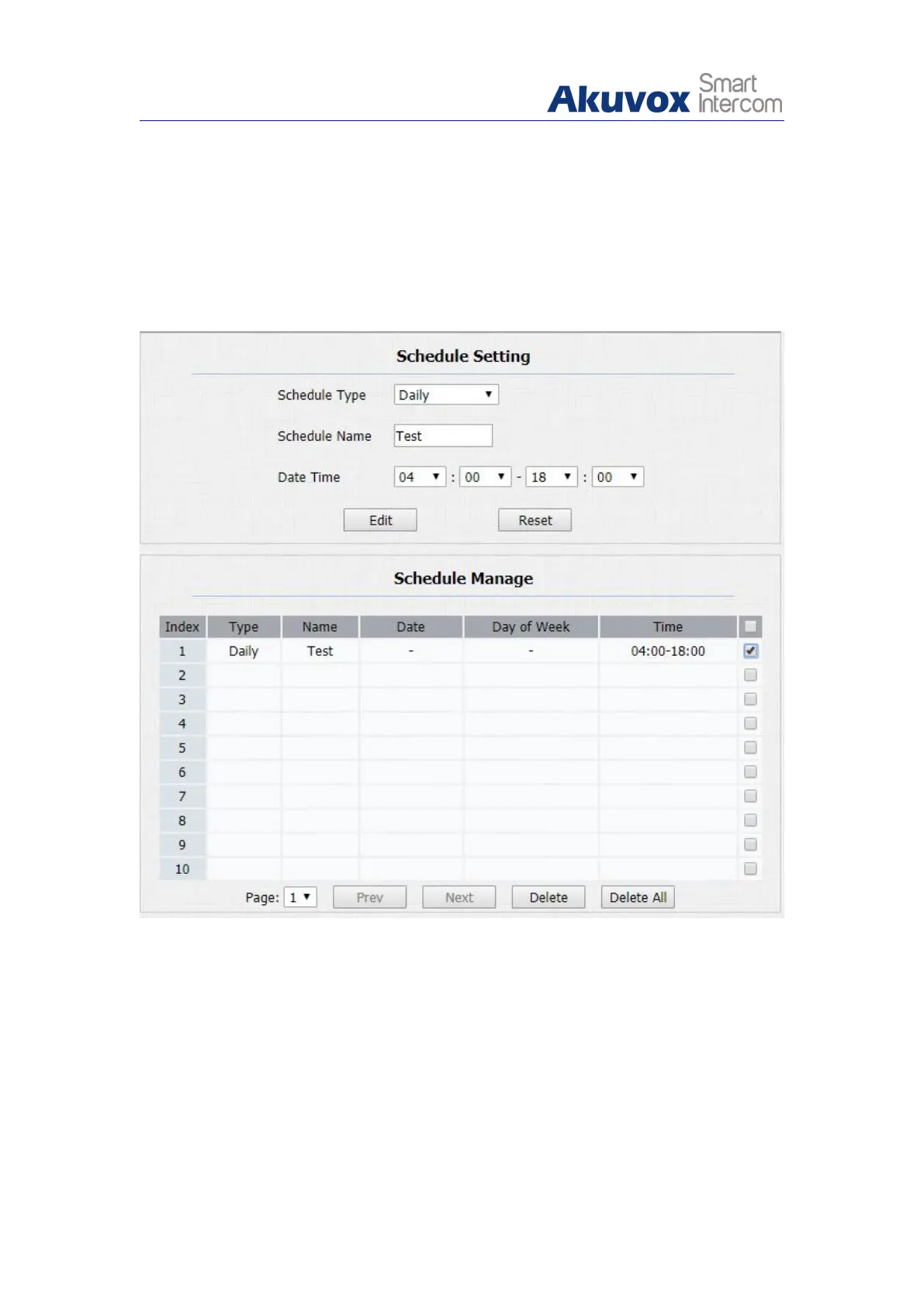1. Choose a existed schedule.
2. Edit the type ,name or date ,click Edit to save.
3. Click Reset to restore the contents of all fields to the initial state.
4. click Delete to remove the selected schedule.
5. Click Delete All to remove all existed schedule.
5.7.4. RF Card Code Format Selection
If you want to integrate with the third party intercom system in terms of RF card
door access, you can change the RF car code format to be identical with that
applied in the third party system.
To select the RF card format, you can do as follows:
