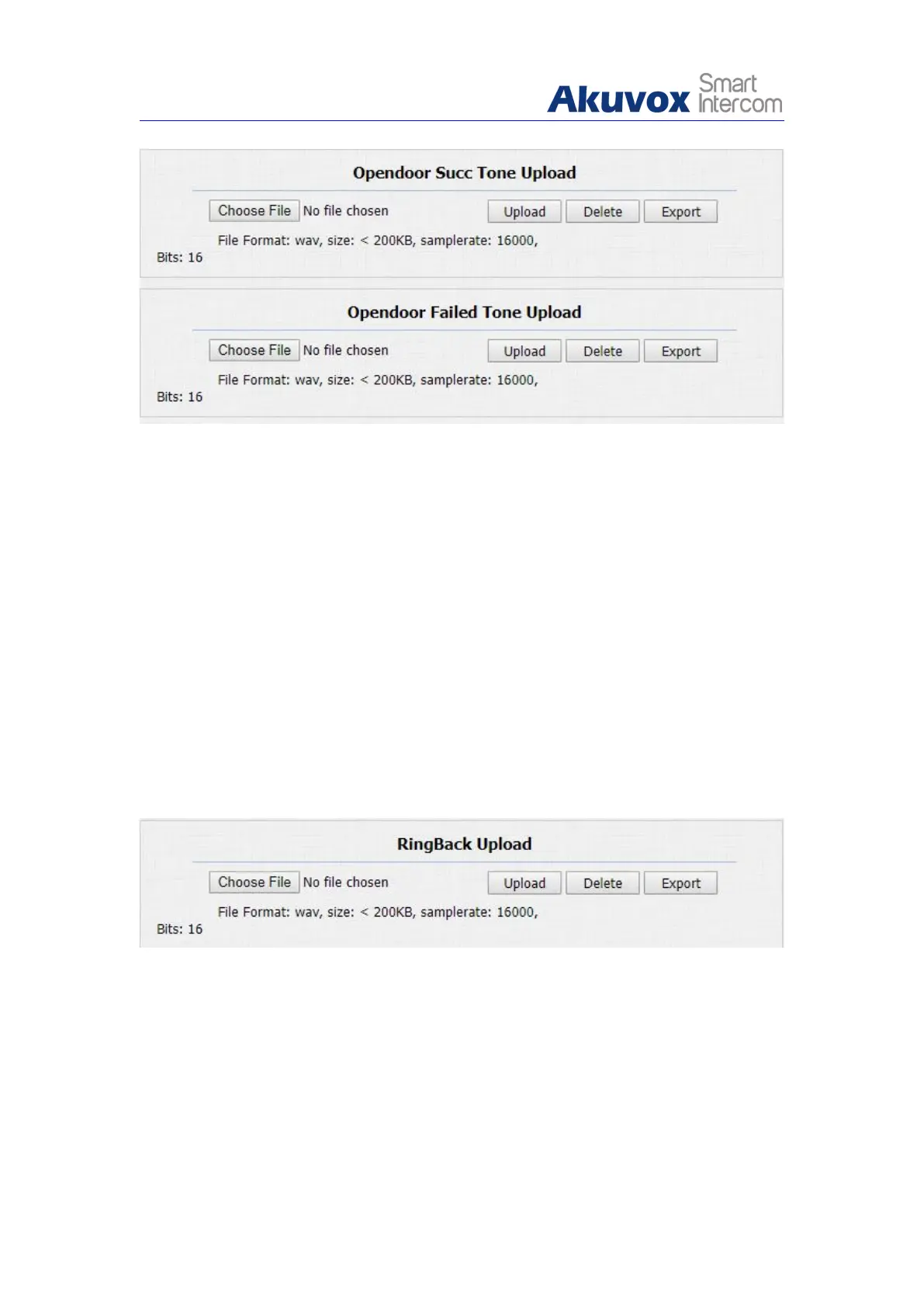5.2.6.4. Upload Ring Back Tone
To upload ringback tone, you can start with following process:
1. Click Phone - Voice.
2. Click Choose File tab to upload the .wav files you selected to the device.
3. Click Upload Tab to import the .wav files.
4. Click Export Tab to export the existed voice file.
5. Click Delete Tab to remove the existed voice file.
6. Press Submit tab to validate the setting.
5.3. Network
5.3.1. Device Network Connection Setting
You can check for the door phone’s network connection info and configure the
