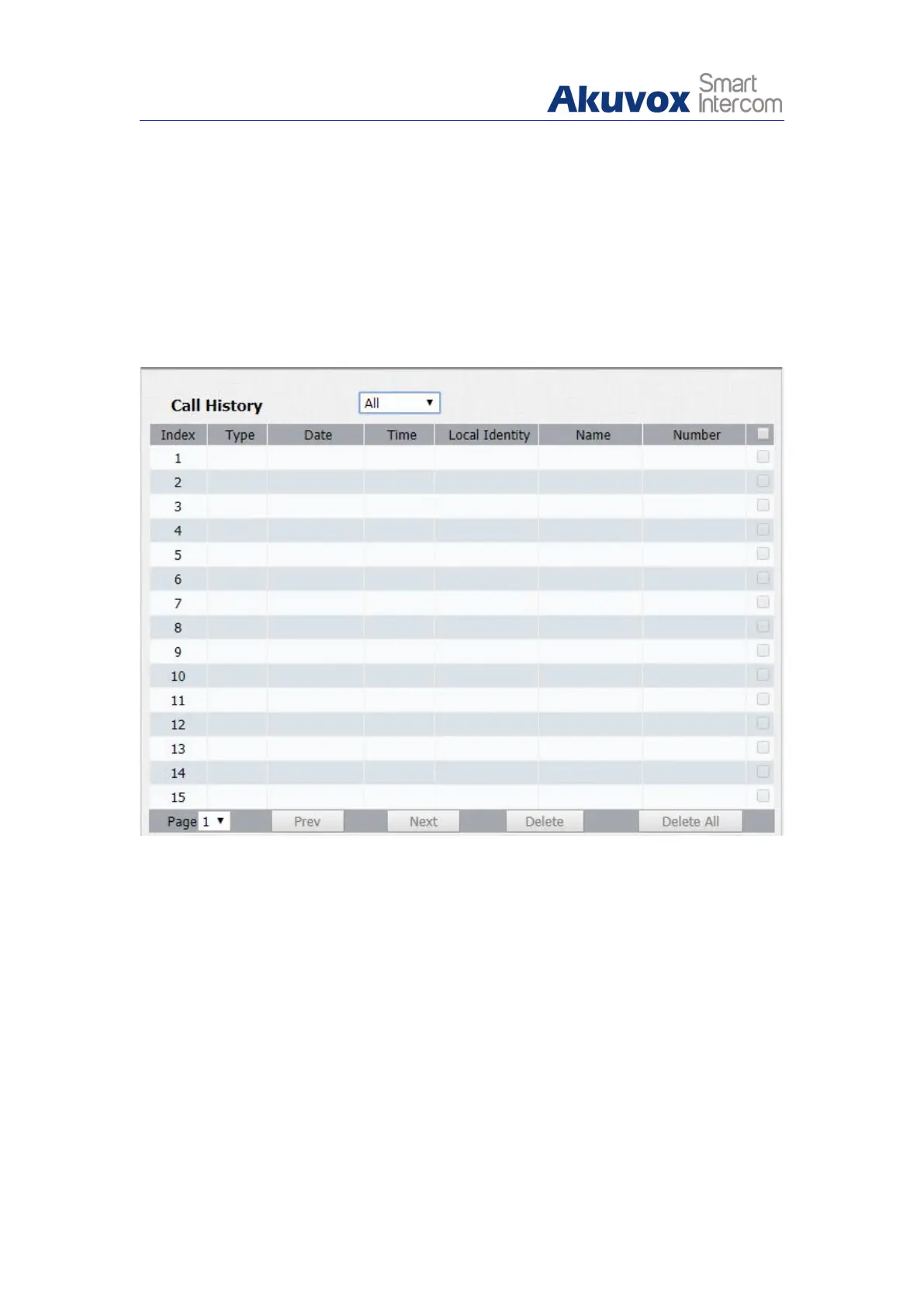needed.
To check the call log, you can do as follows:
1. Click Phone - Call Log.
2. Drop down Call History to filter call log type.
3. Click on the specific call log and click Delete tab to delete.
4. Click Delete all tab if you want to delete all of the call logs.
Parameters Set-up:
Call History: Select call history among four options: “All”, “Dialed”
“ Received” “ Missed” for the specific type of call log to be displayed.
5.10.2. Door Log
If want to search and check on the various types of door access history, you
can search and check the door logs on the device web interface.
To access the door logs , you can do as follows.
